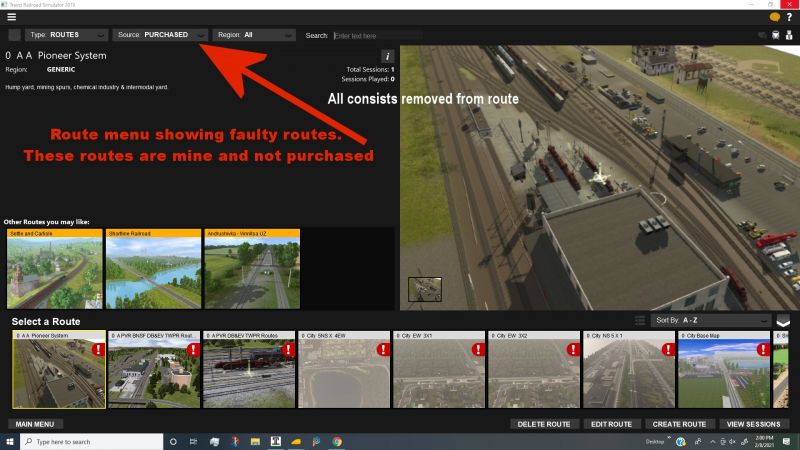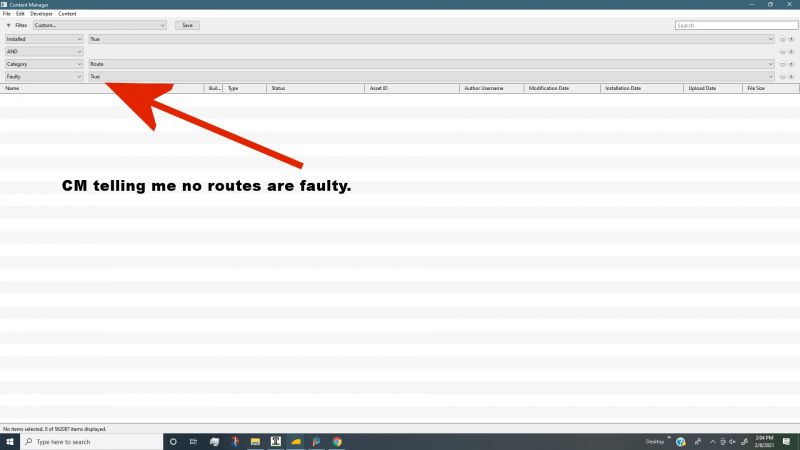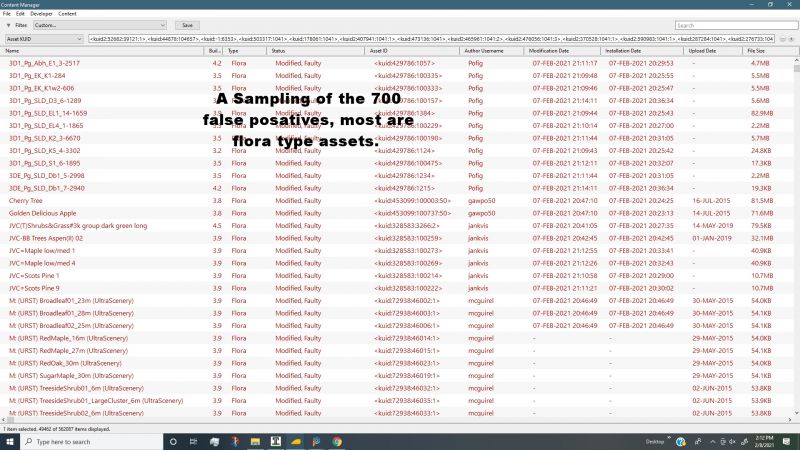In both instances on start of previous installation:
EDBR took 5 hours, it was performed automatically. This the second instance of this occurring.
1. In both instances CM was set to default, user custom menu removed
2. In both instances all CM items were set to the default date
3. In both instances a large number of my assets on the DLS are not shown having a U/L date
4. In both instances the display menu in Surveyor is the default menu, no pick lists.
5. In both instances the settings menu have defaulted to new install.
6. In both instances over 1200+ assets were shown as faulty
7. In both instances my user info had to be re-entered in the settings menu and when doing so, the faulty assets were reverted to normal.
8. No problems with payware installed not active.
9. On the first install and after a couple of days all of my consists disappeared and are still absent on the second install.
10. In both instances on the start screen, the routes menus takes forever to load as does switching between the loco menu and route menu.
11. In both instances there is a one min+ delay when deleting objects and copy/pasting before the action is completed.
John