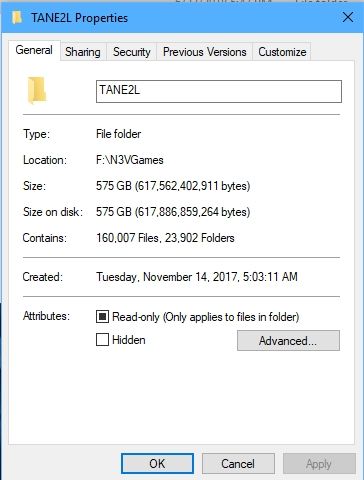Install the app
How to install the app on iOS
Follow along with the video below to see how to install our site as a web app on your home screen.
Note: This feature may not be available in some browsers.
You are using an out of date browser. It may not display this or other websites correctly.
You should upgrade or use an alternative browser.
You should upgrade or use an alternative browser.
So, how big is yours?
- Thread starter normhart
- Start date
Dinorius_Redundicus
kuid 68213
A gentleman would never ask such a question. OK, it's 60GB.
Dinorius_Redundicus
kuid 68213
Mine was bigger. A lot bigger. Honestly, it was tremendously big, believe me. I had all the best gigabytes.
cascaderailroad
New member
I measured mine ... and it was so huge
It was something like 197GB, with all 4038 RGCX railcars, trying to pull a 41 mile long train ... whenever my Local file gets this big, it causes a BSOD crash to desktop
Bigger, is not always better ...
It was something like 197GB, with all 4038 RGCX railcars, trying to pull a 41 mile long train ... whenever my Local file gets this big, it causes a BSOD crash to desktop
Bigger, is not always better ...
Last edited:
Dinorius_Redundicus
kuid 68213
I think it's spelled "yuge" these days.
EpicMat20082
New member
How do you guys get so much on there? I only have about 25.7 GB!
https://imgur.com/a/QZYUyHT
https://imgur.com/a/QZYUyHT
How do you guys get so much on there? I only have about 25.7 GB!
https://imgur.com/a/QZYUyHT
Constant exercise!
Heck, I can't even find my TANE local folder.I can find my TRS12 local folder but it doesn't give me any size of folder.
Chuck,
T:ANE uses, by default, the Windows App Data file path for its data folder.
C:\Users\...\App Data Local\N3V Games\TANE\Build xxxxxxx
Where Build followed by some random sequence of letters and numbers, thus, my xxxxxxxx, is the content folder. If you have more than one, use the one with the most data and recent date. You can move this to a safer place if you have another place to put, which is also much easier to access for editing, etc., but that's another topic.
RailFan500CA
Largely Inactive
I got 53.0 GB... I need to catch up alright.
cascaderailroad
New member
You don't want a 197GB local file, as it will most likely BSOD your PCHow do you guys get so much on there? I only have about 25.7 GB!
https://imgur.com/a/QZYUyHT
blueodessey
Well-known member
363 Gigs approx (probbly have some dupe files too)
 Looks like 13 Gigs in the Game part of it? ( used the Game Link to check)
Looks like 13 Gigs in the Game part of it? ( used the Game Link to check)
 And Assets and Routes is 350 Gigs, now I know I have lots of Routes and Back up files for Route Changes......?I use Carbonite for off site backup, but I admit, it is time to do a Local backup to external drive for this laptop, it probably has been no more than a year, but that is too long in and of itself......This weekend I plan to get it done.........(used application data directory)
And Assets and Routes is 350 Gigs, now I know I have lots of Routes and Back up files for Route Changes......?I use Carbonite for off site backup, but I admit, it is time to do a Local backup to external drive for this laptop, it probably has been no more than a year, but that is too long in and of itself......This weekend I plan to get it done.........(used application data directory)
 Thanks Norm for starting this Thread, it was a good reminder for me to get off my duff and get it done, just in case, something happens to this 4.5b year old laptop I'm running on......
Thanks Norm for starting this Thread, it was a good reminder for me to get off my duff and get it done, just in case, something happens to this 4.5b year old laptop I'm running on......
Cheers.
Cheers.
Chuck,
T:ANE uses, by default, the Windows App Data file path for its data folder.
C:\Users\...\App Data Local\N3V Games\TANE\Build xxxxxxx
Where Build followed by some random sequence of letters and numbers, thus, my xxxxxxxx, is the content folder. If you have more than one, use the one with the most data and recent date. You can move this to a safer place if you have another place to put, which is also much easier to access for editing, etc., but that's another topic.
Thanks John. That's one of the places I totally forgot about.
Similar threads
- Replies
- 14
- Views
- 748
- Replies
- 4
- Views
- 274