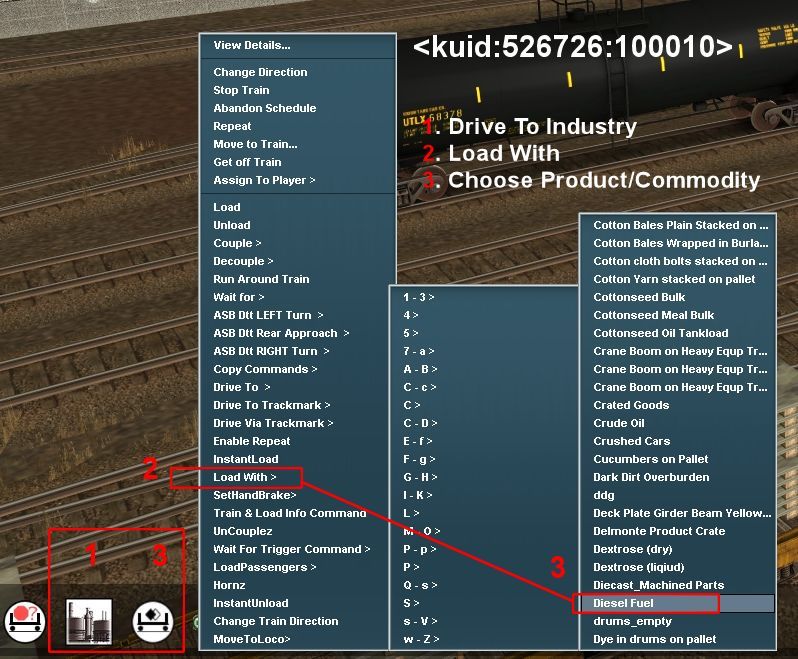Chuck_in_NH
New member
How can I get the oil refinery to load tank cars specified as petrol or aviation fuel. I specified the car contents using Surveyor, but Driver changes contents to diesel!
Even if there is a residual of petrol or aviation fuel left in the tanker, Driver still loads diesel.
Even if there is a residual of petrol or aviation fuel left in the tanker, Driver still loads diesel.