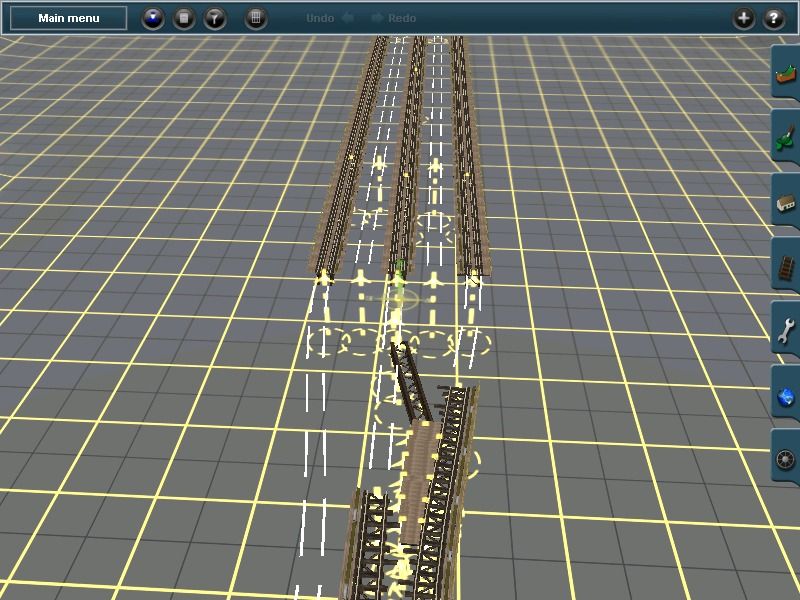Install the app
How to install the app on iOS
Follow along with the video below to see how to install our site as a web app on your home screen.
Note: This feature may not be available in some browsers.
You are using an out of date browser. It may not display this or other websites correctly.
You should upgrade or use an alternative browser.
You should upgrade or use an alternative browser.
NYCTA Support
- Thread starter acelejalde
- Start date
acelejalde
Urban Transit Developers
How to correct R62 error (and any similar error for Magicland's cars)
First, you must go to the PEV Downloads page and download their free "PM2IM" software program. It is used to convert older progressive mesh files ".pm" into the current used ".im" mesh files.
Hope that helps!
-A :wave:
First, you must go to the PEV Downloads page and download their free "PM2IM" software program. It is used to convert older progressive mesh files ".pm" into the current used ".im" mesh files.
- Open up the problem car for edit in Content Manager (in this case the R62).
- Open up PM2IM and under the options drop-down menu, select "Strip Textures".
- Once this is selected, select File>Open.
- A window will appear, and you should navigate it to C:>Program Files x86>Auran>TS2009>UserData>editing>NYCTA R62 Subway Car>NYCTA_R62_Body. Select the file that says "nycta_r62_body" and hit open.
- The program will spit out several lines of text, the last of which should say "Conversion Done".
- Close out PM2IM, and commit the asset using Content Manager. The car should work golden now. IIRC, the error stems from the pole texture on his cars being referenced in the wrong place on the mesh--stripping the texture map and re-committing seems to do the trick. It helped when I ran into the same problem with the R40 Slant. From what I gather, several of his cars have this same problem, so just follow the above steps for all the problem cars, obviously replacing the R62 references above with whatever car you're working on.
Hope that helps!
-A :wave:
freightcar2
New member
I have a question about replacing the route textures on Magicland's R62 with acelejalde's.
I cloned both the car and the route textures, so that I can have a car with Magicland's original textures and one with the updated ones. In the cloned car's config file, I swapped out the KUID for magicland's textures with the cloned route textures. After I did that, I followed all the steps to replacing the original textures with the new ones, which worked when there was no cloning and I was updating the original asset, but once I updated the cloned route textures, the table for selecting routes and destinations was empty in the game. I have no idea what I did wrong, does anyone know how to fix this?
Are you referring to jeffmoris' R40? Or did magicland end up releasing his after all?
I cloned both the car and the route textures, so that I can have a car with Magicland's original textures and one with the updated ones. In the cloned car's config file, I swapped out the KUID for magicland's textures with the cloned route textures. After I did that, I followed all the steps to replacing the original textures with the new ones, which worked when there was no cloning and I was updating the original asset, but once I updated the cloned route textures, the table for selecting routes and destinations was empty in the game. I have no idea what I did wrong, does anyone know how to fix this?
It helped when I ran into the same problem with the R40 Slant.
Are you referring to jeffmoris' R40? Or did magicland end up releasing his after all?
Last edited:
acelejalde
Urban Transit Developers
Magicland's release was Payware and is no longer available. I was simply alluding to the fact that all of Magicland's cars have that poles problem in one form or another.
acelejalde
Urban Transit Developers
Check CM and make sure all of BStyles' content is there. I would also save this route, and then look it up in CM and see if any dependencies are missing. Those dashed lines show up usually when content you were using on a route is deleted from content manager. Whatever you do though, do not select "delete missing assets" from the drop down menu in surveyor; it just makes your life much more difficult.
Well it depends on a few things. If it relates to the question above, then it may be the content. There were a considerable amount of polys to consider.
It could also be that your drawing distance is too low. In the performance panel, try cranking that up a bit higher or even to max to get the job done. Note that this does render a lot more content within the viewing distance, so it may cause a lag.
It could also be that your drawing distance is too low. In the performance panel, try cranking that up a bit higher or even to max to get the job done. Note that this does render a lot more content within the viewing distance, so it may cause a lag.
TrainzLover18
NYCTA Lover
Hey Acelejalde im having a problem with your subway pack which includes
NYCTA 1T-2T
NYCTA 3T-4T
NYCTA 6T -Objects
The 6T pack is fine but 1T-4T is missing one kuid
Unknown Location: <kuid:346926:2010274>
Do you think you can help me fix this issue
NYCTA 1T-2T
NYCTA 3T-4T
NYCTA 6T -Objects
The 6T pack is fine but 1T-4T is missing one kuid
Unknown Location: <kuid:346926:2010274>
Do you think you can help me fix this issue
TrainzLover18
NYCTA Lover
First, you must go to the PEV Downloads page and download their free "PM2IM" software program. It is used to convert older progressive mesh files ".pm" into the current used ".im" mesh files.
Hope that helps!
- - Open up the problem car for edit in Content Manager (in this case the R62).
- Open up PM2IM and under the options drop-down menu, select "Strip Textures".
- Once this is selected, select File>Open.
- A window will appear, and you should navigate it to C:>Program Files x86>Auran>TS2009>UserData>editing>NYCTA R62 Subway Car>NYCTA_R62_Body. Select the file that says "nycta_r62_body" and hit open.
- The program will spit out several lines of text, the last of which should say "Conversion Done".
- Close out PM2IM, and commit the asset using Content Manager. The car should work golden now. IIRC, the error stems from the pole texture on his cars being referenced in the wrong place on the mesh--stripping the texture map and re-committing seems to do the trick. It helped when I ran into the same problem with the R40 Slant. From what I gather, several of his cars have this same problem, so just follow the above steps for all the problem cars, obviously replacing the R62 references above with whatever car you're working on.
-A :wave:
Can you provide a link to the PEV Download Page?
TrainzLover18
NYCTA Lover
It is less than one Google search away.
Thanks sorta figured but I wanted to ask just to make sure
stratuspheretrish
Member
How can I make Magicland's NYCTA cars not faulty in TS2010. I think thats the problem why its lagging alot. please help
TrainzLover18
NYCTA Lover
Can Anyone help me locate the missing Kuid <kuid:346926:2010274> for Acelejalde's NYCTA 1T-4T please.
TrainzLover18
NYCTA Lover
@TrainzLover18 Try Kuid.ru
Regards
Johan
???? What is Kuid.RU
TrainzLover18
NYCTA Lover
Does anyone know where I can find this Kuid <kuid:346926:2010274> I need it for Acelejalde's NYCTA Station/Track 1T-4T
Similar threads
- Replies
- 7
- Views
- 268
- Replies
- 3
- Views
- 403