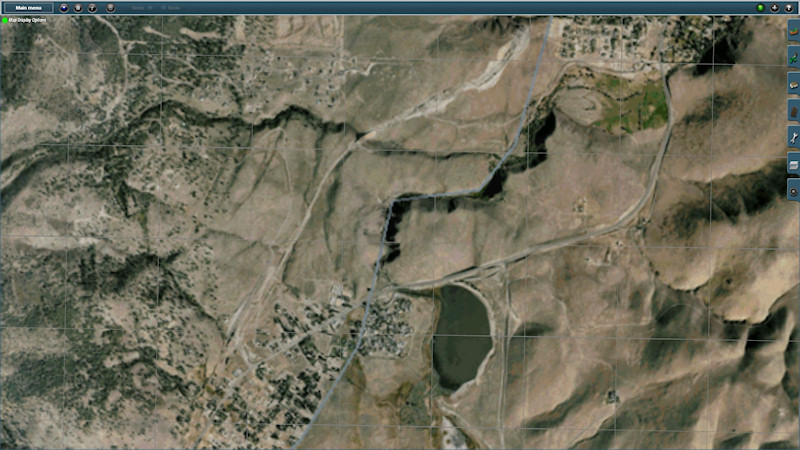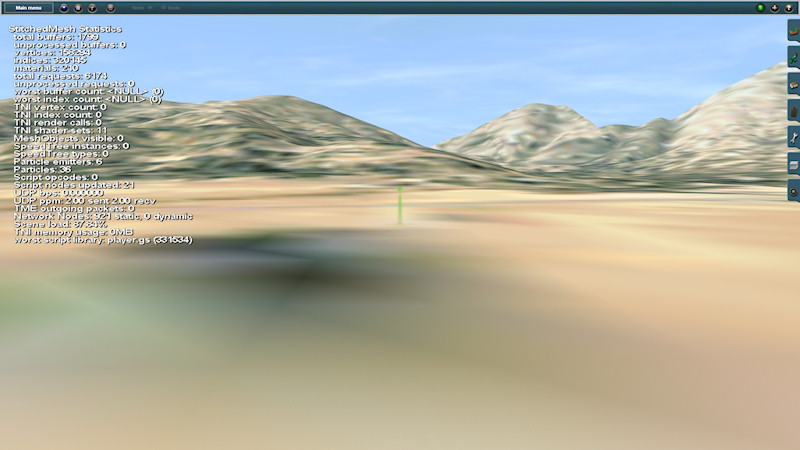misterchugg
Active member
hi geophil
is it possible to take a google streetmap and make it into a utm without having to re download the whole thing yet again?
sorry to be asking, but i just do not get how to do it
thanks
ron
is it possible to take a google streetmap and make it into a utm without having to re download the whole thing yet again?
sorry to be asking, but i just do not get how to do it
thanks
ron