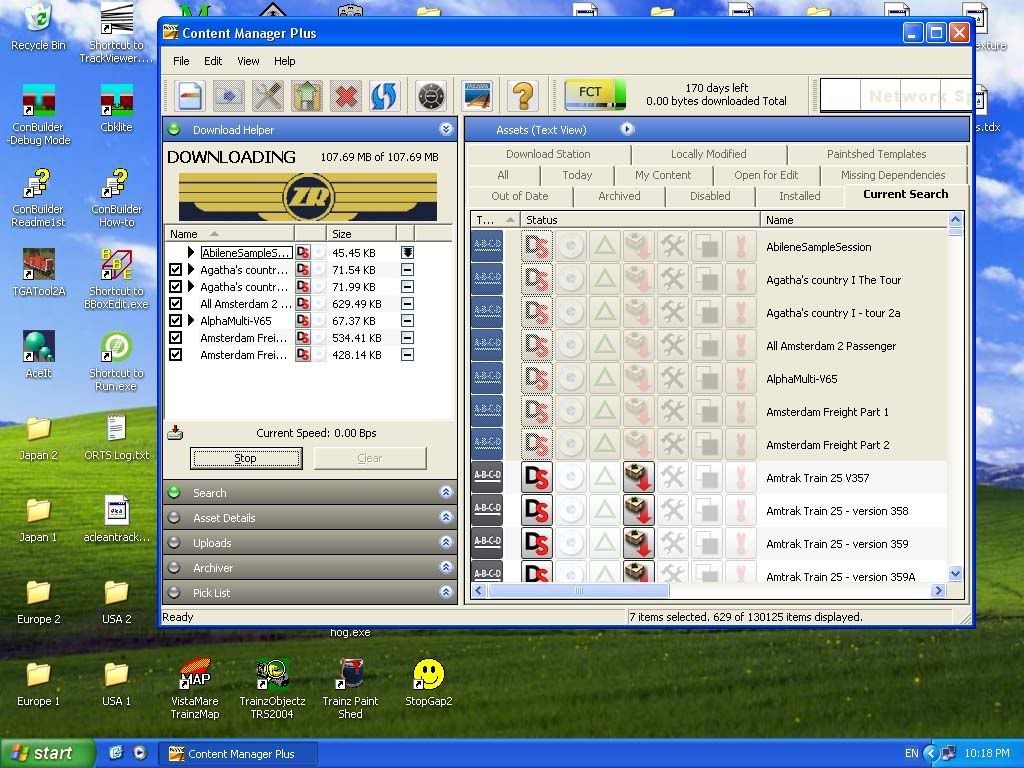Sorry guys to be the odd one out over the last page or so, but my problem has now all been fixed and I can download anything I want. I am using 2010 SP1 and my FCT is back to normal, so no problems.
Now I am not sure if this problem may be effecting some of you or its just something totally different but I have just noticed that I can not download from the actual DLS (I am not using 2010 or anything) using the FTP method. The FTP link on the normal DLS comes up with an error similar to this "550/restricted/ etc etc : no such file or Directory". So I have no idea if that may be causing anyone problems or not.
I opened this thread to throw in this new problem here for Zec and the team to look at as I thought it would be seen faster here. Then I see many still with similar problems while mine is solved, so I am not here to "brag" or anything or make anyone look silly because I was able to fix my problem and others can not fix theirs .... sorry if some see it that way.
Craig



Now I am not sure if this problem may be effecting some of you or its just something totally different but I have just noticed that I can not download from the actual DLS (I am not using 2010 or anything) using the FTP method. The FTP link on the normal DLS comes up with an error similar to this "550/restricted/ etc etc : no such file or Directory". So I have no idea if that may be causing anyone problems or not.
I opened this thread to throw in this new problem here for Zec and the team to look at as I thought it would be seen faster here. Then I see many still with similar problems while mine is solved, so I am not here to "brag" or anything or make anyone look silly because I was able to fix my problem and others can not fix theirs .... sorry if some see it that way.
Craig