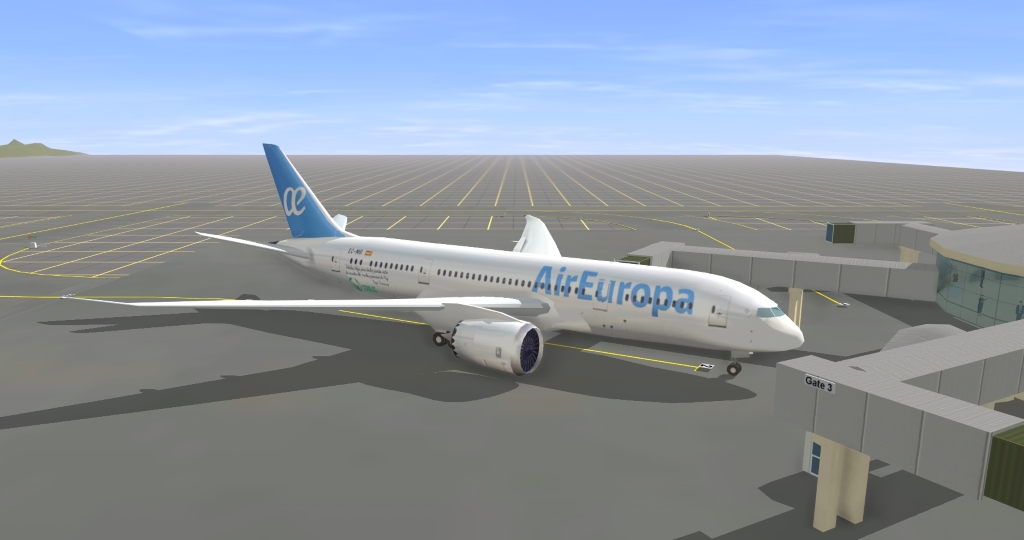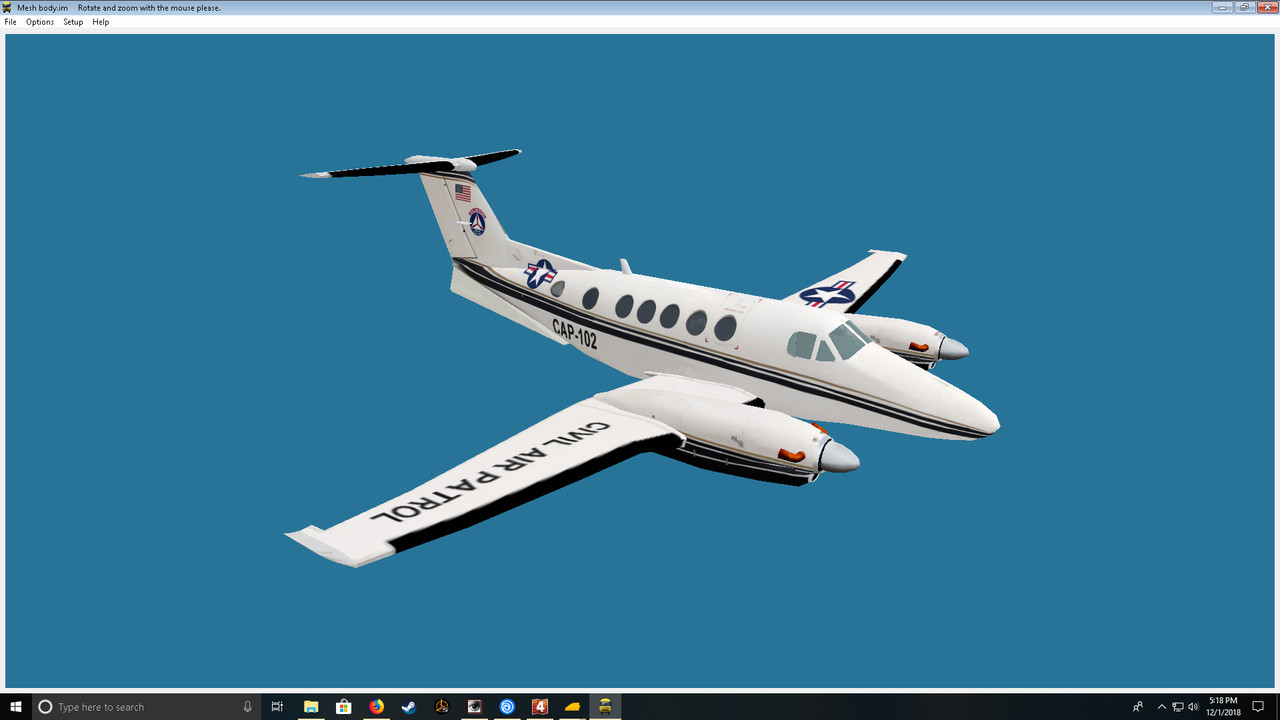Install the app
How to install the app on iOS
Follow along with the video below to see how to install our site as a web app on your home screen.
Note: This feature may not be available in some browsers.
You are using an out of date browser. It may not display this or other websites correctly.
You should upgrade or use an alternative browser.
You should upgrade or use an alternative browser.
New Aircraft
- Thread starter seeseeme
- Start date
Hi,
Thank you, Ish.
I have "militarized" the Tracma tractors, to move the GPUs, dollies, etc.. and the medium size aircrafts. A Tracma 1500 can tow an Alphajet for example. They come together with 2 ram bars.

<kuid2:74222:15077:2> Airport Military Pushback Tractor Ram
<kuid2:74222:15078:2> Airport Military Pushback Tractor Ram 2 Bar
<kuid2:74222:15075:2> Airport Military Towing Tractor Tracma 20
<kuid2:74222:15076:2> Airport Military Towing Tractor Tracma TD 1500
Pascal
Thank you, Ish.
I have "militarized" the Tracma tractors, to move the GPUs, dollies, etc.. and the medium size aircrafts. A Tracma 1500 can tow an Alphajet for example. They come together with 2 ram bars.

<kuid2:74222:15077:2> Airport Military Pushback Tractor Ram
<kuid2:74222:15078:2> Airport Military Pushback Tractor Ram 2 Bar
<kuid2:74222:15075:2> Airport Military Towing Tractor Tracma 20
<kuid2:74222:15076:2> Airport Military Towing Tractor Tracma TD 1500
Pascal
Hi,
Reskin of a military Ma 50 tractor with pushback ram.

ATR 40-500 for Air Saint-Pierre (Saint-Pierre et Miquelon Islands)
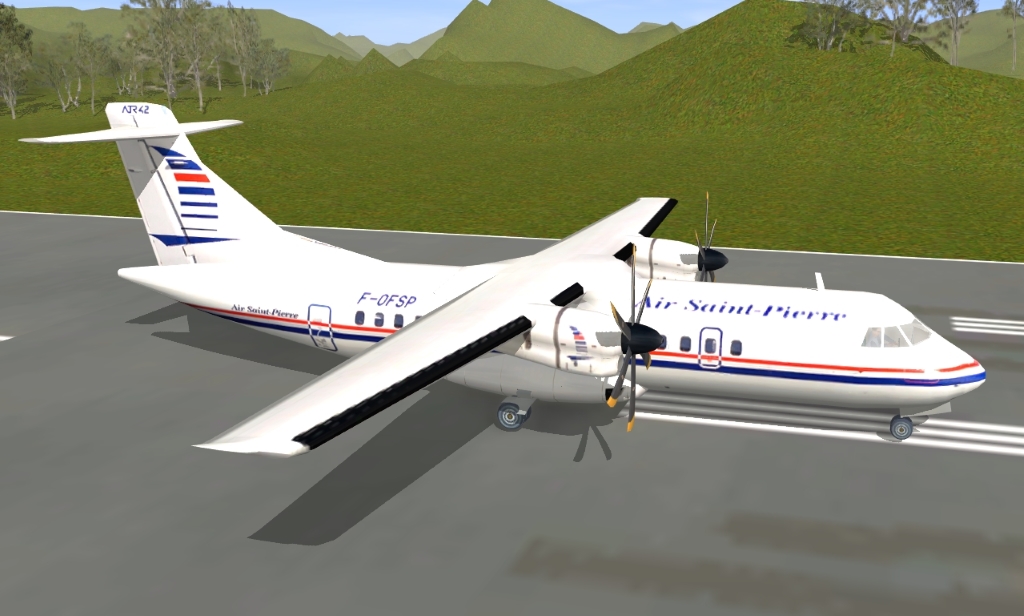
<kuid2:74222:12580:2> ATR 42-500 Air Saint Pierre Startup
<kuid2:74222:15079:2> Military Airport Pushback Tractor MA50 Ram
<kuid2:74222:15069:2> Military Airport Pushback Tractor MA50
Pascal
Reskin of a military Ma 50 tractor with pushback ram.

ATR 40-500 for Air Saint-Pierre (Saint-Pierre et Miquelon Islands)
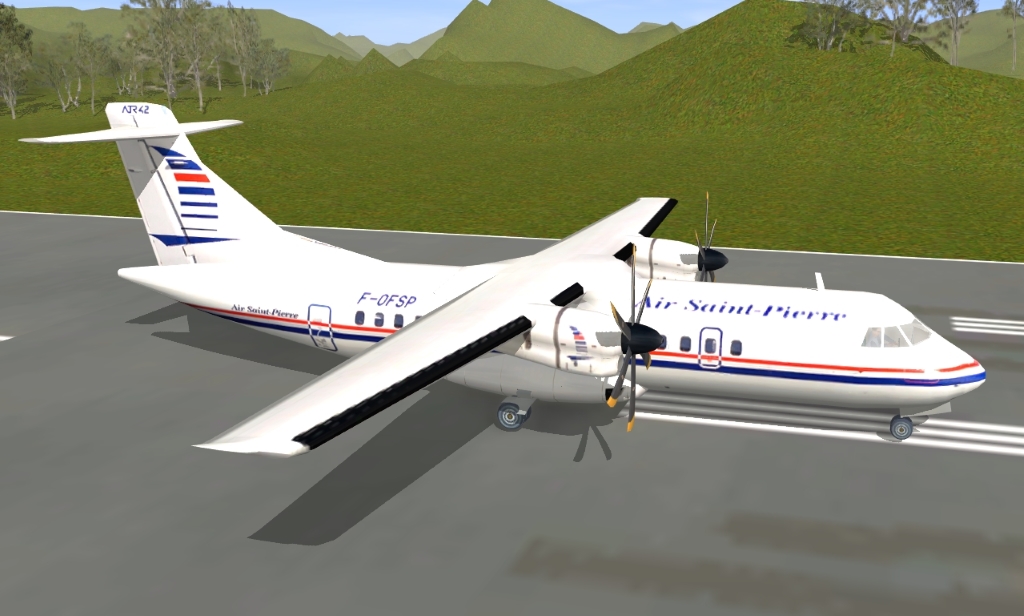
<kuid2:74222:12580:2> ATR 42-500 Air Saint Pierre Startup
<kuid2:74222:15079:2> Military Airport Pushback Tractor MA50 Ram
<kuid2:74222:15069:2> Military Airport Pushback Tractor MA50
Pascal
Hi,
Frequent in any airport, the postal service using a Tracma tractor and trailers with mail sacks.

Tractor and trailers: reskin of Vulcan models. Mail sacks product by Gege64.
<kuid2:74222:15081:2> Postal Trailer
<kuid2:177684:27006:1> Product Aircraft poste Load
<kuid2:74222:15080:2> La Poste Tractor Tracma TG 1500
Pascal
Frequent in any airport, the postal service using a Tracma tractor and trailers with mail sacks.

Tractor and trailers: reskin of Vulcan models. Mail sacks product by Gege64.
<kuid2:74222:15081:2> Postal Trailer
<kuid2:177684:27006:1> Product Aircraft poste Load
<kuid2:74222:15080:2> La Poste Tractor Tracma TG 1500
Pascal
cascaderailroad
New member
Great ... I always wanted to drive a little train of busted up airline luggage, leaving behind a never ending trail of busted off cheap Chinese luggage wheels all over the airport  You know someone has been inspecting inside your suitcase, when the TSA uses 1/2 a roll of clear tape to shut it closed again, after they bust open the zipper, and bust the wheels off your luggage from throwing it about with devilish glee in rough handling :hehe:
You know someone has been inspecting inside your suitcase, when the TSA uses 1/2 a roll of clear tape to shut it closed again, after they bust open the zipper, and bust the wheels off your luggage from throwing it about with devilish glee in rough handling :hehe:
Last edited:
You have to be very careful with signals and switches. The plane needs to see a very clear path to get up to speed.I am attempting to add a large airport in my route. Is there a tutorial anywhere that might be useful in my endeavor?
And why will my jet planes only go up to 112 MPH?
Last edited:
cascaderailroad
New member
Lay the flight path invisatrack on the ground, and place invisible signals ... test it out to see whether everything works fine ... eventually remove all planes, and raise the flight path track spline points up to several hundred feet (or more) ... saves allot of headaches trying to place switch levers, speedboards, and signals, elevated up in the sky
stagecoach
75377
Its TRAINZ and anything on the track path will slow it down. A junction that sets late, detection of another plane, a signal. It is not possible to get a plane in the sim to fly without some delay or slowing down. On my Heathrow airport route I let planes do their own thing while in flight but try to control the important parts like landing and take off. Interlocking towers do help a lot in that process. I use a lot of ATLS signals on the route as these can be forced to be green clearing the path on the runway.
Using DCC they should get up to speed, but yes, we normally need speed boards and signals under AI for loops. If you have a loop with aircraft taking off and a landing airport half way around the loop, under AI the aircraft will slow down unrealistically before it gets to the landing airport. You need to use triggers and navigate via or to the triggers to get them to maintain speed under AI.
I agree with Pascal's comment, I set the maximum speed in the engine config, and usually test it in driver, but they do not always correspond. In the script I use a command to set the speed to a certain fraction (say 0.4) of the maximum speed for landing, but this never seems to be correct in actually use. This trigger setting is so you can place a trigger on approach and have the aircraft slow lower the wheels. If approach speed is too high they will not react in time before landing depending an placement distance. This speed can be altered in the config string table so you can get it right.
Note that the maximum speed I set is often lower than the real life speed for fighter aircraft, as they would be impossible to control at the correct speed, and hard to get Trainz to achieve this speed. You also need to set the derail to none or you will launch off into space on curves.
Ian
I agree with Pascal's comment, I set the maximum speed in the engine config, and usually test it in driver, but they do not always correspond. In the script I use a command to set the speed to a certain fraction (say 0.4) of the maximum speed for landing, but this never seems to be correct in actually use. This trigger setting is so you can place a trigger on approach and have the aircraft slow lower the wheels. If approach speed is too high they will not react in time before landing depending an placement distance. This speed can be altered in the config string table so you can get it right.
Note that the maximum speed I set is often lower than the real life speed for fighter aircraft, as they would be impossible to control at the correct speed, and hard to get Trainz to achieve this speed. You also need to set the derail to none or you will launch off into space on curves.
Ian
Last edited:
stagecoach
75377
Hi Ian
While you are here I was wondering if you are having any problems with your lift tables in your various assets? Those like the canals and the helicopter ones seem to leave the boat/heli in the air. They rotate and lower one level ok but when they do a drop the craft breaks away from the track and just sits until the table returns.
While you are here I was wondering if you are having any problems with your lift tables in your various assets? Those like the canals and the helicopter ones seem to leave the boat/heli in the air. They rotate and lower one level ok but when they do a drop the craft breaks away from the track and just sits until the table returns.
Hi Stagecoach,
Someone did report the barge transfer tables had the traincars at the wrong end of the table, I believe it was in the latest patch for Tane and in TS19. I have been away for a month and only just installed TS19 last weekend, so I will need to have a look at the models in both versions. Transfer tables always seem to have problems, but this may be some code changes. For the most recent helicopters, I now use the H key to lift them 15 metres or so above the track so we do not need the vertical lift tables now.
Dave, nice reskin, permission has been given a while ago to release any reskins of my aircraft without the need to ask, it allows me to do new models without spending time on doing reskins.
Ian
Someone did report the barge transfer tables had the traincars at the wrong end of the table, I believe it was in the latest patch for Tane and in TS19. I have been away for a month and only just installed TS19 last weekend, so I will need to have a look at the models in both versions. Transfer tables always seem to have problems, but this may be some code changes. For the most recent helicopters, I now use the H key to lift them 15 metres or so above the track so we do not need the vertical lift tables now.
Dave, nice reskin, permission has been given a while ago to release any reskins of my aircraft without the need to ask, it allows me to do new models without spending time on doing reskins.
Ian
stagecoach
75377
Hi Ian
It would seem to be where an asset has a direct vertical drop down a level. If the asset has to rotate and lower it is fine. The canal locks drop but leave the barge in the air, but as soon as the barge follows the next command to leave the lock, it drops and continues. So even though it is left high and dry it seems it has not derailed. The helicopter lift tables are ideal because they allow different approaches and departure paths. The H key is ok for lift off and going straight but you cant get the rotate over a landing spot which I like.
Thanks for your work.
PS The tables all worked OK in build 96000, it was the later releases that it started to act up.
It would seem to be where an asset has a direct vertical drop down a level. If the asset has to rotate and lower it is fine. The canal locks drop but leave the barge in the air, but as soon as the barge follows the next command to leave the lock, it drops and continues. So even though it is left high and dry it seems it has not derailed. The helicopter lift tables are ideal because they allow different approaches and departure paths. The H key is ok for lift off and going straight but you cant get the rotate over a landing spot which I like.
Thanks for your work.
PS The tables all worked OK in build 96000, it was the later releases that it started to act up.
Dave, nice reskin, permission has been given a while ago to release any reskins of my aircraft without the need to ask, it allows me to do new models without spending time on doing reskins.
Ian
Ian, Looks like my Civil Air Patrol King Air won't make it to the DLS. I have no idea how to fix these errors:
Dear davesnow,
The addition of your content file Beechcraft_King_Air_Civil_Air_Patrol.cdp has failed due to the following reason:
An Error Occured with <kuid:101046:102075> Beechcraft King Air Civil Air Patrol
<kuid:101046:102075> : VE186: Material 'arc:fld:$(original)/hash-09||kuid 101046 102075.tzarc|body**body.m.reflect' is shared between multiple chunks in this asset but the material parameters conflict.
<kuid:101046:102075> : VE186: Material 'arc:fld:$(original)/hash-09||kuid 101046 102075.tzarc|body**body.m.reflect' is shared between multiple chunks in this asset but the material parameters conflict.
<kuid:101046:102075> : VE186: Material 'arc:fld:$(original)/hash-09||kuid 101046 102075.tzarc|body**body.m.reflect' is shared between multiple chunks in this asset but the material parameters conflict.
<kuid:101046:102075> : VE186: Material 'arc:fld:$(original)/hash-09||kuid 101046 102075.tzarc|body**body.m.reflect' is shared between multiple chunks in this asset but the material parameters conflict.
<kuid:101046:102075> : VE186: Material 'arc:fld:$(original)/hash-09||kuid 101046 102075.tzarc|body**body.m.reflect' is shared between multiple chunks in this asset but the material parameters conflict.
<kuid:101046:102075> : VE186: Material 'arc:fld:$(original)/hash-09||kuid 101046 102075.tzarc|body**body.m.reflect' is shared between multiple chunks in this asset but the material parameters conflict.
<kuid:101046:102075> : VE186: Material 'arc:fld:$(original)/hash-09||kuid 101046 102075.tzarc|body**body.m.reflect' is shared between multiple chunks in this asset but the material parameters conflict.
The following warnings were also recorded. These do not need to be fixed and are provided for information/diagnostic purposes only:
<kuid:101046:102075> : VE82: Individual mesh files are not supported for traincar assets. Upgrade 'body/body.im' to a .lm file.
<kuid:101046:102075> : VE82: Individual mesh files are not supported for traincar assets. Upgrade 'body/wheels.im' to a .lm file.
<kuid:101046:102075> : VE82: Individual mesh files are not supported for traincar assets. Upgrade 'body/door.im' to a .lm file.
<kuid:101046:102075> : VE82: Individual mesh files are not supported for traincar assets. Upgrade 'body/pilotleft.im' to a .lm file.
<kuid:101046:102075> : VE82: Individual mesh files are not supported for traincar assets. Upgrade 'body/pilotright.im' to a .lm file.
<kuid:101046:102075> : VE109: The low-detail meshes total more than 500 polygons. This may have a negative impact on performance: 0: 9091
Similar threads
- Replies
- 12
- Views
- 425
- Replies
- 11
- Views
- 491