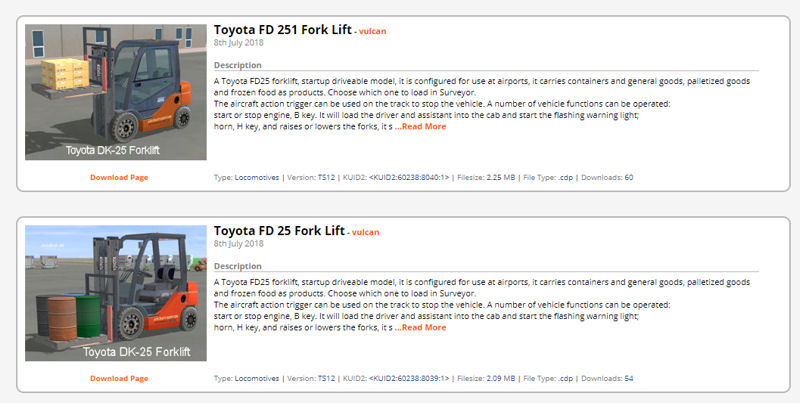Thanks Keith, before the recent patches, the canal boats were hanging up a bit and lagging behind the table as it lowered, I feel it will require a bug report but I will look at it.
Dave, the warnings are not critical, I am not using LOD on that model, LOD it gets complicated with all the different exports and animation.
I export models as build 3.5. The material faults have been appearing lately, I need to export all the parts of the models again to fix the issue. I believe it comes from exporting some parts with a texture, adding more bits to the texture and exporting other parts as the model develops. The material name is the same, but the different exports may have a slightly different texture file (same name) encoded in the early export. I have fixed a number of models for Pascal, with this error.
The model I have in Tane is the Beechcraft King Air 200D startup, <kuid2:60238:9936:1>, build 3.5, it does not show these texture errors, is this the model you used for the reskin.
I will get back to you.
Ian
Dave, the warnings are not critical, I am not using LOD on that model, LOD it gets complicated with all the different exports and animation.
I export models as build 3.5. The material faults have been appearing lately, I need to export all the parts of the models again to fix the issue. I believe it comes from exporting some parts with a texture, adding more bits to the texture and exporting other parts as the model develops. The material name is the same, but the different exports may have a slightly different texture file (same name) encoded in the early export. I have fixed a number of models for Pascal, with this error.
The model I have in Tane is the Beechcraft King Air 200D startup, <kuid2:60238:9936:1>, build 3.5, it does not show these texture errors, is this the model you used for the reskin.
I will get back to you.
Ian
Last edited: