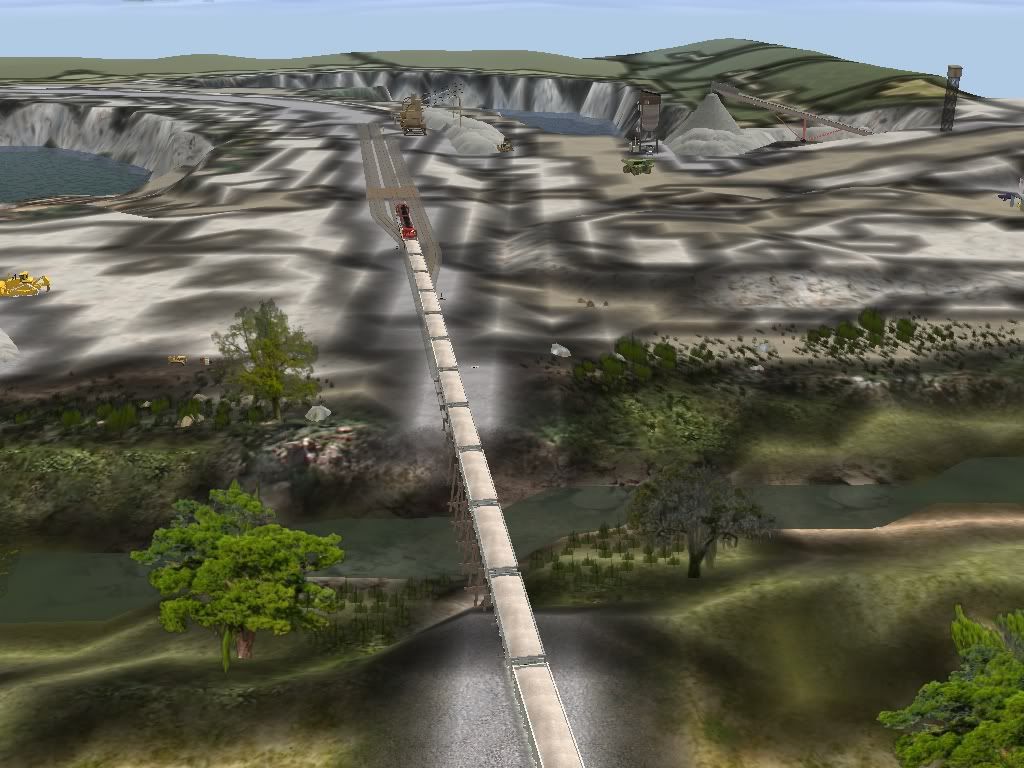Hello-
I'm wondering why, when I look at the screenshots I've taken, these strange zig-zags appear (see image for example). When in Driver or Surveyor mode, the terrain looks fine.
Does anyone know what's causing this and/or how I can fix it? I'd like to show off my Austin Western RR route, but these zig-zags ruin the screeenshots I take.
I'm running TRS 2006 and viewing the screenshots in Ifranview.
Thanks very much in advance,
Max
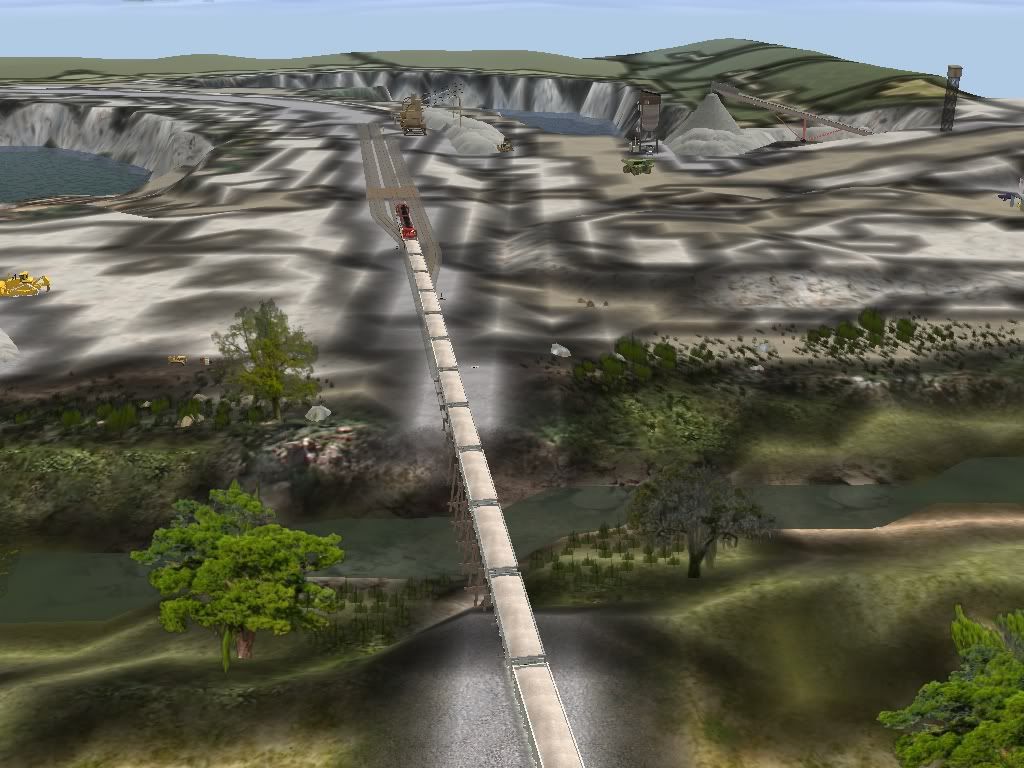
I'm wondering why, when I look at the screenshots I've taken, these strange zig-zags appear (see image for example). When in Driver or Surveyor mode, the terrain looks fine.
Does anyone know what's causing this and/or how I can fix it? I'd like to show off my Austin Western RR route, but these zig-zags ruin the screeenshots I take.
I'm running TRS 2006 and viewing the screenshots in Ifranview.
Thanks very much in advance,
Max