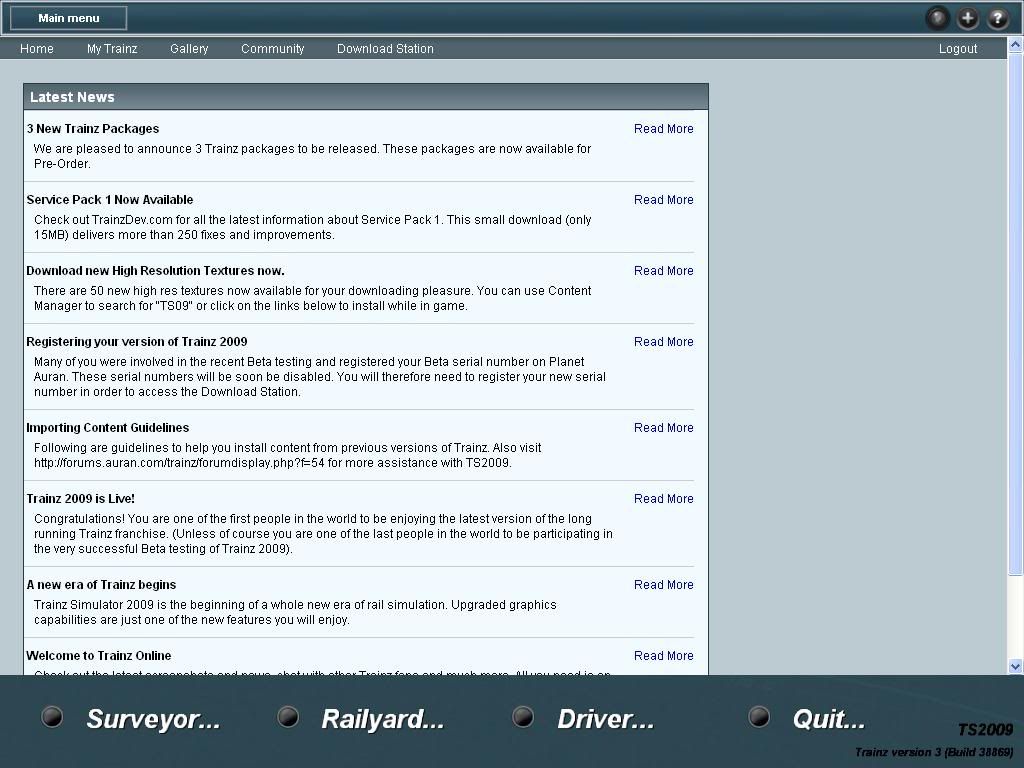1)
and sometimes laggy .
i'm using a 8600GT card 256mb ddr-3 .
is that enough?
or do i need to upgrade to see it's full potential?
thanks in advanced
(Question 2 )
and btw
how do i check whats my trainz sim 2009 version?
i'm not sure whether i need to patch or not because i have just bought this game.
and sometimes laggy .
i'm using a 8600GT card 256mb ddr-3 .
is that enough?
or do i need to upgrade to see it's full potential?
thanks in advanced
(Question 2 )
and btw
how do i check whats my trainz sim 2009 version?
i'm not sure whether i need to patch or not because i have just bought this game.