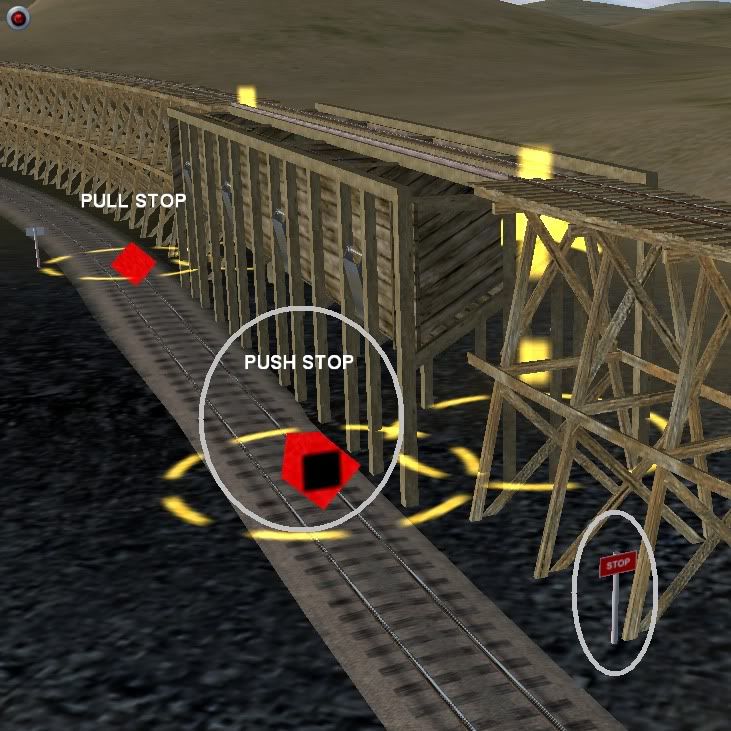A.I. Train DOESN'T stop
I don't get it. I've told the AI driver to Drive to the Trackmark, STOP, and Uncouple, and Back away back to the Portal, but It does nothing. It will Slow down, and keep going. I have Trackmarks in Place, AND Trackside Stop Signs, but the Retard Driver blatantly ignores ALL commands!
Somebody PLEASE help me - I will Provide Pictures if Necessary.
I don't get it. I've told the AI driver to Drive to the Trackmark, STOP, and Uncouple, and Back away back to the Portal, but It does nothing. It will Slow down, and keep going. I have Trackmarks in Place, AND Trackside Stop Signs, but the Retard Driver blatantly ignores ALL commands!
Somebody PLEASE help me - I will Provide Pictures if Necessary.
Last edited: