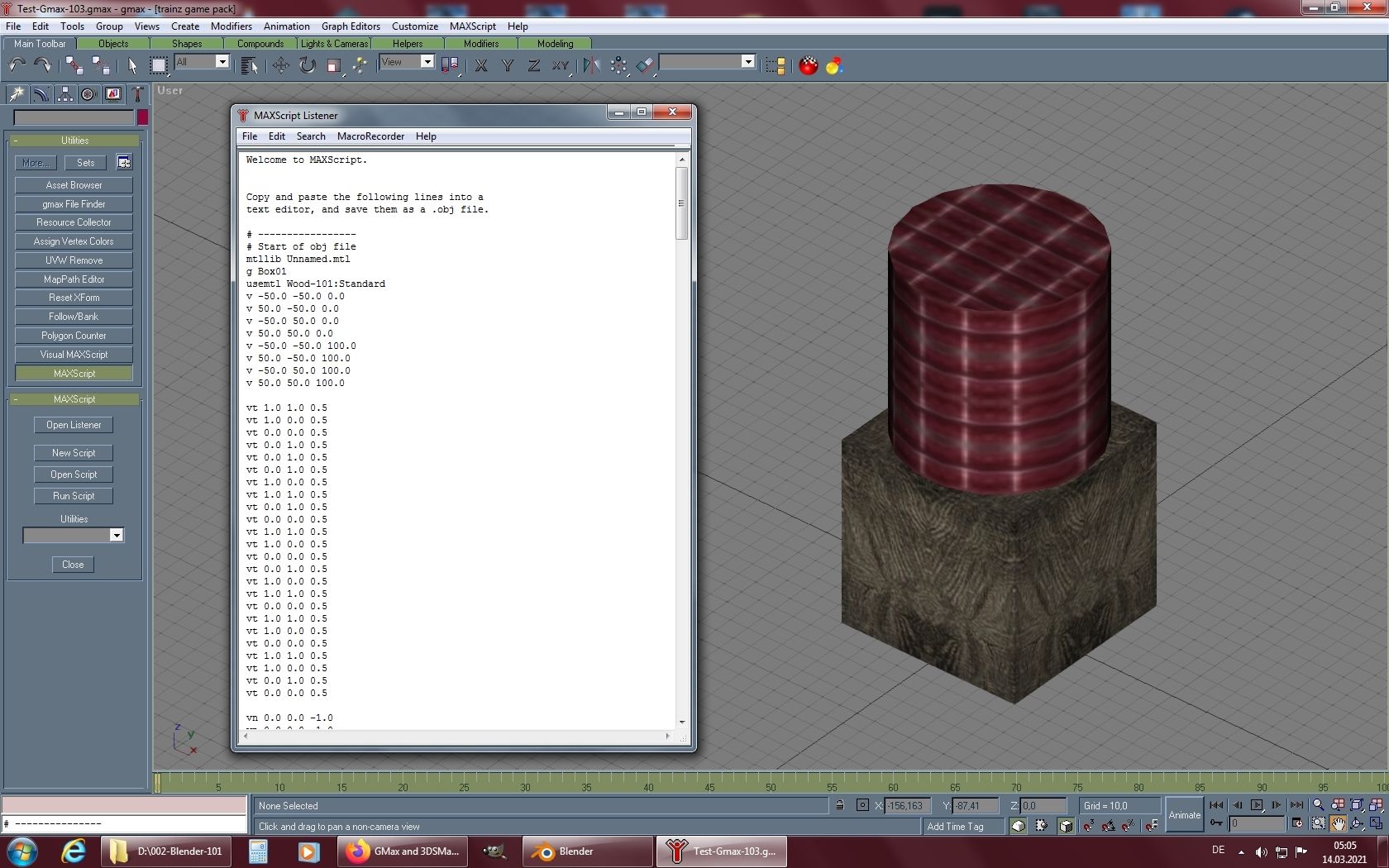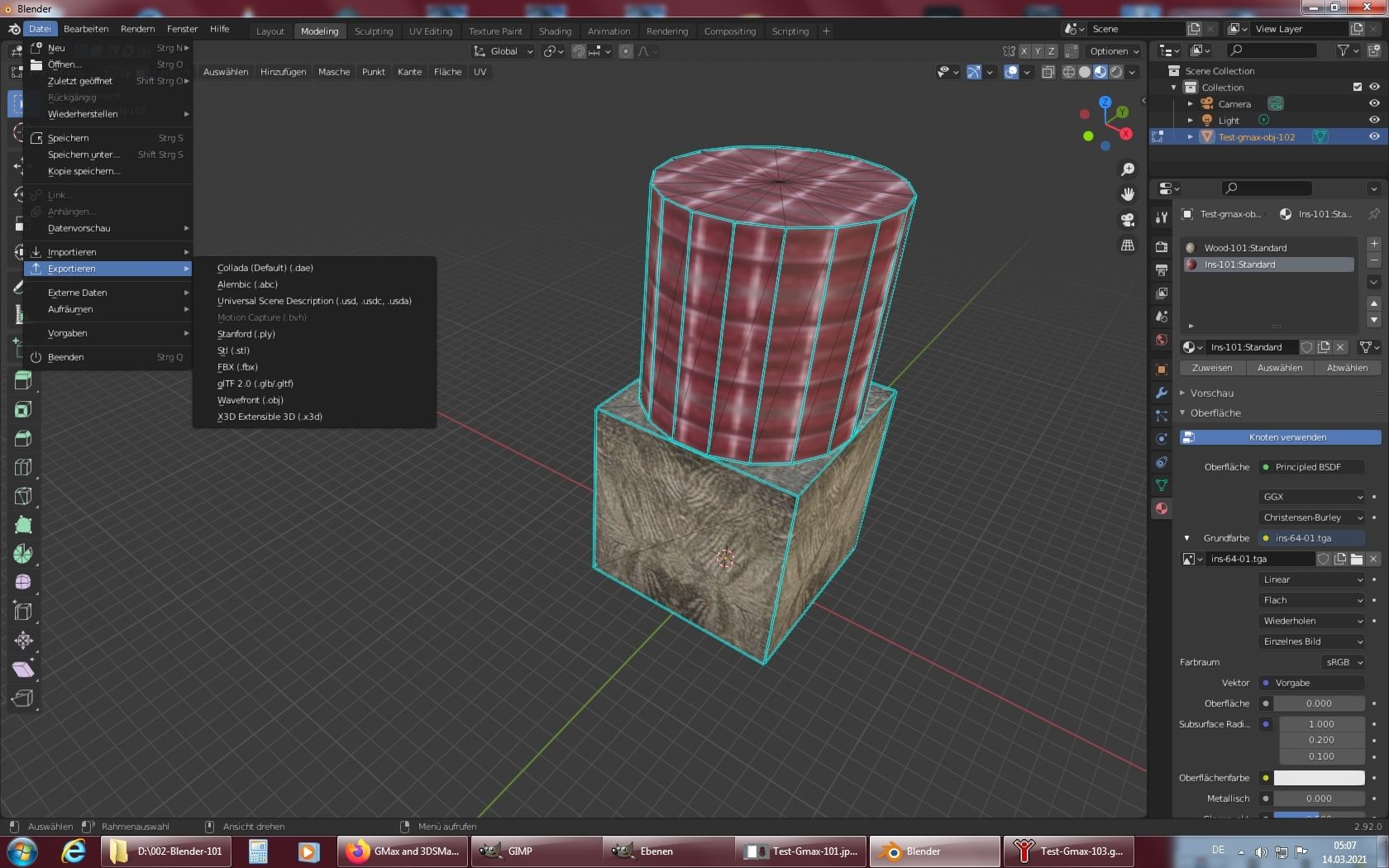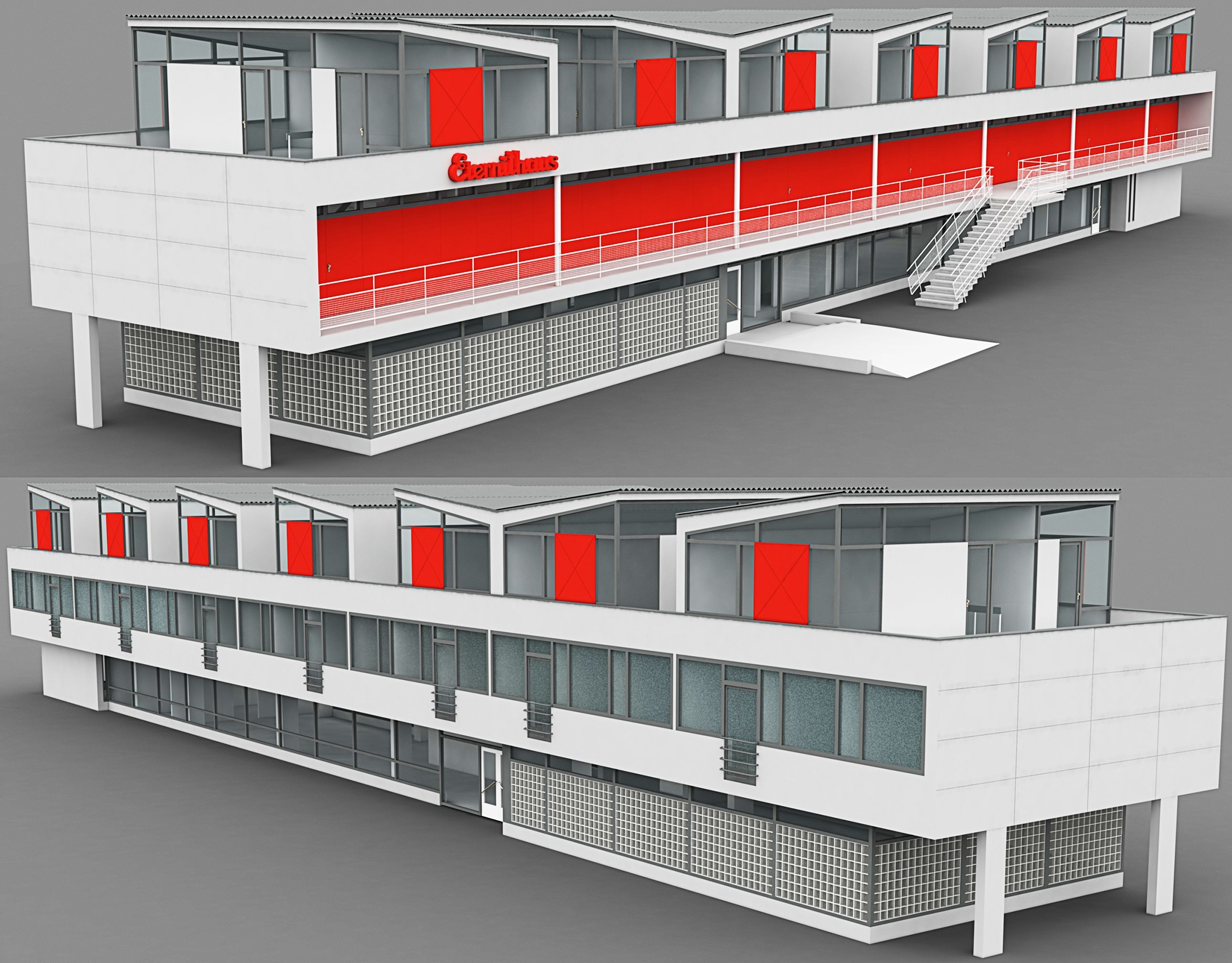Yes, you can download it here: https://quixel.com/mixer. The base software is free and a great alternative to Substance Painter. I create my models in blender, then texture them in Quixel Mixer.Hello,
due to a brake in conntent creation during quite a long time, I am not up to date anymore about the latest possibilities. Therefore please be patient with me when I ask a question, about things everybody probably already knows.
As I can see here, there must be a tool named "Quixel Mixer".
Does it mean that we can create a mesh structure in gmax, to bring it over to the Quixel Mixer, to apply textures onto it maintaining the latest texture standards - like PBR?
If yes, I would say thank you to the people who created that tool to provide a way to stay with gmax in conntent creation as I find mesh creations in blender very hard and I never could get into it as required to really work with blender.
Also I would like to ask about a link where I can get that Quixel Mixer and perhapps there are some instructions available how to use it.
In case my conclusiuons are right, it would be great as is would solve some problems to me. When I will take over my project from T:ANE to TS19, I will need to update the gound textures to PBR ground textures. Therefore I already created PBR replacements for all of my ground textures. But in addition to this I also need to update all struktures like track splines and bridges maintaining PBR textures. I guess it would look not very good if the gravel bed of a non PBR textured track would lay in a PBR gound texture.
Thanks in advance four your answers.
Your's TUME
See this thread: https://forums.auran.com/trainz/showthread.php?160072-Quixel-Mixer-for-PBR-texturing
Here is an introduction to it. You can find more tutorials on YouTube: https://www.youtube.com/watch?v=wThyDisLyH0&ab_channel=Quixel
Last edited: