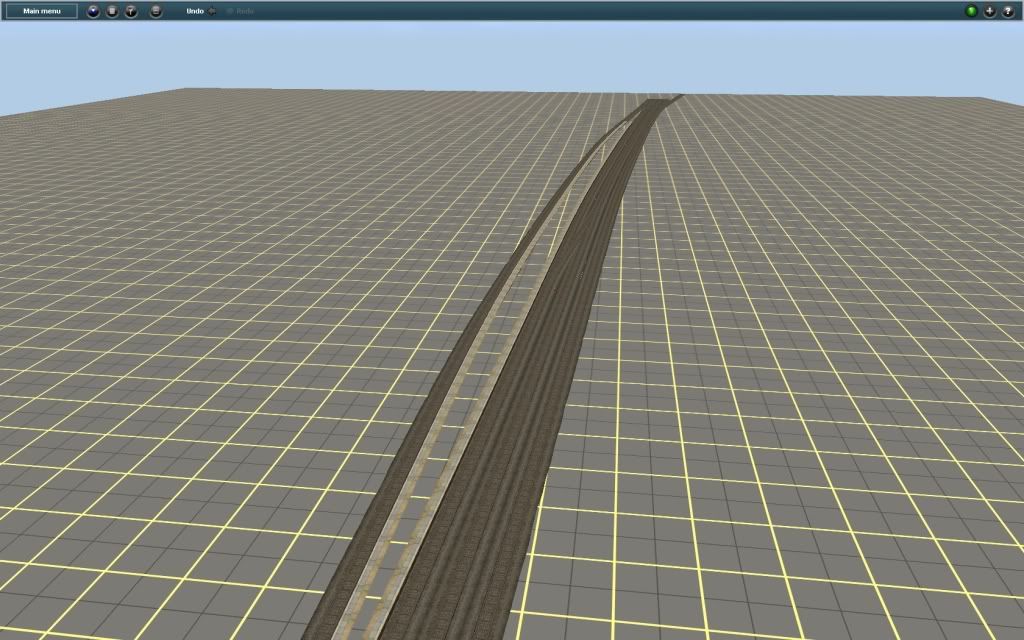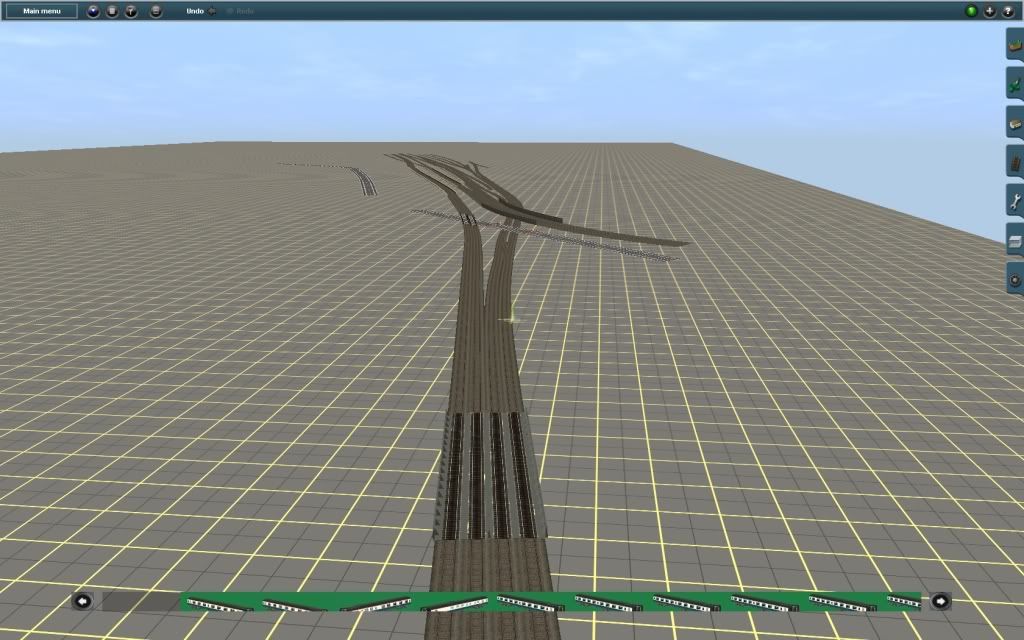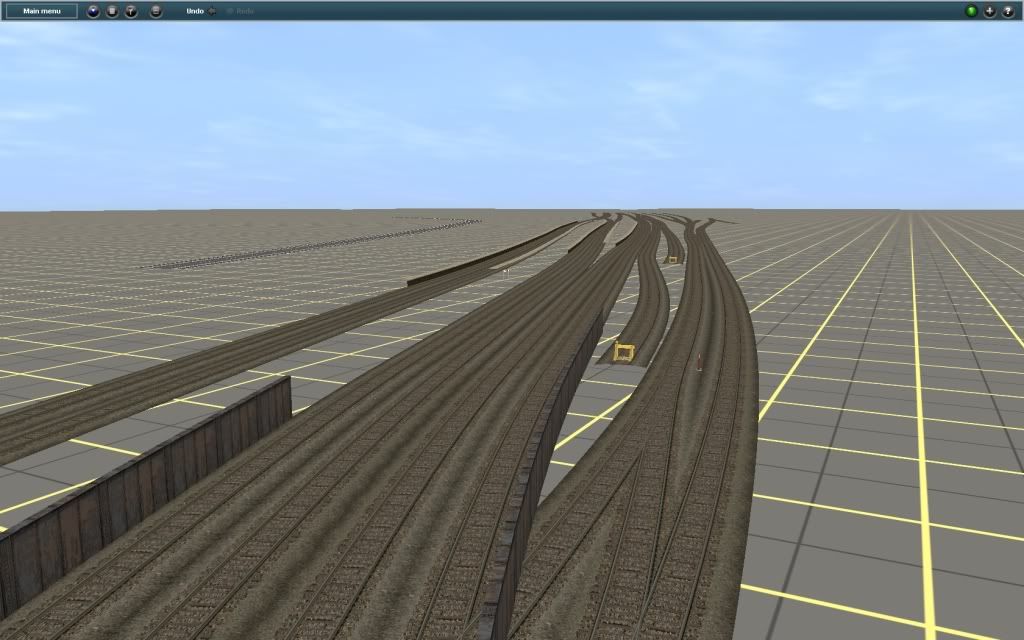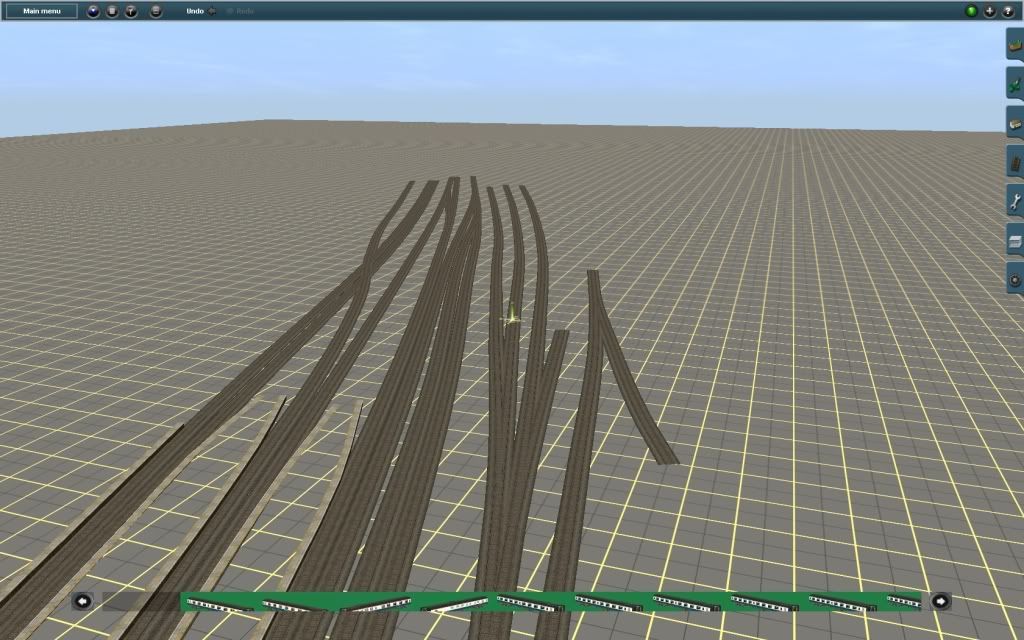Hopefully, I'm not jinxing myself, but I've started trackwork on the Yamanote line

At the moment, trackage runs from Harajuku to the southern entrance into Shinjuku. Had a minor setback due to a power outage, but I've gained more progress. I'm surprised the track work has gone this far so quick. I only started about an hour or so ago.
I started this mainly because I have all of the Japanese EMUs downloaded, but there are no decent routes to run. I will post screenies of the trackwork ASAP.
EDIT: I'm not sure if I will go the entire loop, thats a LOT. I'll stop when my PC starts lagging

Harujuku Station
Yoyogi 'Approach'(because I dont know what else to call it lol)
Yoyogi, the Yamanote seems to split off here, one going into Yoyogi station, and the other dipping down, crossing over the street(at grade-level), and continuing on to Shinjuku.
Yoyogi Station
Yoyogi(Northwards) and Shinjuku(South) Stations. They seem to be very close together.
I can't wait to detail the route! I think I'm going to need to dip into gMax a lot. Especially for the different station objects(specifically the roofs)