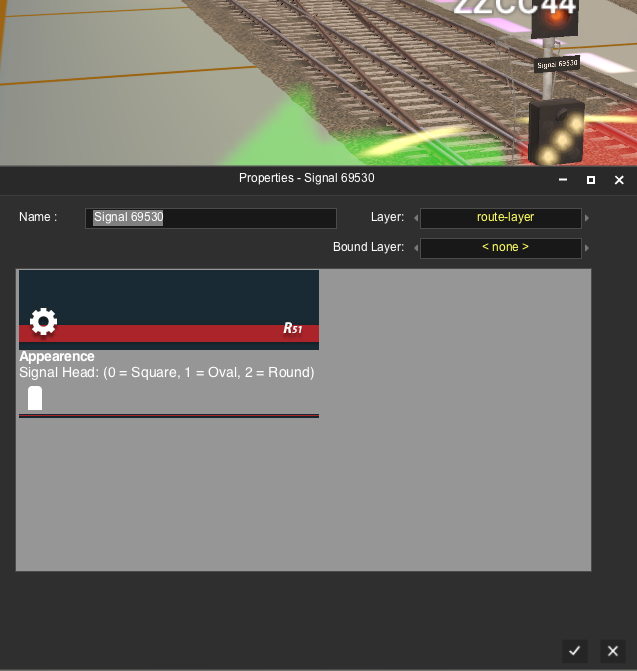Install the app
How to install the app on iOS
Follow along with the video below to see how to install our site as a web app on your home screen.
Note: This feature may not be available in some browsers.
You are using an out of date browser. It may not display this or other websites correctly.
You should upgrade or use an alternative browser.
You should upgrade or use an alternative browser.
Australian screenshots
- Thread starter cook
- Start date
Roy NSW 2 Lane 1 Way 6 Meter HWY, 1 of the lane does not have cars for some reason but it does allow you to place trucks and a buses on invisible Track,,
https://we.tl/t-xhIT2ysm8x
I'm not sure how it will fit with Sydney Habour Bridge,,, if doesn't fit i'll make it for you Roy,,
Cheers
https://we.tl/t-xhIT2ysm8x
I'm not sure how it will fit with Sydney Habour Bridge,,, if doesn't fit i'll make it for you Roy,,
Cheers
Last edited:
Roy NSW 2 Lane 1 Way 6 Meter HWY, 1 of the lane does not have cars for some reason but it does allow you to place trucks and a buses on invisible Track,,
https://we.tl/t-xhIT2ysm8x
I'm not sure how it will fit with Sydney Habour Bridge,,, if doesn't fit i'll make it for you Roy,,
Cheers
Thanks Steve,
I'll try it out. In the meantime i've sent you via PM the 3 lane one way roadway as shown in the screenshot. All 3 lanes show traffic at 3 second intervals and fits the bridge.
cheers.
Roy
Timothetoolman
L.O.V.E.M.U.F.F.I.N
For anyone who is interested in the new driverless Sydney Metro system, I found this interesting cab view from Chatswood to Tallawong.
Northwest line of Sydney Metro. Amazing Driverless view.
https://youtu.be/Ik5qHAcpqVw
Cheers,
Roy
Northwest line of Sydney Metro. Amazing Driverless view.
https://youtu.be/Ik5qHAcpqVw
Cheers,
Roy
Hey All, bit of an update at Lithgow. im currently working around 10 Tunnels trying to make it all look good. Im having trouble trying to set up the signals With the DIV R and DIV L by ranger51, i set the juntion to go straight and it gives me the 3 yellow dots indacating that im going over the crossover when im not. when i set the junction to go over the crossover it gives me the same signal. if anyone knows how to fix it, please let me know.
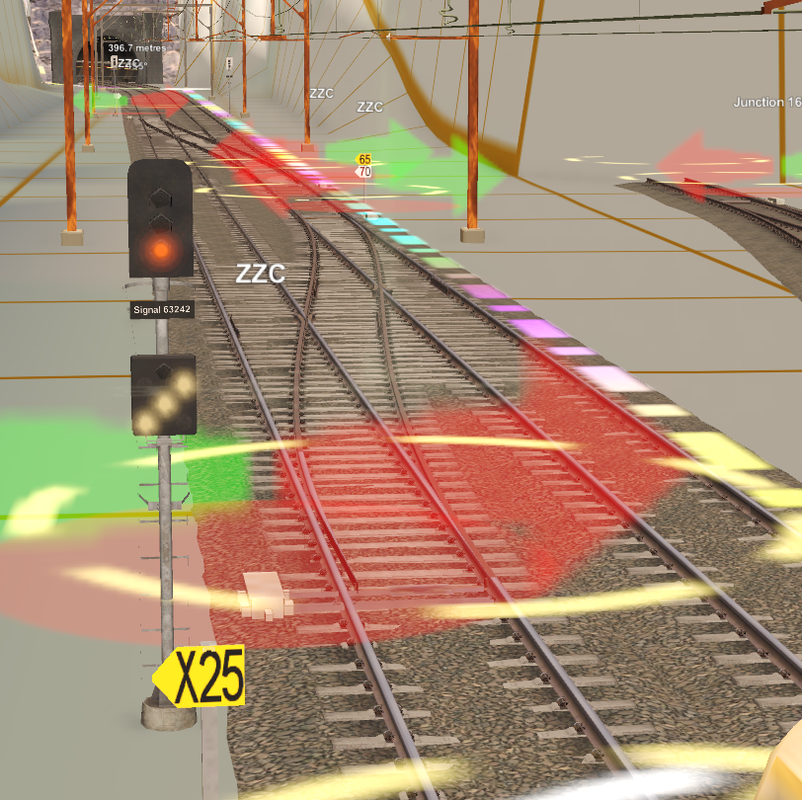
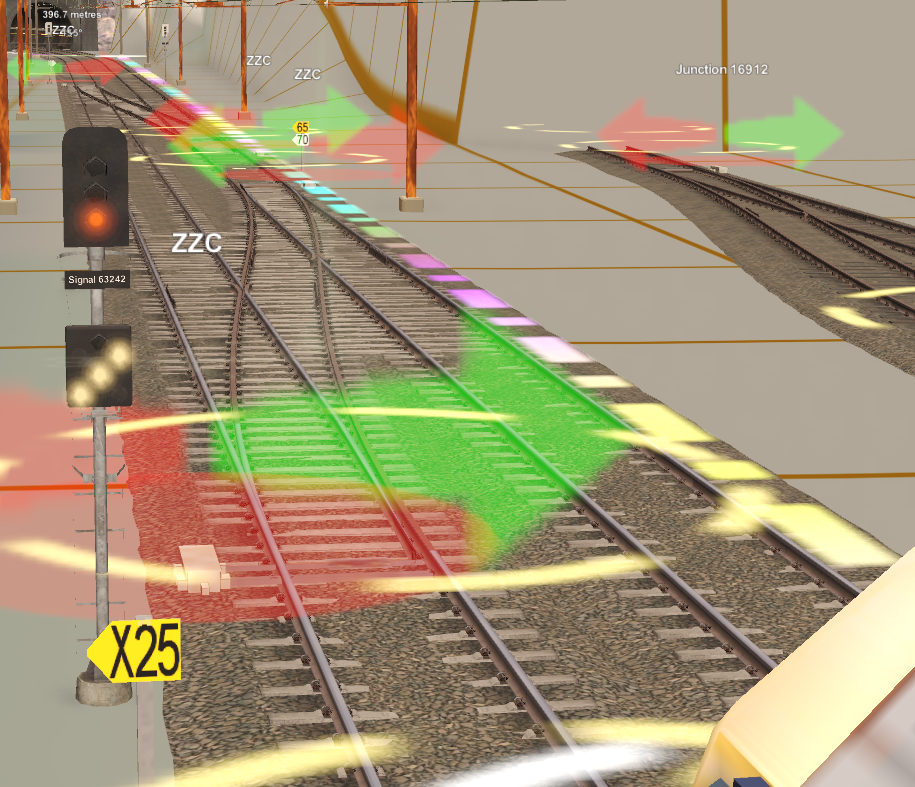
Some 82's with an empty PN Coal train heading for Lithgow.

Seen Passing a V set.

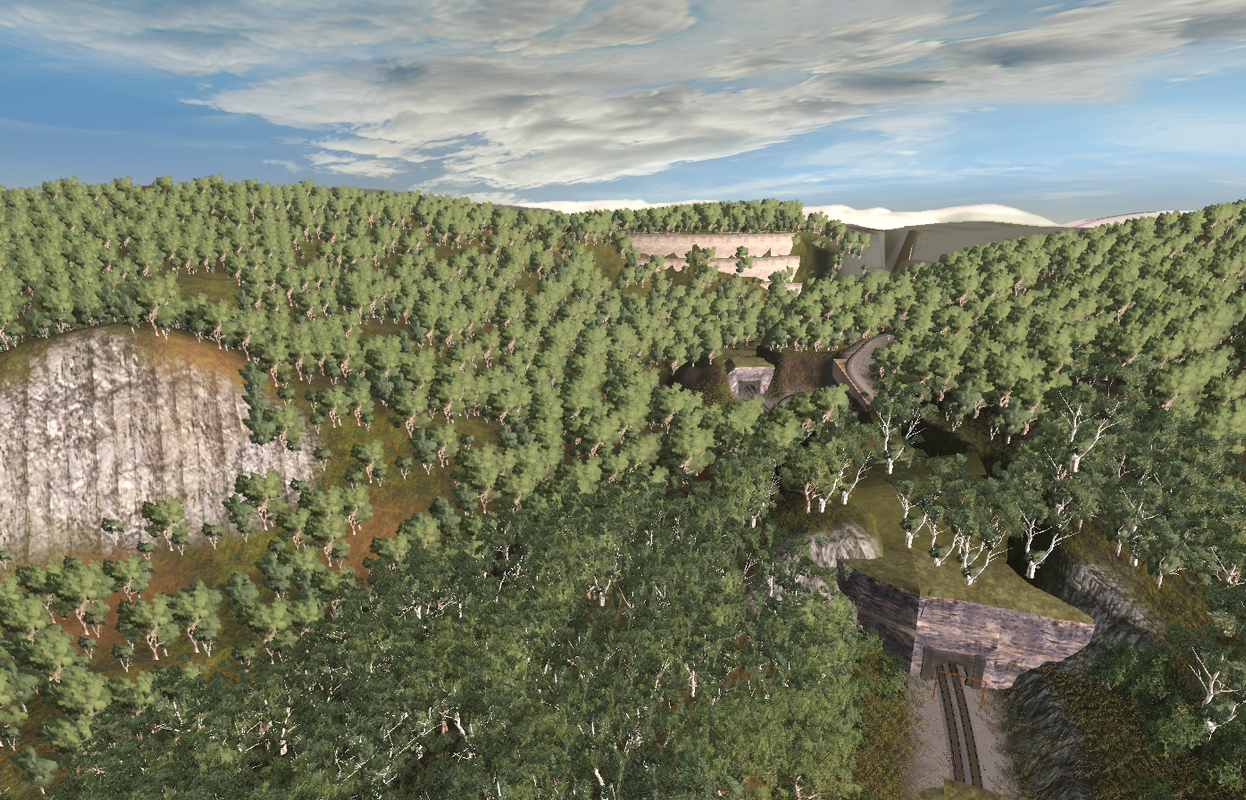
V set Seen coming out of one of the 10 tunnels.

Cheers, Ryan
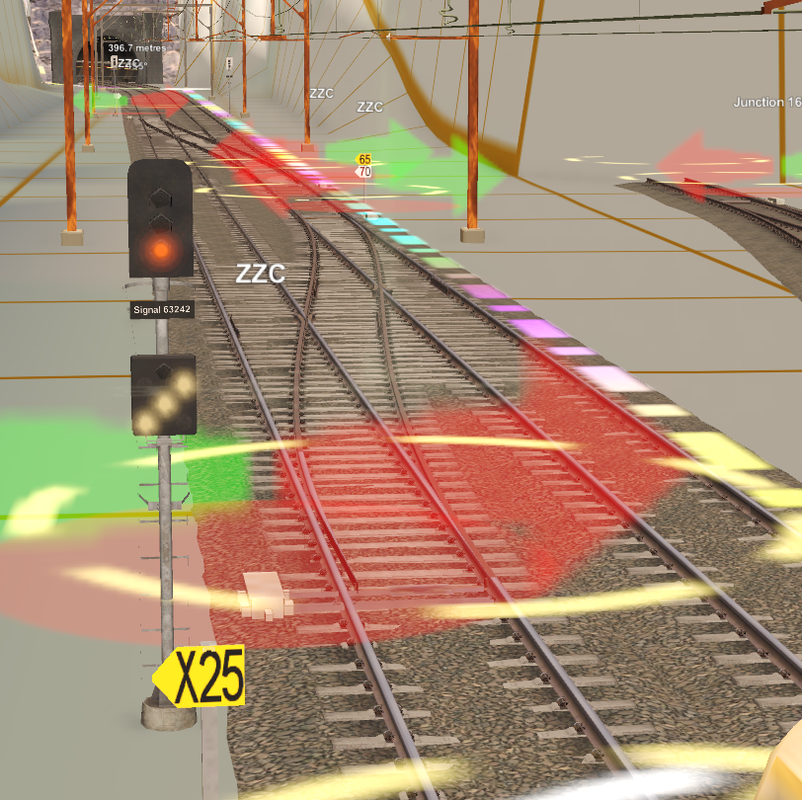
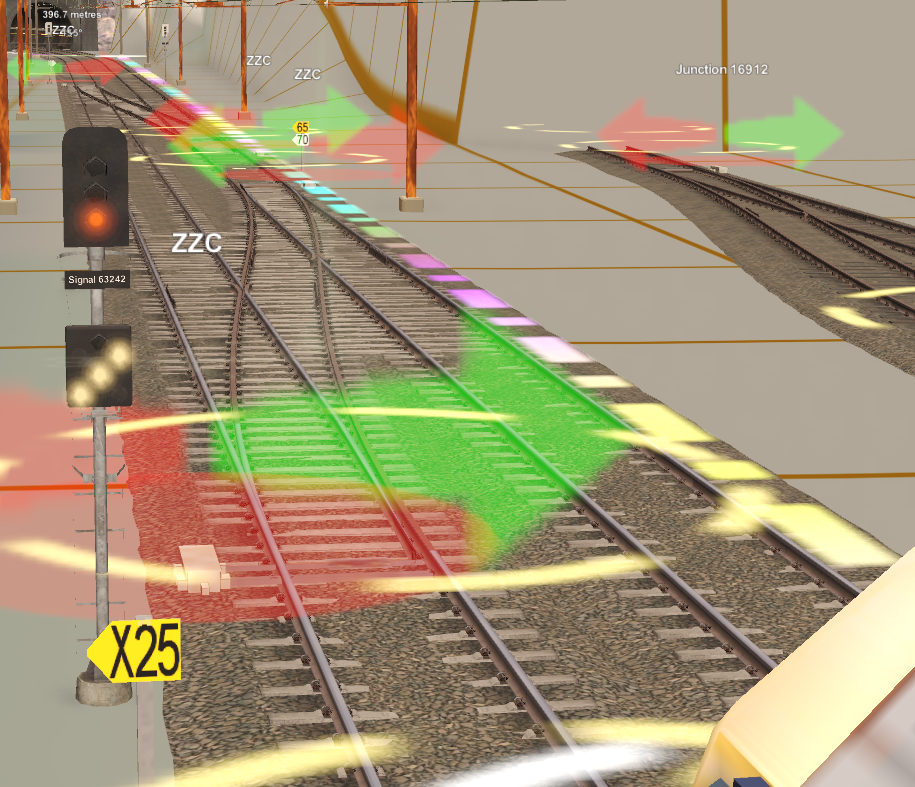
Some 82's with an empty PN Coal train heading for Lithgow.

Seen Passing a V set.

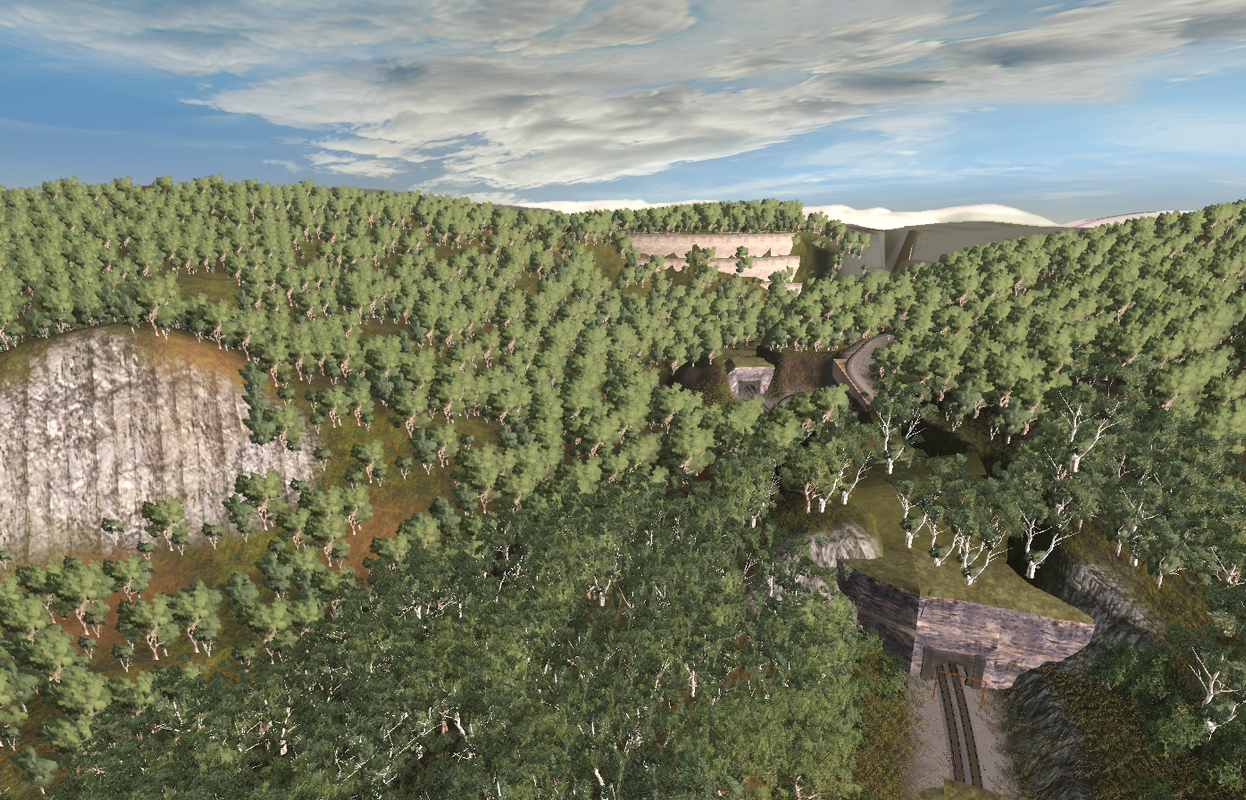
V set Seen coming out of one of the 10 tunnels.

Cheers, Ryan
NSWGR_46Class
Just call my Captain Rude
Silly question you have tried the edit properties function for the signal clicking on the "?" in the track object property box in survey
can not wait to run the 86's 46 's and 85's on the route
can not wait to run the 86's 46 's and 85's on the route
Hey All, bit of an update at Lithgow. im currently working around 10 Tunnels trying to make it all look good. Im having trouble trying to set up the signals With the DIV R and DIV L by ranger51, i set the juntion to go straight and it gives me the 3 yellow dots indacating that im going over the crossover when im not. when i set the junction to go over the crossover it gives me the same signal. if anyone knows how to fix it, please let me know.
Some 82's with an empty PN Coal train heading for Lithgow.
Seen Passing a V set.
V set Seen coming out of one of the 10 tunnels.
Cheers, Ryan
Silly question you have tried the edit properties function for the signal clicking on the "?" in the track object property box in survey
can not wait to run the 86's 46 's and 85's on the route
yeah I have tried to edit properties but I have no clue what to do in it. So if someone could send a pic of what it should look like I would really appreciate it. Cheers, Ryan
NSWGR_46Class
Just call my Captain Rude
my trs19 is doing an up date but normally you just tell the signal which junction it relates to - in your screen shot you seem to be setting all the junctions/points to the same name = but normally each point/junction needs to be like ZZC01-ZZC02
yeah I have tried to edit properties but I have no clue what to do in it. So if someone could send a pic of what it should look like I would really appreciate it. Cheers, Ryan
Last edited:
NSWGR_46Class
Just call my Captain Rude
tried to get you on facebook what is the full name of the signal your trying set up mate
Still Trying to figure it out.
Hey All, bit of an update at Lithgow. im currently working around 10 Tunnels trying to make it all look good. Im having trouble trying to set up the signals With the DIV R and DIV L by ranger51, i set the juntion to go straight and it gives me the 3 yellow dots indacating that im going over the crossover when im not. when i set the junction to go over the crossover it gives me the same signal. if anyone knows how to fix it, please let me know.
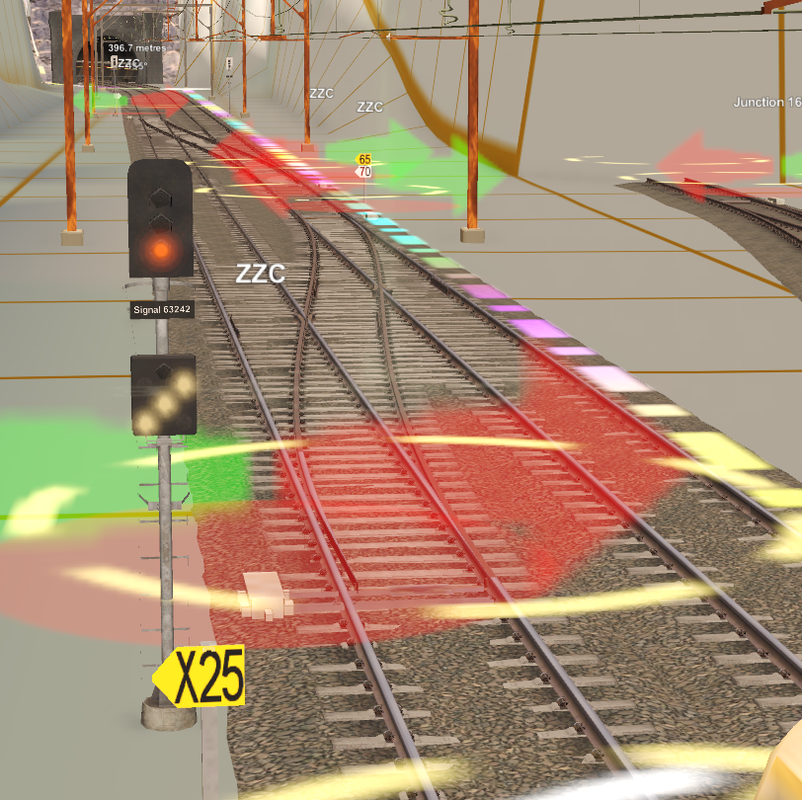
Cheers, Ryan
Ryan,
Since you’re using R51’s SL diverging signals to route the line indicating the correct/expected signal state, R51 used the default trainz signalling logic to input the state for a particular indication. The sequence follows this:
Main Line:
Indications: Stop, Caution, Advance Caution, Clear
State: 0, 4, 7, 8
Diverging Line:
Indications: Stop, Caution Left/Right, Proceed Left/Right
State: 0, 2, 3, 5, 6
By default, Trainz will only use the first left and right indication. To allow more than two routes, the extended signal aspects are used. The routes shown for each aspect are listed below.
Mainline routes shown in the theatre box:
PROCEED LEFT 1 = Route 1
PROCEED RIGHT 1 = Route 2
PROCEED LEFT 2 = Route 3
PROCEED RIGHT 2 = Route 4
PROCEED LEFT 3 = Route 5
PROCEED RIGHT 3 = Route 6
Shunting routes shown in the small route indicators:
CAUTION LEFT 1 = Shunt Route 1
CAUTION RIGHT 1 = Shunt Route 2
CAUTION LEFT 2 = Shunt Route 3
CAUTION RIGHT 2 = Shunt Route 4
CAUTION LEFT 3 = Shunt Route 5
CAUTION RIGHT 3 = Shunt Route 6
Calling On and Shunt Ahead:
SLOW = Calling On
MEDIUM = Shunt Ahead
Source thread: Ranger_51’s Signal Kit
I’ll inform R51 about making another secondary alternate method to controlling multi route signals with the aid of using special route markers to cope the compromises of signalling complex junctions. Go to the Freeware Announcements page and look for thread: “Ranger_51’s Signal Kit” and read more info from there.
This is all for me to present. Soz, I replied too soon
Good thinking on using Invisible Signals to minimise the ambiguity of the signal displaying a false aspect, well solved.
Lspdyiu
Last edited:
Edit: Looks like you solved it while I was writing my response. (I have removed the image I posted since it is no longer relevant, but I'll keep my reply just in case).
Hi Barisbeer,
Your route is looking great.
With regards to the signals, most of the diverge signals in the collection will need an Interlocking Tower or driver rule to set the correct route (see here for a basic overview relating to the signals in this collection). The signal you are using however is the simpler version which should not need this.
I re-created a similar track layout you have in your first image and tested the signals. I got the same result you did even when using other diverge signals not from my collection, this leads me to believe that it is the way Trainz works detects the diverging route that could be an issue.
You could place an invisible signal between the first and the second junctions on the straight route. This will help Trainz determine which route is the diverging one and which one goes straight. Alternatively, you could use an interlocking tower to control the signal, specifying which route is which and what aspect to display.
Let me know if this helps.
(Hmm, not a major issue but it looks like the background colour of the properties window is a lot lighter in TS19. I might need to adjust the images so they fit in better on the lighter background.)
Regards,
Ranger_51
Hi Barisbeer,
Your route is looking great.
With regards to the signals, most of the diverge signals in the collection will need an Interlocking Tower or driver rule to set the correct route (see here for a basic overview relating to the signals in this collection). The signal you are using however is the simpler version which should not need this.
I re-created a similar track layout you have in your first image and tested the signals. I got the same result you did even when using other diverge signals not from my collection, this leads me to believe that it is the way Trainz works detects the diverging route that could be an issue.
You could place an invisible signal between the first and the second junctions on the straight route. This will help Trainz determine which route is the diverging one and which one goes straight. Alternatively, you could use an interlocking tower to control the signal, specifying which route is which and what aspect to display.
Let me know if this helps.
(Hmm, not a major issue but it looks like the background colour of the properties window is a lot lighter in TS19. I might need to adjust the images so they fit in better on the lighter background.)
Regards,
Ranger_51
Last edited:
FootplatePhil
Trainz Tragic since 2002
A funny sort of day. Outside there's 4 inches of snow. Meanwhile inside Trainz and WeddinNSW it's the middle of summer and I'm planting wheat.




Last edited:
NSWGR_46Class
Just call my Captain Rude
well done good to hear
Managed to fix the crossovers by using an invisible signal on each track as a repeater. has been tested and seems to work fine
Cheers, Ryan
NSWGR_46Class
Just call my Captain Rude
OK help please= I have forgotten how sure there was a way = google is no help
how do I get rid of the annoying green manifest load lines
how do I get rid of the annoying green manifest load lines
NSWGR_46Class
Just call my Captain Rude


the Caves Express got a bit lost

Similar threads
- Replies
- 0
- Views
- 547
- Replies
- 1
- Views
- 692
- Replies
- 0
- Views
- 112
- Replies
- 7
- Views
- 321
- Replies
- 22
- Views
- 725