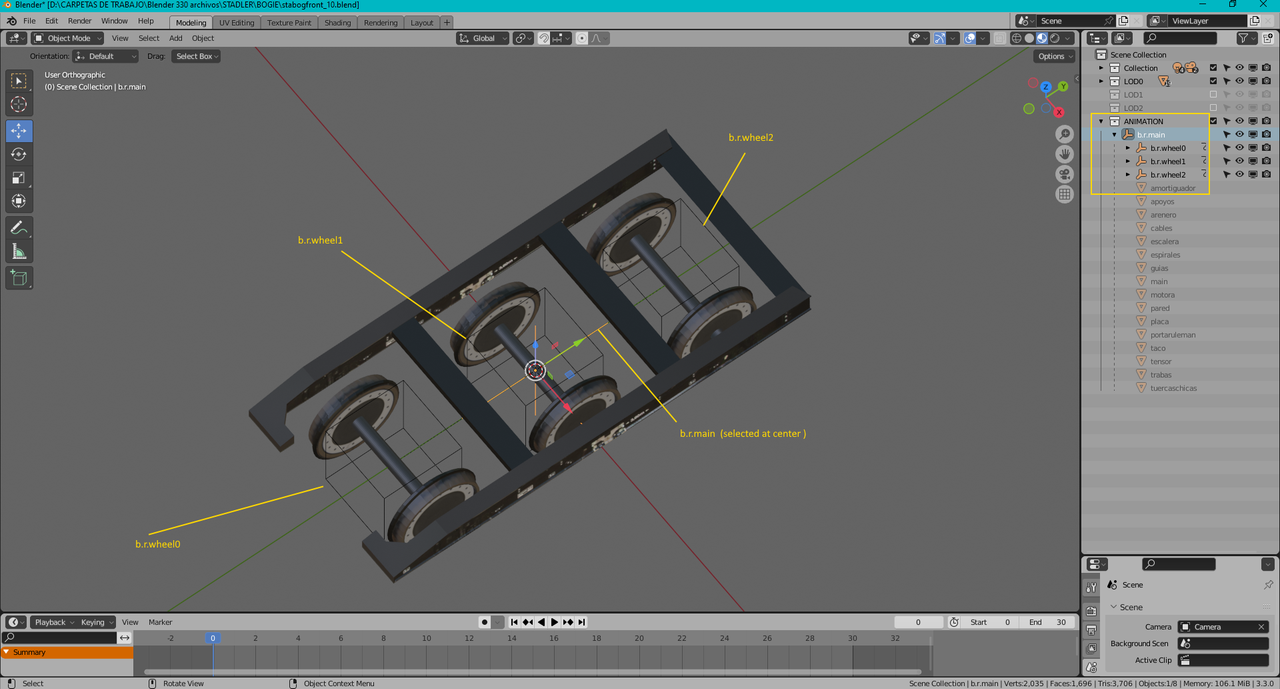mr-woodapple
New member
Hi folks,
very sorry if this isn't the correct place to post, feel free to move this thread if needed.
I'm facing an error with creating a freight wagon. The wagon is all set-up and works, but the bogie has me struggeling: I've got it animated and imported into Trainz, but after submitting the asset, I have 4 .kin files for the wheels.
My understanding is that there should be only one, which I then have to rename to "anim.kin". If I choose to do that with one of the four, one axle on each bogie is turning, the other one not.
I'll attach images from the setup in Blender & the Trainz content folder (including the 4 anim files).
Thanks for any help in advance!


very sorry if this isn't the correct place to post, feel free to move this thread if needed.
I'm facing an error with creating a freight wagon. The wagon is all set-up and works, but the bogie has me struggeling: I've got it animated and imported into Trainz, but after submitting the asset, I have 4 .kin files for the wheels.
My understanding is that there should be only one, which I then have to rename to "anim.kin". If I choose to do that with one of the four, one axle on each bogie is turning, the other one not.
I'll attach images from the setup in Blender & the Trainz content folder (including the 4 anim files).
Thanks for any help in advance!