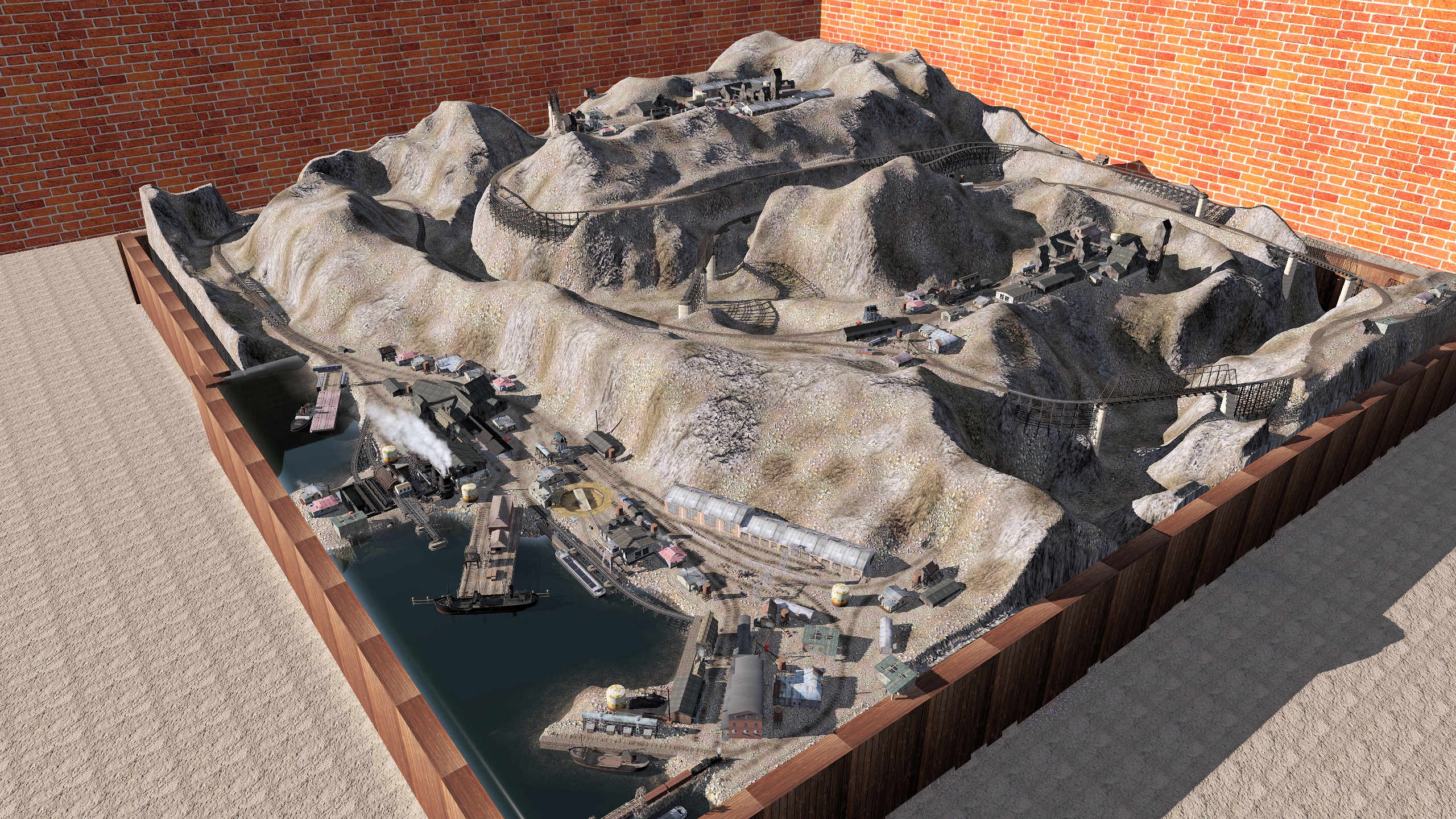Just thought I’d share my experience (& frustration!) at using the new HD option on a new single board layout I am developing inTRS22+ Beta. It is in the genre of a model Rly and this is where the problems arise.
1) So I created the layout with the board set to a 5m grid. Large digholes were used to create the operating well/viewing areas and my own thin fascia. The image below (Surveyor mode) shows the result. Everything is OK.

2) In S2.0 I now transform the layout into HD format to make use of and try the many new possibilities it affords. The 2[SUP]nd[/SUP]image below shows the problem. Elements of the grid are now made visible at the joins of the digholes. It was even worse on a test I did in the Alpha phase. Plainly, visibly unacceptable as shown below.

3) So I try a solution. Delete the digholes and use the method of lowering the grid height of the operating well and use a new fascia which is 5.1m wide to hide the steep walls between base and the layout level. Finally, translate the board into HD format, and the results are shown below. I was really surprised – and disappointed! The HD transformation process has not maintained the geometry of the grid that I’d spent a good deal of time shaping so that the fascia would hide the steep walls. The HD transformation has brought the hidden wall forward so it appears at the bottom of the fascia. Again, it is visibly unsatisfactory for this
genre.

The conclusion at the moment is that HD is not really a viable format for those of us who want to work at times in the Modelz Rly genre. Whether the development team will or can resolve this issue remains to be seen. I can only hope. In the meantime, back to 5m grid boards and lots of textures!
1) So I created the layout with the board set to a 5m grid. Large digholes were used to create the operating well/viewing areas and my own thin fascia. The image below (Surveyor mode) shows the result. Everything is OK.

2) In S2.0 I now transform the layout into HD format to make use of and try the many new possibilities it affords. The 2[SUP]nd[/SUP]image below shows the problem. Elements of the grid are now made visible at the joins of the digholes. It was even worse on a test I did in the Alpha phase. Plainly, visibly unacceptable as shown below.

3) So I try a solution. Delete the digholes and use the method of lowering the grid height of the operating well and use a new fascia which is 5.1m wide to hide the steep walls between base and the layout level. Finally, translate the board into HD format, and the results are shown below. I was really surprised – and disappointed! The HD transformation process has not maintained the geometry of the grid that I’d spent a good deal of time shaping so that the fascia would hide the steep walls. The HD transformation has brought the hidden wall forward so it appears at the bottom of the fascia. Again, it is visibly unsatisfactory for this
genre.

The conclusion at the moment is that HD is not really a viable format for those of us who want to work at times in the Modelz Rly genre. Whether the development team will or can resolve this issue remains to be seen. I can only hope. In the meantime, back to 5m grid boards and lots of textures!
Last edited: