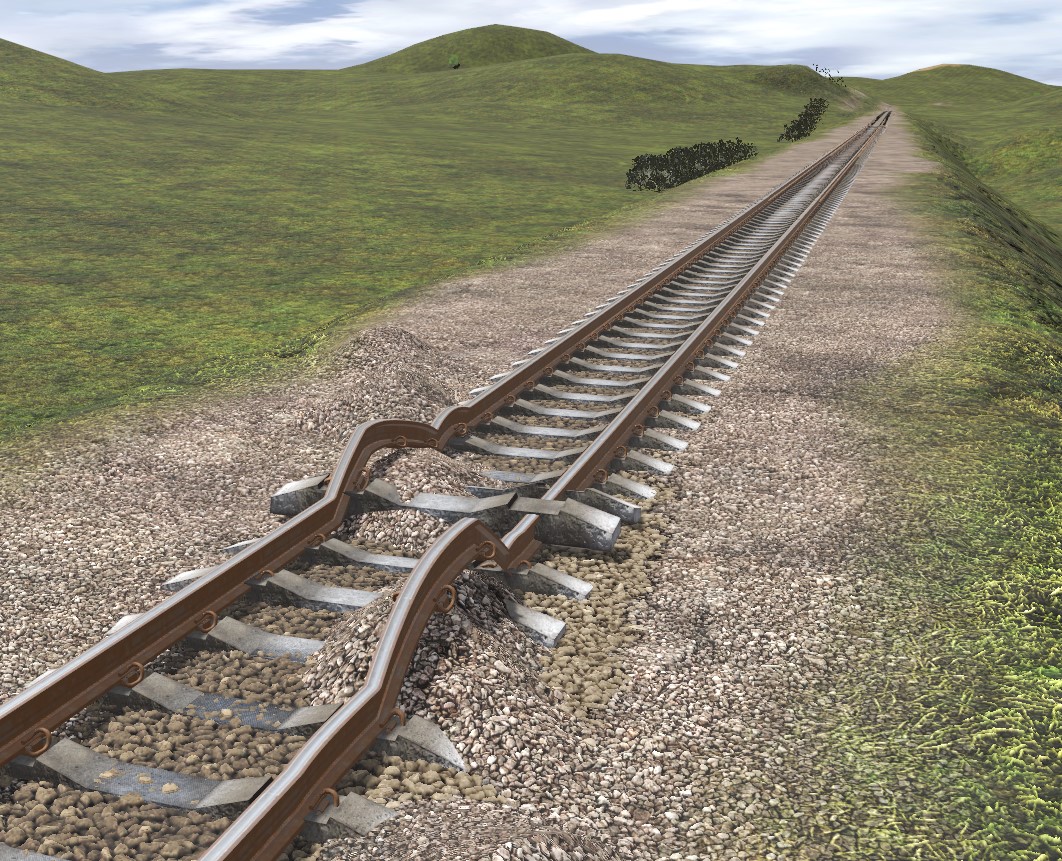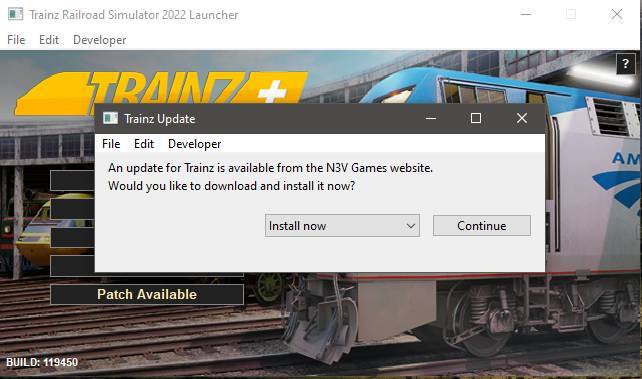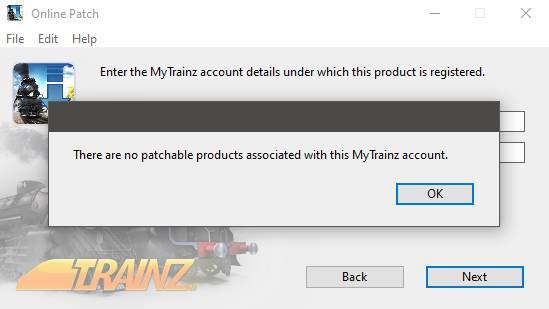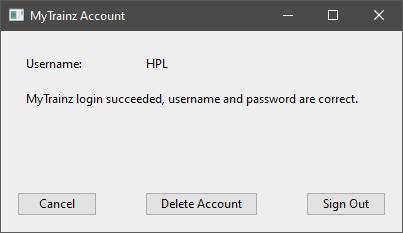n3v_laurence
Moderator
We appreciate all your feedback from the previous Alpha releases, we are happy to release the next Trainz Plus Beta build 121380 & 121370 (Mac). This will be initially released to the Trainz Plus Alpha to confirm it is ready for release tomorrow. This has had several optimisations, though there are still improvements in development. This build is set for high-end hardware. Next build will have sliders for lower end hardware running HD Terrain. As usual, we encourage you to try things out with a fresh install first and then work towards more extensive testing using your unique installed content.
You can report any bugs using this link: https://n3vgames.typeform.com/to/xRdryu
Key Features:
For more details on these changes and how to use them along with our future plans, please visit: https://docs.trainzsimulator.com/docs/hd-terrain
Surveyor 2.0 has undergone significant changes since the first Alpha. Here are some of the highlights of this build including key differences:
HD Grid:
Effect Layers:
User Interface Changes:
Important Information:
Known Issues:
REMINDER:
** Please ensure you have a backup of your local data folder before using it with Trainz Plus Beta **
TESTING FEEDBACK
Once you’ve had a good play around with the new systems, please give us your feedback through this form:
https://n3vgames.typeform.com/to/Yau4CVa2
INSTALLING & PATCHING:
For Trainz Plus Beta (Now Live) via the Trainz Plus Beta Stream
PC:
Requires build 119450 (PC). This is a large patch 9.7GB, for build 121380
Mac:
Requires build 119458 (PC). This is a large patch 9.7GB, for build 121370
For Trainz Plus Beta (Initial Release) via the Trainz Plus Alpha Stream
PC Only:
Requires build 121097. This is a minor patch of 73MB from 121097 to 121380
This build introduces several new key features coming to Trainz Plus in 2023. Please note this is a Beta release and as such, some features are still in the final phase of development.
You can report any bugs using this link: https://n3vgames.typeform.com/to/xRdryu
Key Features:
- New HD Grid resolution
- New Update Route option
- Clutter Effect Layer Rework
- New Color Tint Effect Layer
- New User Interfaces
For more details on these changes and how to use them along with our future plans, please visit: https://docs.trainzsimulator.com/docs/hd-terrain
Surveyor 2.0 has undergone significant changes since the first Alpha. Here are some of the highlights of this build including key differences:
HD Grid:
- 30km draw distance
- Tessellation ensuring detail up close, reduced detail in the distance
- Original textures used for mini-map/satellite view (No "Low LOD" textures)
- Maximum 16 textures per baseboard
- Minimum 0.125m Radius brush size
- No baseboard "walls" (extend your terrain indefinitely)
- Rotation and Scale options for HD Textures
- Scrapbook support should be good now (please report bugs with detailed steps)
- Lots of tweaks to parallax and displacement mapping
- "Add New Baseboard" option
- "Convert Existing Baseboard to..." option
- "Upgrade Route" option to automate conversion to HD
- Converts legacy water to water effect layer (all water will appear 5m below ground surface)
- Updates all baseboards
- Checks for the 16 most used textures on each board and replaces other textures with nearby textures (Automatic Handling)
Effect Layers:
- Color Effect Layer type added (S20 & HD Terrain Only)
- Rework and improvement of Clutter Effects
User Interface Changes:
- New Driver Properties Window
- New Driver Settings, Driver location, Player Assignment, Dispatch Status, Command status, Activity log
- Vehicle Properties Window updated with new properties as per Driver
- New Driver MiniMap (found in Driver Properties Window)
- New Driver Palette for S20
Important Information:
- HD Terrain is only editable in S20
- HD Terrain does not support seamless joins to legacy terrain (so we recommend converting the entire route)
- HD Terrain is not compatible with Legacy Water
- Converting from HD Terrain to 5m & 10m will cause some loss of detail
- Large copy & paste operations do not support HD detail
- Color Effect requires a minimum 5m radius
- Use Sensitivity % to adjust the rate of update when painting/terraforming
- New Detail windows and logs
- Asset naming (previously done via properties) has been moved to Info Palette
Known Issues:
- The current build has had some optimisation, however there are some known slow operations that will be addressed prior to official release.
- High resource usage on HD routes
- Assertion Errors are enabled for this build. Trainz will pause until Assertion Errors are closed. Users can select Continue and Ignore Errors. (Reporting when these occur with bugs will help with troubleshooting)
- DLC packages will report a failure to download precache data. Clicking retry will ignore the error and proceed to complete installation
- DLC Packages will report a precache assertion error during database rebuild. Select Continue and Ignore Errors
- MPS is unsupported for this build
- Water Effect layer does not work with colour from skybox but will be addressed prior to official release.
- After conversion, white baseboard grid lines may appear in ground textures. This will be resolved prior to official release.
- Loading a route with HD ground height edits causes deformed terrain. This will be resolved prior to official release.
REMINDER:
** Please ensure you have a backup of your local data folder before using it with Trainz Plus Beta **
TESTING FEEDBACK
Once you’ve had a good play around with the new systems, please give us your feedback through this form:
https://n3vgames.typeform.com/to/Yau4CVa2
INSTALLING & PATCHING:
For Trainz Plus Beta (Now Live) via the Trainz Plus Beta Stream
PC:
Requires build 119450 (PC). This is a large patch 9.7GB, for build 121380
Mac:
Requires build 119458 (PC). This is a large patch 9.7GB, for build 121370
For Trainz Plus Beta (Initial Release) via the Trainz Plus Alpha Stream
PC Only:
Requires build 121097. This is a minor patch of 73MB from 121097 to 121380
This build introduces several new key features coming to Trainz Plus in 2023. Please note this is a Beta release and as such, some features are still in the final phase of development.
Last edited: