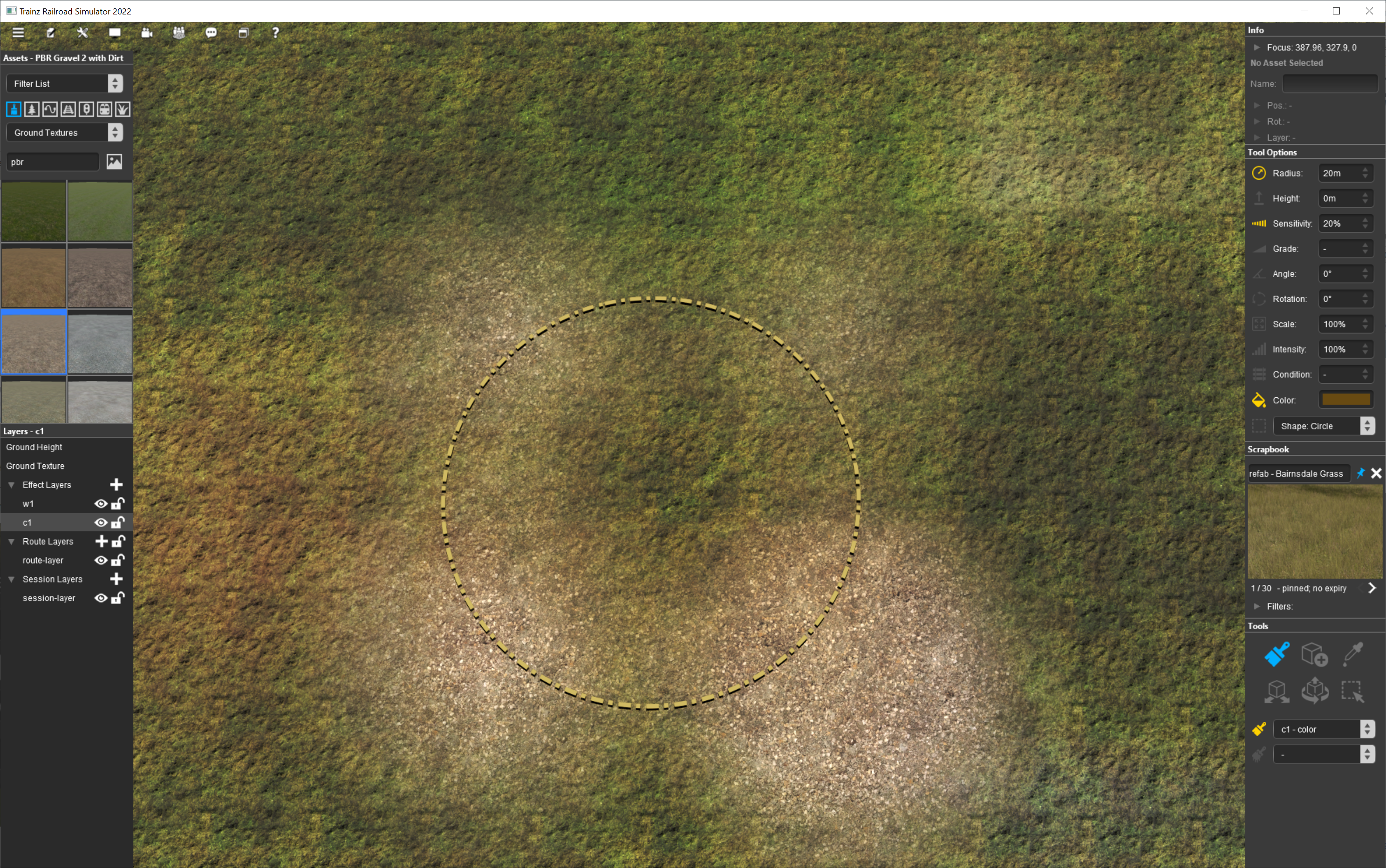Tony_Hilliam
Trainz Plus - enjoy Trainz from just 20 cents a da
[FONT=Söhne]We appreciate your feedback from the original Alpha release, and after many iterations, we are excited to provide you with access to the latest build. This build is NOT optimized, and we want to make it clear that there are known issues with loading times and performance while moving and editing. However, we believe that we are very close to the final implementation in terms of file format and functionality, and we're eager to get this into the hands of our testers for more feedback.[/FONT]
[FONT=Söhne]
Please note that since we can't guarantee the format won't change, we strongly recommend that any work done in this build is considered "throw-away" work. Also, there are still some open tasks related to tool performance and overall performance that we are currently working on.[/FONT]
[FONT=Söhne]
You can report any bugs using this link: https://n3vgames.typeform.com/to/xRdryu[/FONT]
[FONT=Söhne]
Key Features: [/FONT]
[FONT=Söhne]Surveyor 2.0 has undergone significant changes since the first Alpha. Here are some of the highlights of this build including key differences:[/FONT]
[FONT=Söhne]
HD Grid:[/FONT]
REMINDER:
** ALL work done with Trainz Plus Alpha is to be throw-away. It will not work in ANY future builds. **
** Do NOT use your existing local data folder! **
TESTING FEEDBACK
Once you’ve had a good play around with the new systems, please give us your feedback through this form:
https://n3vgames.typeform.com/to/ie8XJ5ud
INSTALLING & PATCHING:
Requires build 120247. This is a full installer 9.9GB, please use Trainz Plus Alpha stream for the online installer.
Once you have 120247 installed, there is a patch from 120247 to 121097 using the Trainz Plus Alpha stream.
CREATE A NEW LOCAL DATA FOLDER
DELETE ANY ROUTES CREATE IN ALPHA #1
This build introduces several new key features coming to Trainz Plus in 2023. Please note this is an Alpha release and features are subject to change. All work done with this build should be considered “throw-away”.
Register for Alpha Testing:
If you would like to join the testing, you can register your interest through this link: https://n3vgames.typeform.com/to/XWZ3YK6p
[FONT=Söhne]
Please note that since we can't guarantee the format won't change, we strongly recommend that any work done in this build is considered "throw-away" work. Also, there are still some open tasks related to tool performance and overall performance that we are currently working on.[/FONT]
[FONT=Söhne]
You can report any bugs using this link: https://n3vgames.typeform.com/to/xRdryu[/FONT]
[FONT=Söhne]
Key Features: [/FONT]
- New HD Grid resolution
- New Update Route option
- Clutter Effect Layer Rework
- New Color Tint Effect Layer
- Note: Trainz Living Railroad "scheduling" is removed from this build
[FONT=Söhne]Surveyor 2.0 has undergone significant changes since the first Alpha. Here are some of the highlights of this build including key differences:[/FONT]
[FONT=Söhne]
HD Grid:[/FONT]
- 30km draw distance
- Tessellation ensuring detail up close, reduced detail in the distance
- Original textures used for mini-map/satellite view (No "Low LOD" textures)
- Maximum 16 textures per baseboard
- Minimum 0.125m Radius brush size
- No baseboard "walls" (extend your terrain indefinitely)
- Re-added Rotation and Scale options for HD Textures
- Scrapbook support should be good now (please report bugs with detailed steps)
- Lots of tweaks to parallax and displacement mapping
- "Add New Baseboard" option
- "Convert Existing Baseboard to..." option
- "Upgrade Route" option to automate conversion to HD
- Converts legacy water to water effect layer
- Updates all baseboards
- Checks for the 16 most used textures on each board and replaces other textures with nearby textures
- Color Effect Layer type added
- Rework and improvement of Clutter Effects
- New Driver Properties Window
- New Driver Settings, Driver location, Player Assignment, Dispatch Status, Command status, Activity log
- Vehicle Properties Window updated with new properties as per Driver
- New Driver MiniMap (found in Driver Properties Window)
- HD Terrain is only editable in S20
- HD Terrain does not support seamless joins to legacy terrain (so we recommend converting the entire route)
- HD Terrain is not compatible with Legacy Water
- Converting from HD Terrain to 5m & 10m will cause some loss of detail
- Large copy & paste operations do not support HD detail
- Water Effects Layer requires refresh to render correctly after changes. Toggle visibility off then on again.
- Color Effect requires a minimum 5m radius
- Use Sensitivity % to adjust the rate of update when painting/terraforming
- TLR has been disabled for this release to allow the team to focus on HD
- New Detail windows and logs are still enabled
- The current build is not optimized, and there are known slow operations that will be addressed prior to beta or official release.
- Initial Main Menu load is very slow.
- Initial shader build is very slow (can take 5-10 minutes for the first route).
- "Compiling shaders" message may appear (and will take longer than usual to complete).
- Game may hang when moving
- Game will hang when rotating a marquee selection (so avoid doing this!)
- High resource usage on HD routes
- Currently, texture scale is not converted correctly using Upgrade Route. (The support is there for copy/paste, but there is a bug in the conversion process.)
- Undo after raise height leaves holes and bumps
- Assertion Errors are enabled for this build. Trainz will pause until Assertion Errors are closed. Users can select Continue and Ignore Errors. (Reporting when these occur with bugs will help with troubleshooting)
- DLC packages will report a failure to download precache data. Clicking retry will ignore the error and proceed to complete installation
- DLC Packages will report a precache assertion error during database rebuild. Select Continue and Ignore Errors
- MPS is unsupported (during this phase of testing)
- DirectX 12 is not supported. Please use DirectX 11 for testing.
REMINDER:
** ALL work done with Trainz Plus Alpha is to be throw-away. It will not work in ANY future builds. **
** Do NOT use your existing local data folder! **
TESTING FEEDBACK
Once you’ve had a good play around with the new systems, please give us your feedback through this form:
https://n3vgames.typeform.com/to/ie8XJ5ud
INSTALLING & PATCHING:
Requires build 120247. This is a full installer 9.9GB, please use Trainz Plus Alpha stream for the online installer.
Once you have 120247 installed, there is a patch from 120247 to 121097 using the Trainz Plus Alpha stream.
CREATE A NEW LOCAL DATA FOLDER
DELETE ANY ROUTES CREATE IN ALPHA #1
This build introduces several new key features coming to Trainz Plus in 2023. Please note this is an Alpha release and features are subject to change. All work done with this build should be considered “throw-away”.
Register for Alpha Testing:
If you would like to join the testing, you can register your interest through this link: https://n3vgames.typeform.com/to/XWZ3YK6p
Last edited: