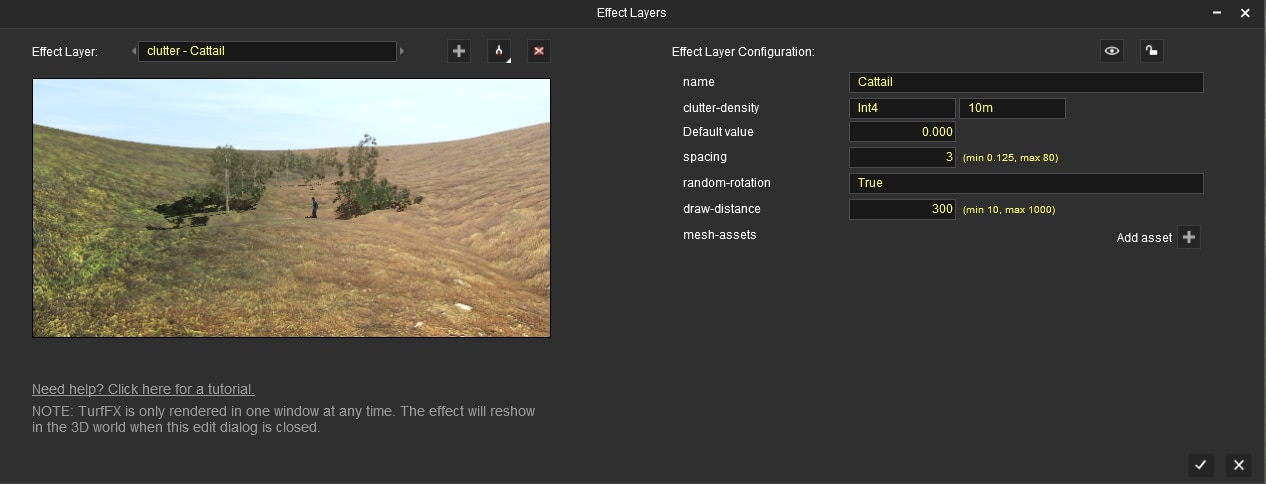Hello Trainz community,
I am a old newcommer to Trainz 2019. I had previously spend hundrets of hours modifying and making my own map that I could then play with a friend, however I stopped completely about one and a half years ago because the vast amount of problems that I had to deal with got to me. Now I want to come back and of course I am once again flooded with new problems that I have no clue whatsoever to on how to solve them. I will list all my problems that I have as of now but I know for sure once I got these problems after me that I have more to come that I need help with. The problems right now completely hinder me on even starting to work on my map again. I will list my problems here:
1. After downloading my map from the DLS and trying to test it again with "Drive Session" I am met with an error message "The session could not be loaded because it and/or some of its dependencies are not locally installed or are not up to date. The missing content shown below must be downloaded before the session can be joined. Woudl you like to download these assets now? CN GP9 phase II (zebra)." This asset tells me it cannot be downloaded from the DLS because it is an asset however in the content store window in the launcher I already downloaded and updated all my DLCs fully. How do I get this asset downloaded?
2. Upon trying to simply edit that session, deleting the missing assets and saving it as a new session to the corresponding route I am met with another error "The session could not be loaded because it and/or some of its dependencies are not in an installed conent package and are not available on the Download Station. Click the 'Details' button below to show the full list of unofficial assets." Clicking the details button it shows me the session I just saved. What I get from this is that I cannot locally modify my own map anymore for some reason. How can I edit my own routes and sessions I downloaded from the DLS again?
3. With the help of the Content Manager I can get my map to work in the Driver mode with filtering for "My Content" and then Rightclicking>Open>Open Asset in Driver. Doing this and testing I am met with two problems. Nr. one being that all the grass effects that I believe are NVidia Turf stuff are gone and secondly the bigger problem: None of the industries on my map want to work. All that despite me editing all the processes, queues and so on. How do I get my industries to be able to load, unload and process stuff?
Once I can finally go back to editing my map I just know of one more problem that I had in the past which was that I couldn't use a specific NVidia Turf Brush that was used in the official Canada DLC however I can't recall any specific details of how these things even worked nor why that specific brush didn't work. It would be heaven already if I'd find a way that the game lets me modify my own stuff.
Thanks in advance
Yuko
I am a old newcommer to Trainz 2019. I had previously spend hundrets of hours modifying and making my own map that I could then play with a friend, however I stopped completely about one and a half years ago because the vast amount of problems that I had to deal with got to me. Now I want to come back and of course I am once again flooded with new problems that I have no clue whatsoever to on how to solve them. I will list all my problems that I have as of now but I know for sure once I got these problems after me that I have more to come that I need help with. The problems right now completely hinder me on even starting to work on my map again. I will list my problems here:
1. After downloading my map from the DLS and trying to test it again with "Drive Session" I am met with an error message "The session could not be loaded because it and/or some of its dependencies are not locally installed or are not up to date. The missing content shown below must be downloaded before the session can be joined. Woudl you like to download these assets now? CN GP9 phase II (zebra)." This asset tells me it cannot be downloaded from the DLS because it is an asset however in the content store window in the launcher I already downloaded and updated all my DLCs fully. How do I get this asset downloaded?
2. Upon trying to simply edit that session, deleting the missing assets and saving it as a new session to the corresponding route I am met with another error "The session could not be loaded because it and/or some of its dependencies are not in an installed conent package and are not available on the Download Station. Click the 'Details' button below to show the full list of unofficial assets." Clicking the details button it shows me the session I just saved. What I get from this is that I cannot locally modify my own map anymore for some reason. How can I edit my own routes and sessions I downloaded from the DLS again?
3. With the help of the Content Manager I can get my map to work in the Driver mode with filtering for "My Content" and then Rightclicking>Open>Open Asset in Driver. Doing this and testing I am met with two problems. Nr. one being that all the grass effects that I believe are NVidia Turf stuff are gone and secondly the bigger problem: None of the industries on my map want to work. All that despite me editing all the processes, queues and so on. How do I get my industries to be able to load, unload and process stuff?
Once I can finally go back to editing my map I just know of one more problem that I had in the past which was that I couldn't use a specific NVidia Turf Brush that was used in the official Canada DLC however I can't recall any specific details of how these things even worked nor why that specific brush didn't work. It would be heaven already if I'd find a way that the game lets me modify my own stuff.
Thanks in advance
Yuko