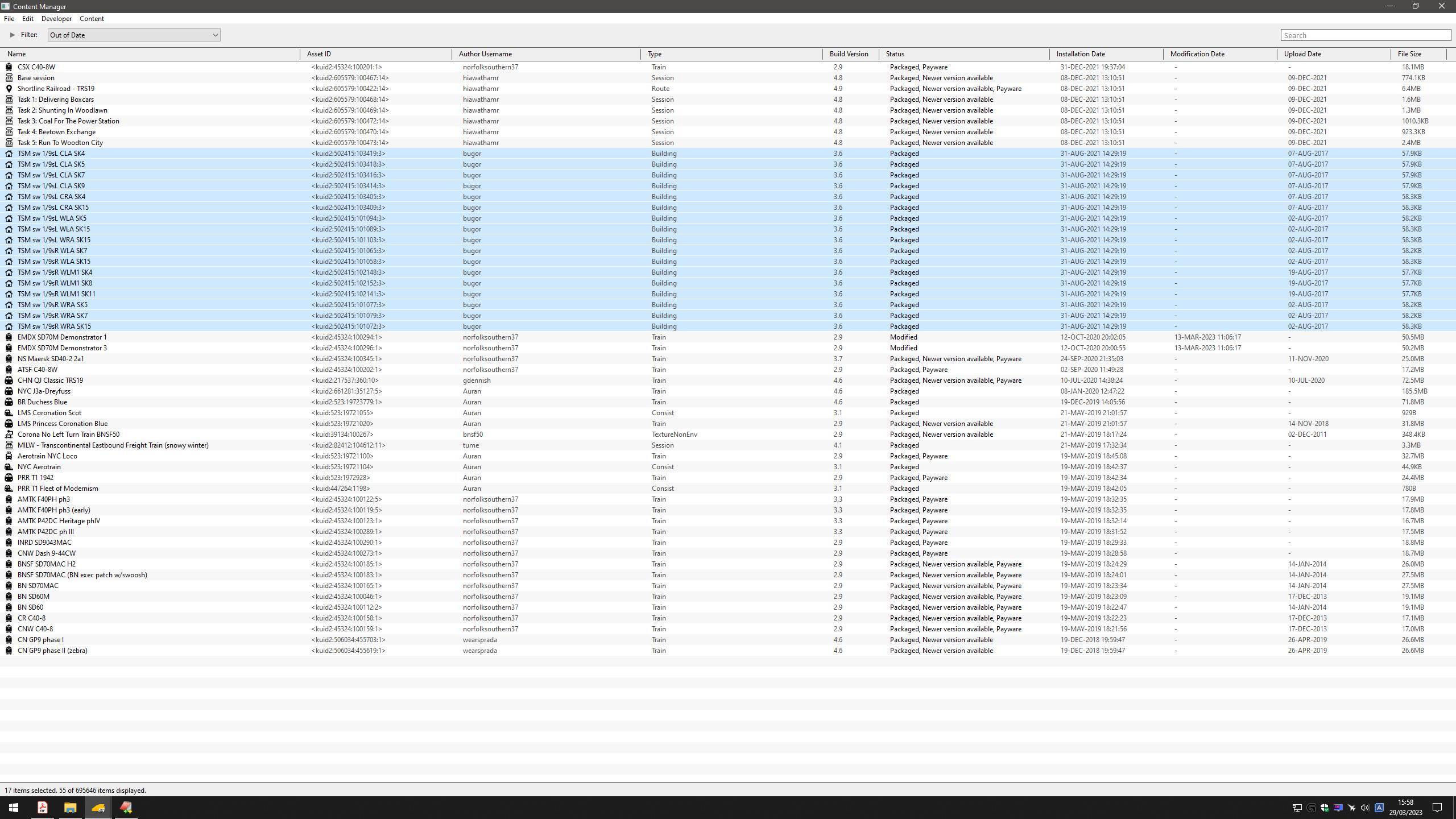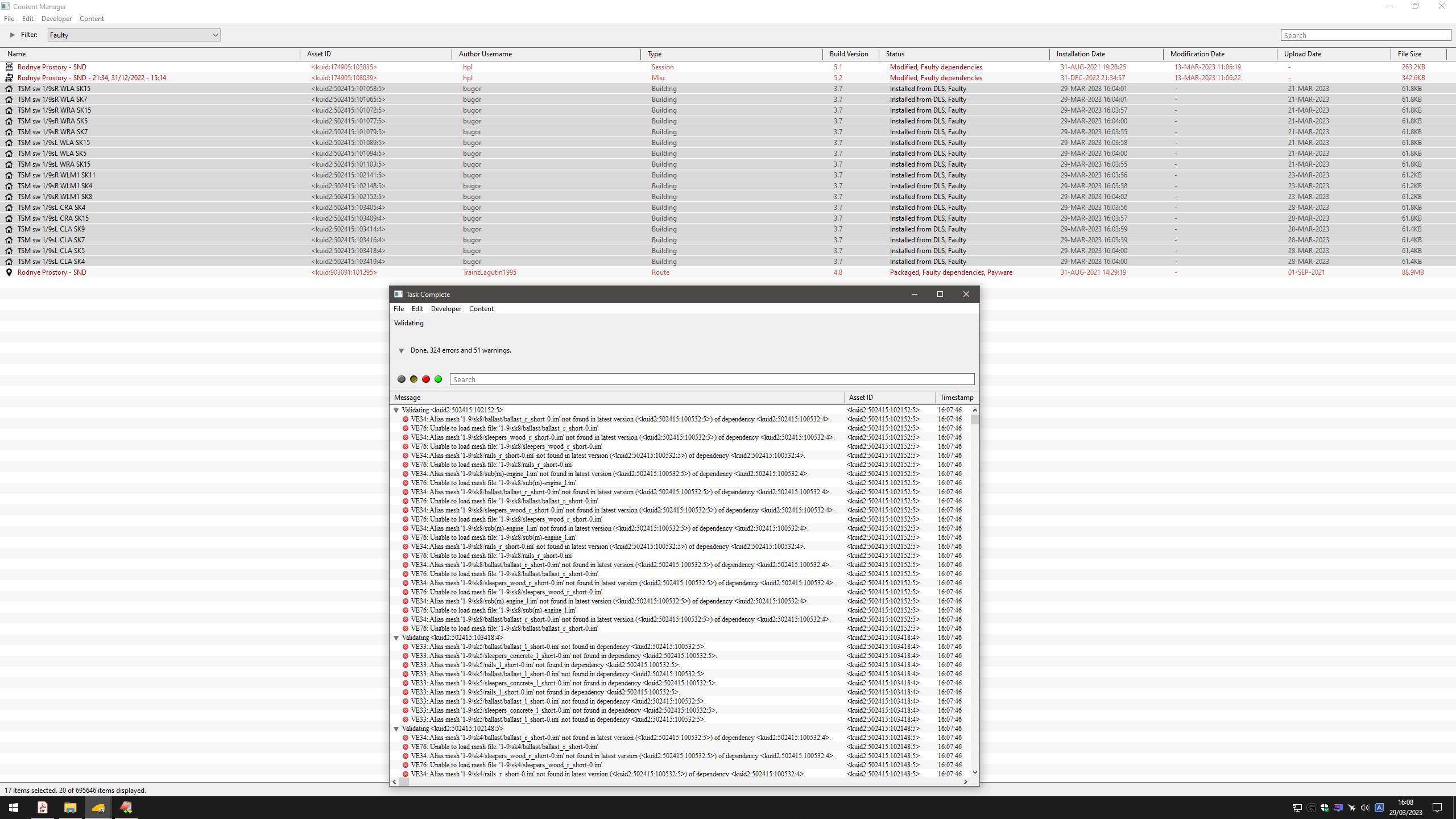I have used several of UZ_Jun series of junctions (turnouts - points etc) as a guide for building yards.
I successfully built a yard last week.
Today I wanted to start another yard but found all of UZ_Jun objects I had downloaded now show "faulty".
I reinstalled with 15 errors and 5 warnings showing. Also did a data repair.
They are all the 4.5 version (2017)
<kuid2:354694:20002:3> UZ_Jun_bz_4/ulica_R (and the L version) are the ones I mainly use.
I'm in Trainz+ 22.
Can anyone help with what may have happened?
Appreciate any help.
Thanks
Nick
I successfully built a yard last week.
Today I wanted to start another yard but found all of UZ_Jun objects I had downloaded now show "faulty".
I reinstalled with 15 errors and 5 warnings showing. Also did a data repair.
They are all the 4.5 version (2017)
<kuid2:354694:20002:3> UZ_Jun_bz_4/ulica_R (and the L version) are the ones I mainly use.
I'm in Trainz+ 22.
Can anyone help with what may have happened?
Appreciate any help.
Thanks
Nick