Hopefully this is the right place to post this... I currently have both Trainz22 and v installed on my laptop, and would like to uninstall Trainz22 to free up some much-needed space. Unfortunately, I had installed and uninstalled both Trainz22 and TrainzPlus a couple of times, and want to make sure that I don't mess this up, as I have a LOT of hours into a new route in TrainzPlus and would be very, VERY pi$$ed if I accidentally deleted it. When I go to my uninstall programs (Win 11), I see this:

Now, I think the earliest install date should be the Trainz22 that I want to get rid of, but there are several TANE entries, including a couple with no file size....
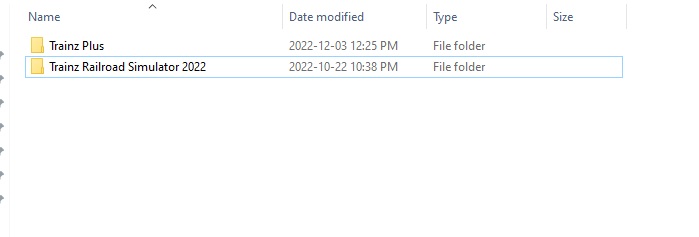
In my Program Files, I have a directory for both TrainzPlus and Trainz22, that seems fairly straight forward...
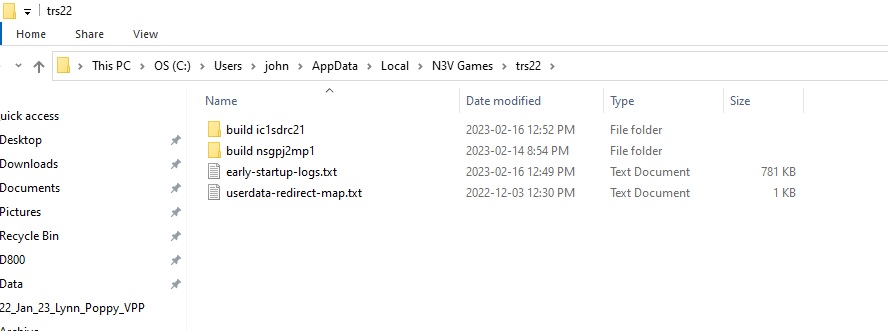
In my User/AppData/Local/N3V Games, I have one directory, Trs22, (NO TrainPlus) and within that, two directories. The top one, "build ic1sdrc21" is a bit over 100Gb in size, while the lower, "build nsgpj2mp1" is <25Gb.
All of this to say, "What can I get rid of, and/or how can I uninstall Trainz22, leaving only TrainzPlus to free up some HDD space without "risking" my TrainzPlus route...
Thank-you!!

Now, I think the earliest install date should be the Trainz22 that I want to get rid of, but there are several TANE entries, including a couple with no file size....
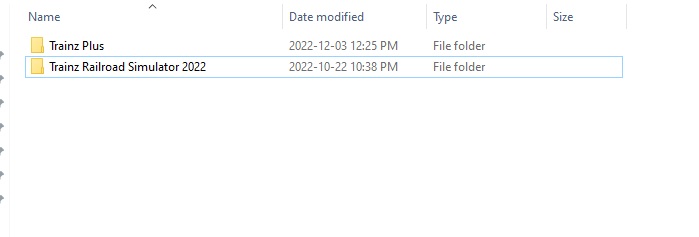
In my Program Files, I have a directory for both TrainzPlus and Trainz22, that seems fairly straight forward...
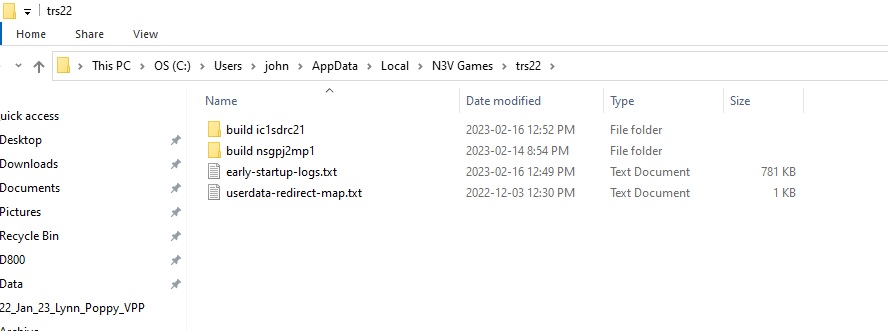
In my User/AppData/Local/N3V Games, I have one directory, Trs22, (NO TrainPlus) and within that, two directories. The top one, "build ic1sdrc21" is a bit over 100Gb in size, while the lower, "build nsgpj2mp1" is <25Gb.
All of this to say, "What can I get rid of, and/or how can I uninstall Trainz22, leaving only TrainzPlus to free up some HDD space without "risking" my TrainzPlus route...
Thank-you!!
