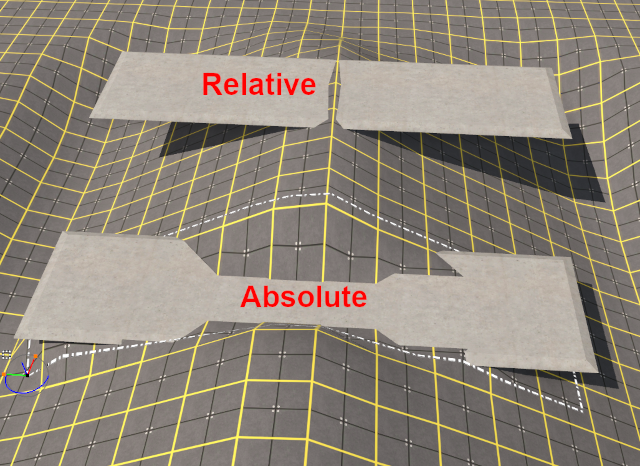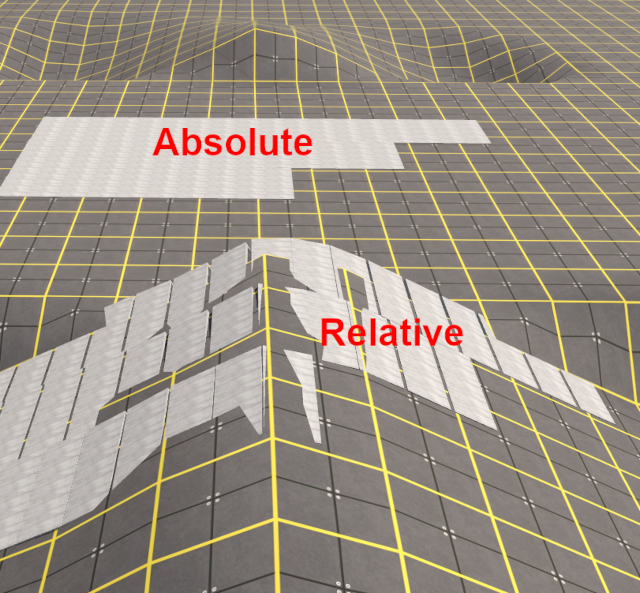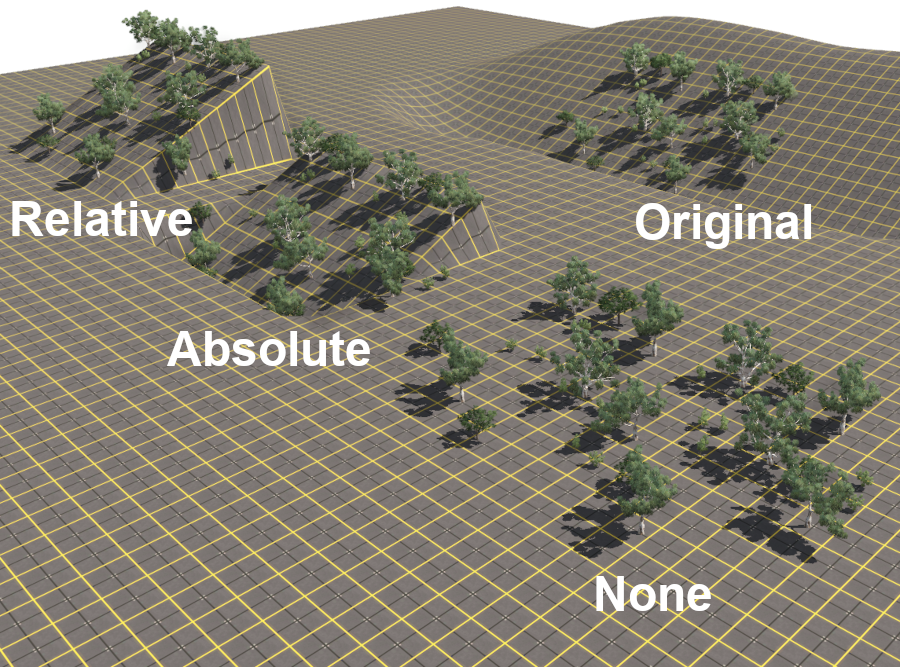When you lay track, it melts itself to the ground, but after you lock the spline points (set a specific height), it will stay where it is no matter what you do to the terrain. This should happen with scenery, as well.
Also, what if we could lock objects to other objects, like say, locking a garage, swingset, shed, to a house, so that when you paste it from the scrapbook, it is exact in relation to each other, regardless of the terrain underneath it.
Also, what if we could lock objects to other objects, like say, locking a garage, swingset, shed, to a house, so that when you paste it from the scrapbook, it is exact in relation to each other, regardless of the terrain underneath it.