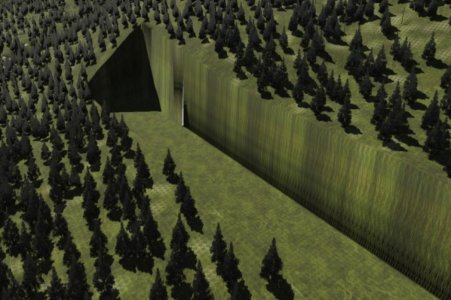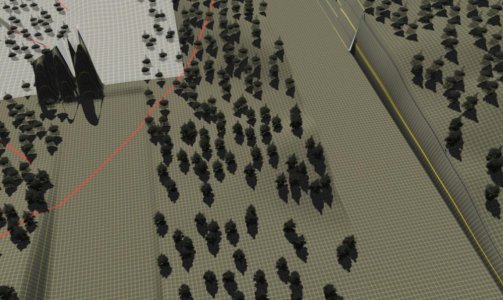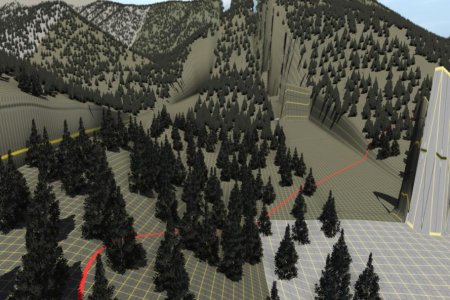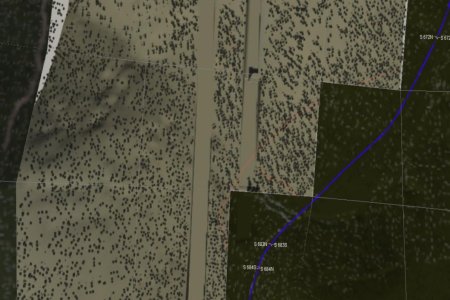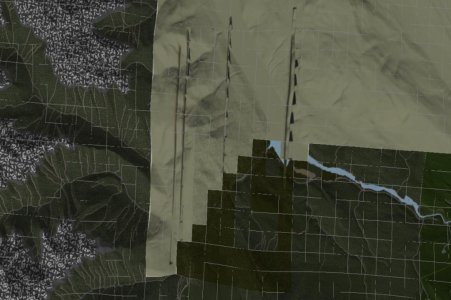nugget2225
Active member
I agree with some about the interface being overcomplicated. I have been playing trainz since 2003, and i have had a heck of a time trying to unlearn everything from the past 20 years, And going to an interface that's like blender or photoshop. I hope over time I will be able to learn the new interface. In my own opinion new comers will have a much harder time in learning this. Me personally, I have spent most of my time in Surveyor over the years. Because 2.0 is so complex, i will probably be spending a lot of time doing asset replacement than trying to build my own route with the new surveyor. As far as testing goes, The new trainz living railroad is great, and I have had a lot of fun with it. The new surveyor on the other hand, I would get frustrated and go back to the legacy surveyor in trainz 22. I hope you put assets replace back in the tools menu. Hope this helps, And I plan on messing around with it more. I just don't think the new interface is user friendly at all compared to the legacy surveyor.:wave:
Last edited: