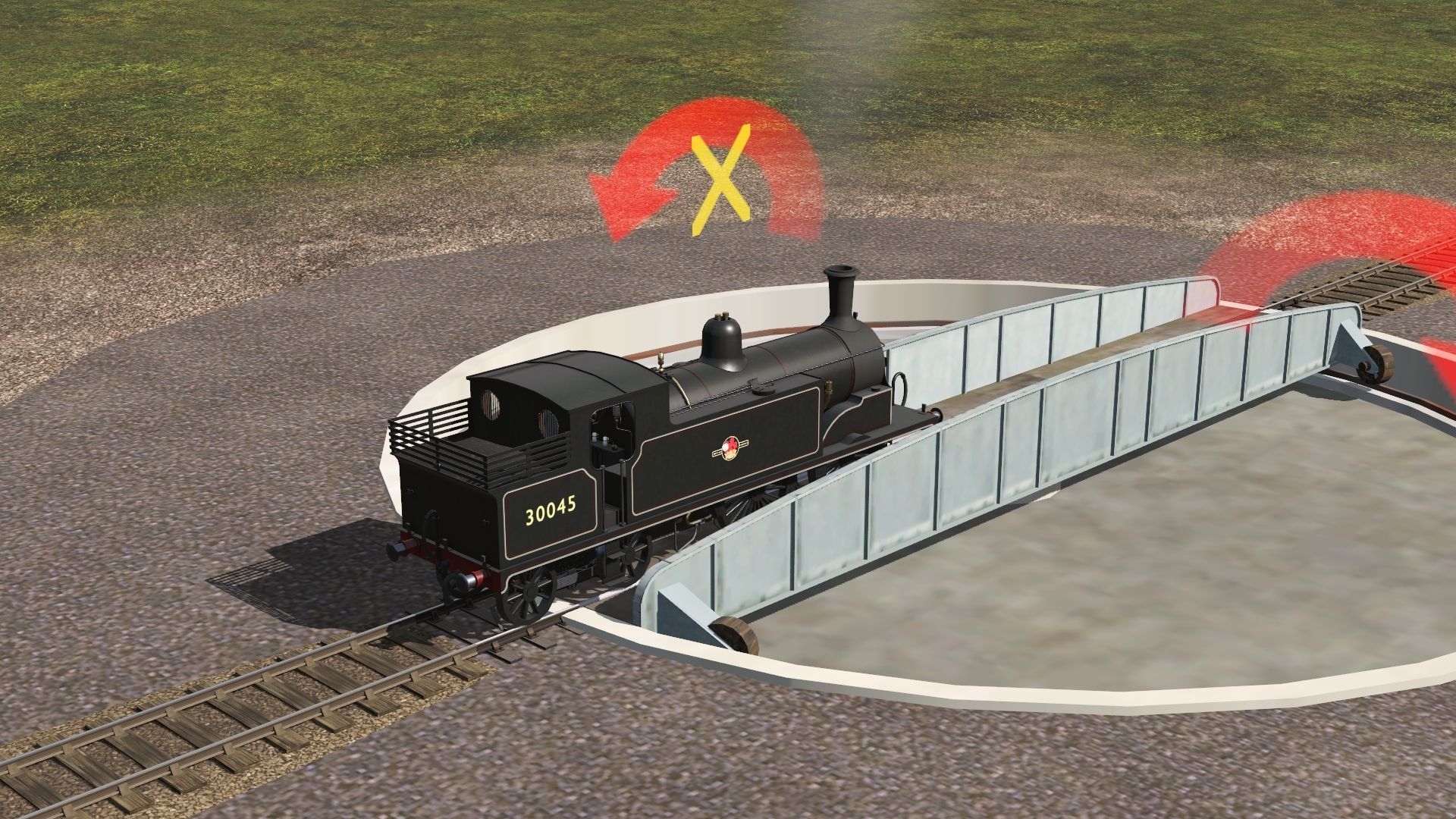I have sucessfully used the ATLS system for operating level crossings on my (long-term WIP!) route. In particular, I have been using the "Inverse Slave" <kuid2:76656:500019:10> to prevent signals from clearing before the crossing has closed. This works by creating an invisible train - thus setting a signal in rear to red - which is deleted when the crossing is closed, allowing the signal to clear, and recreated again when the crossing is opened.
Now that I have upgraded to Trainz22/TrainsPlus, this behaviour no longer works.
The details of the asset state that "This asset may become obsolete in future versions of Trainz." As it no longer works, I assume this is the case. The deletion of the invisible train does not happen, the signal remains at red, and if manually driven past, a derailment occurrs when the player train meets the invisible slave train.
I am aware of the SenCity signals that can be setup to work directly, but they only come in 2 varieties, a 3A and a 4A, and these do work as expected.
But I have several crossings with a variety of signal types, from 3A MAS to semaphore disc shunting signals.
Is there still a way of getting any protecting signal to remain On/Red/Danger/Stop until the crossing is opened?
Thanks
Now that I have upgraded to Trainz22/TrainsPlus, this behaviour no longer works.
The details of the asset state that "This asset may become obsolete in future versions of Trainz." As it no longer works, I assume this is the case. The deletion of the invisible train does not happen, the signal remains at red, and if manually driven past, a derailment occurrs when the player train meets the invisible slave train.
I am aware of the SenCity signals that can be setup to work directly, but they only come in 2 varieties, a 3A and a 4A, and these do work as expected.
But I have several crossings with a variety of signal types, from 3A MAS to semaphore disc shunting signals.
Is there still a way of getting any protecting signal to remain On/Red/Danger/Stop until the crossing is opened?
Thanks
Last edited: