GaryReggae
Active member
Hi all,
Hopefully a very simple request. In previous version of Trainz there was a way of restarting a session but with the unified Surveyor and Driver then I can't see how to do this. I want to keep all my consists and driver setup as it is but back to the position they started at as I am seeing some odd behaviour with AI drivers getting stuck and roads that had traffic splines are no longer displaying any vehicle traffic. When I look at Driver Setup in Surveyor, there are only two vehicles, one of which I have added a driver to but when I go into Driver, the driver I added cannot be found and the vehicle in question has no driver listed.
I have unticked the box for automatically add drivers when starting the session.
It's not a major problem as I have added a list of commands to the schedule library and can copy them to each driver as necessary but it is a pain.
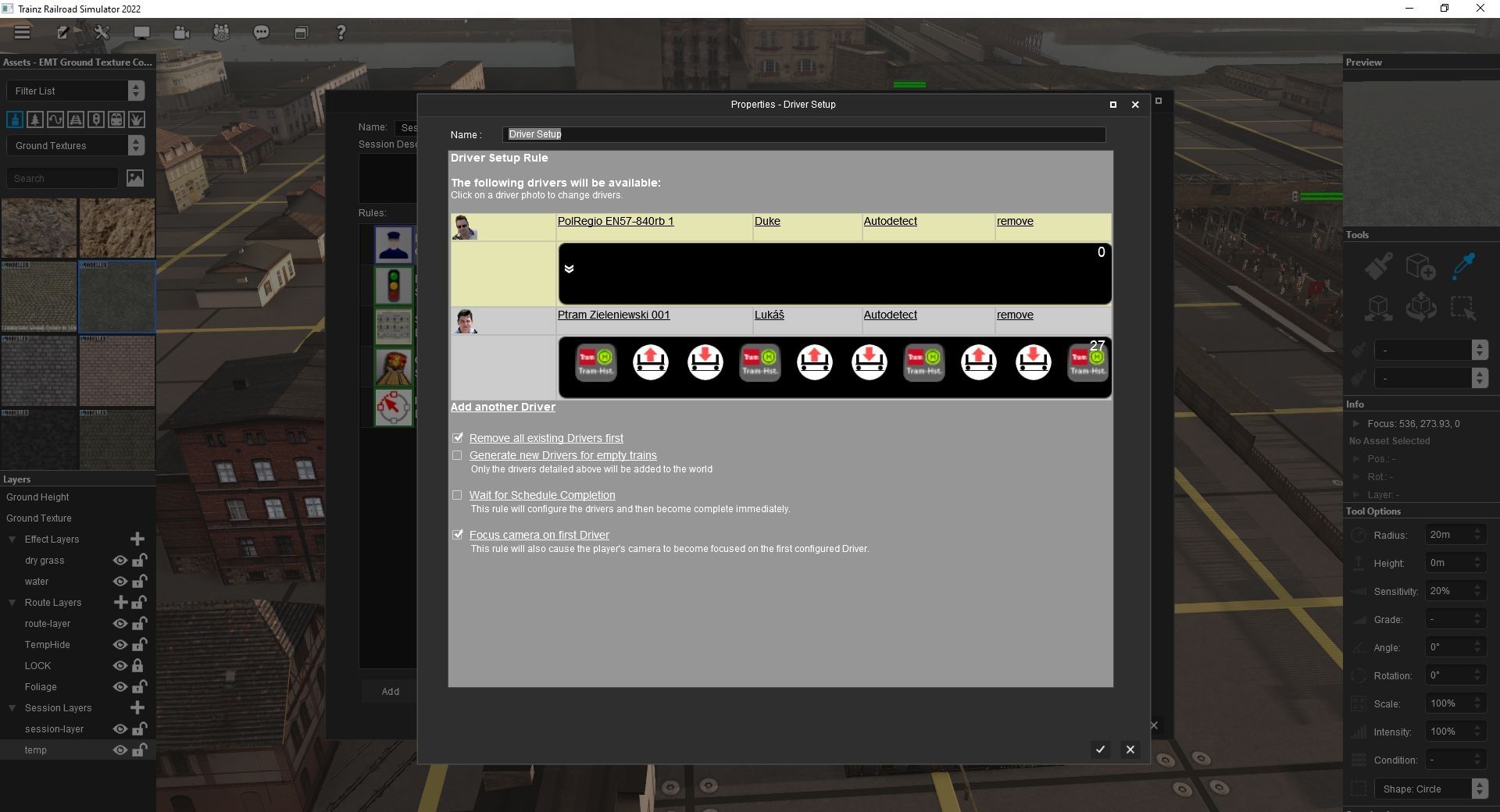
While I am on that subject, what is the best command for loading and unloading passengers? I used to use navigate to station and then Load, Unload and then on to the next station.
Thanks in advance for any suggestions.
Kind regards,
Gary
Hopefully a very simple request. In previous version of Trainz there was a way of restarting a session but with the unified Surveyor and Driver then I can't see how to do this. I want to keep all my consists and driver setup as it is but back to the position they started at as I am seeing some odd behaviour with AI drivers getting stuck and roads that had traffic splines are no longer displaying any vehicle traffic. When I look at Driver Setup in Surveyor, there are only two vehicles, one of which I have added a driver to but when I go into Driver, the driver I added cannot be found and the vehicle in question has no driver listed.
I have unticked the box for automatically add drivers when starting the session.
It's not a major problem as I have added a list of commands to the schedule library and can copy them to each driver as necessary but it is a pain.
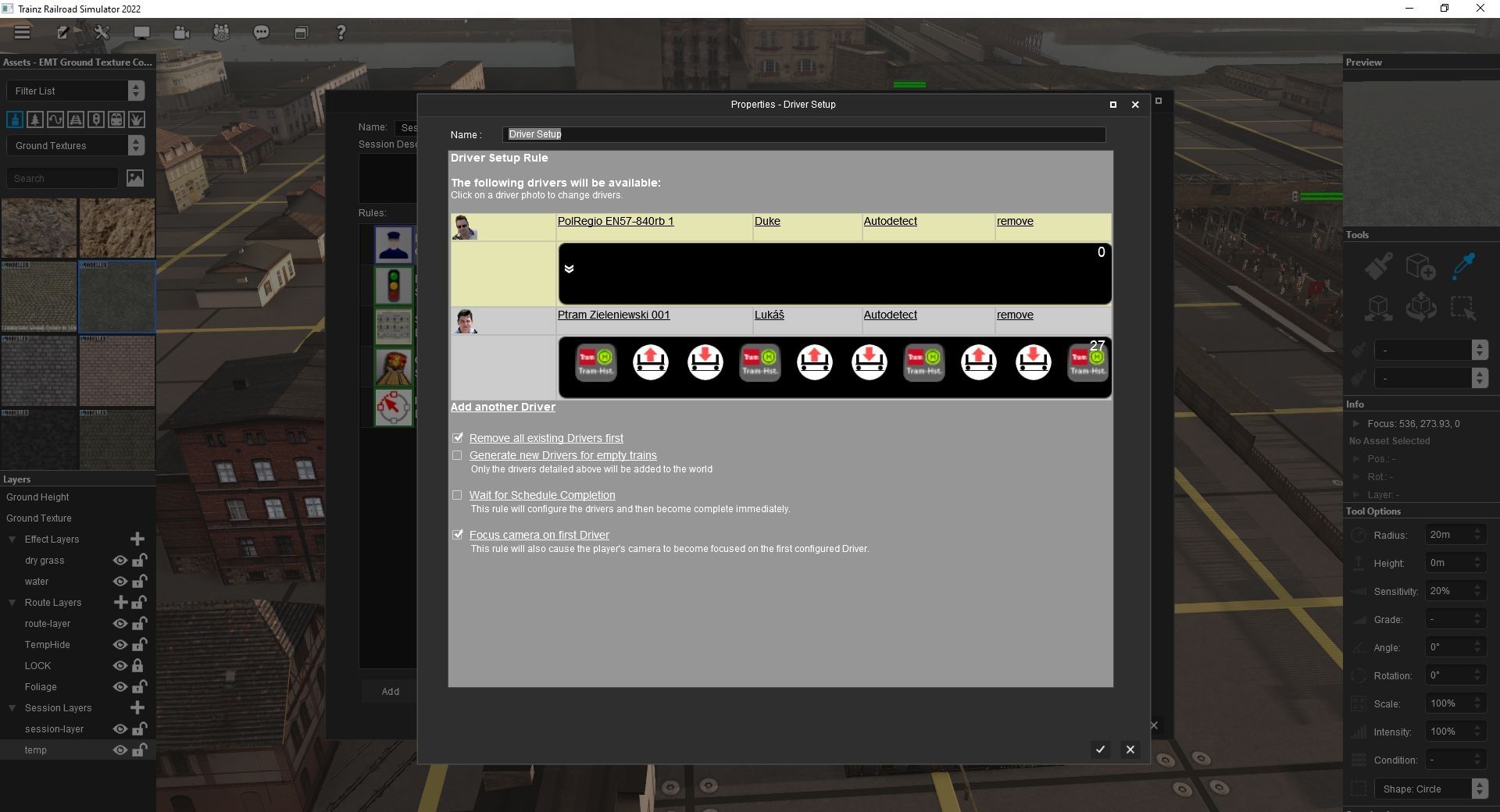
While I am on that subject, what is the best command for loading and unloading passengers? I used to use navigate to station and then Load, Unload and then on to the next station.
Thanks in advance for any suggestions.
Kind regards,
Gary
Last edited:
