Install the app
How to install the app on iOS
Follow along with the video below to see how to install our site as a web app on your home screen.
Note: This feature may not be available in some browsers.
You are using an out of date browser. It may not display this or other websites correctly.
You should upgrade or use an alternative browser.
You should upgrade or use an alternative browser.
Purchased P42's Amtrak & Via, but files say Payware Not Active
- Thread starter davesnow
- Start date
jointedrail
Official N3V DLC Partners
We've seen zero emails and zero support tickets so not sure where those went to but we dont supply payware locked files so one thing to try is a database repair on these and a view errors/warnings to clear up things. While N3V does have these also as a DLC item, were not using the same files they are supplied and thus should not be payware tagged.
We've seen zero emails and zero support tickets so not sure where those went to but we dont supply payware locked files so one thing to try is a database repair on these and a view errors/warnings to clear up things. While N3V does have these also as a DLC item, were not using the same files they are supplied and thus should not be payware tagged.
I've already done a database repair (twice). Here's what I'm getting. And all those missing depends on the VIA say "Packaged, Payware (Not Active)".
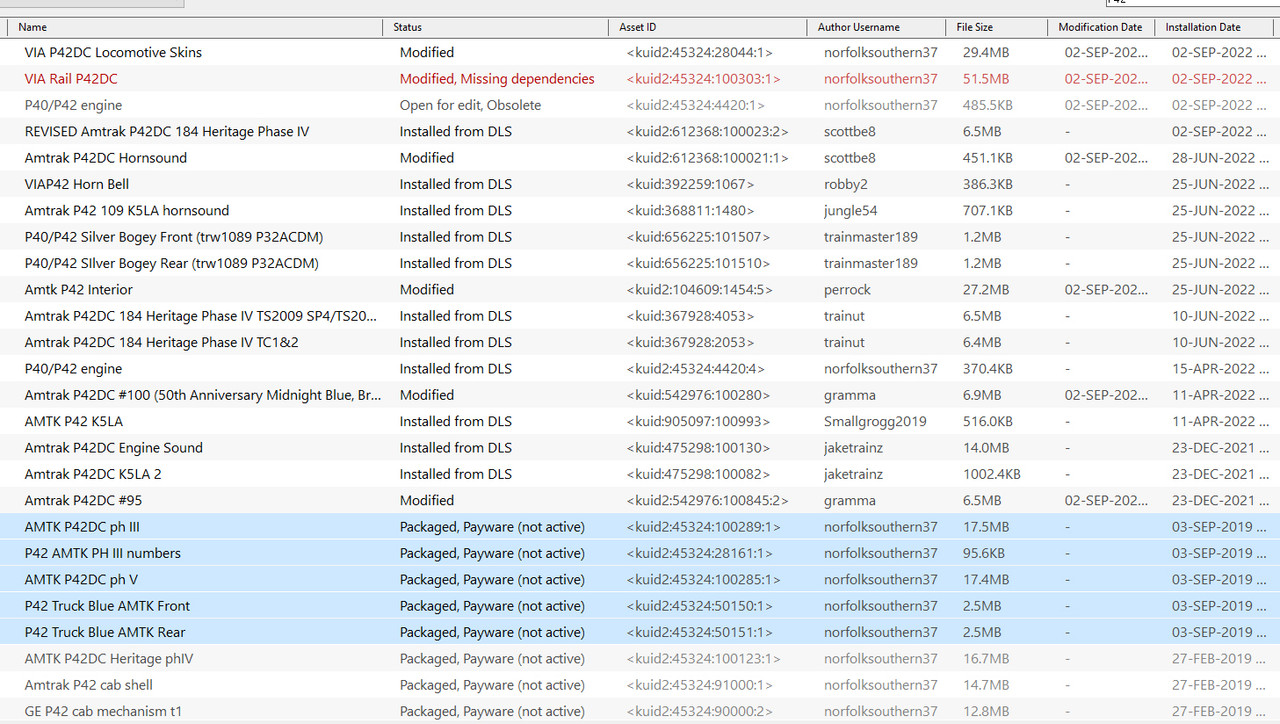
norfolksouthern37
what's a normal map?
I've already done a database repair (twice). Here's what I'm getting. And all those missing depends on the VIA say "Packaged, Payware (Not Active)".
To be honest you are not giving much information other than the marked status of the items. What I would like you to do is get your original downloads and install those in and make sure it is all submitted. There is little chance any file you have and install is going to show as "packaged" unless it was actually downloaded from N3V.
These are not exactly new releases and have been around since 2014. This is truly the first case I've seen of this. If that fails you may need to contact N3V. There seems there is little we can do here.
Select the files you see as "Packaged, Payware (not active)" then in "Content" top menu select "Report containing packages". If it says "XXX.tzarc", they have been installed as N3V DLCs. If not, there is one file for each in "kuid2 45324 XXXXX.tzarc" format in one or several "hash-XX" folder(s) in userdata\local.
Select the files you see as "Packaged, Payware (not active)" then in "Content" top menu select "Report containing packages". If it says "XXX.tzarc", they have been installed as N3V DLCs. If not, there is one file for each in "kuid2 45324 XXXXX.tzarc" format in one or several "hash-XX" folder(s) in userdata\local.
I don't know what any of that means, what I'm supposed to do, or any of that. I's just as soon have my money back. Sheesh--- what a hassle.
jointedrail
Official N3V DLC Partners
Per your wishes in this post we've processed a refund.I don't know what any of that means, what I'm supposed to do, or any of that. I's just as soon have my money back. Sheesh--- what a hassle.
mrjunction
If it rides on Rails....
I guess I'm number two. Same exact problem.
I guess I'm number two. Same exact problem.
Yeah and I was really looking forward to using these locos.
These locomotives are also available from N3V's store as DLC. That's the reason why it shows as 'Packaged, Payware (Not Active)'. I hate to say this, but you're probably better off getting it from N3V's store so that you don't have this problem. If I was a member of JR, I'd update the models on their website so that they obsolete the DLC versions if you buy it thru JR.
I don't know what any of that means, what I'm supposed to do, or any of that. I's just as soon have my money back. Sheesh--- what a hassle.
In content manager, select the locomotives showing "Packaged, Payware (Not Active)", then on the menu bar, select "Content". From the pull-down menu that now appears, select "Report containing Packages". If a box appears and says "XXX.tzarc", then they've been installed as N3V DLC's. If not, there's one file for each in "kuid2 45324 XXXXX.tzarc" format in one or several "hash-XX" folder(s) wherever your userdata, specifically the subfolder 'local', for Trainz is located. This can be found by selecting 'Settings' on the launcher, and clicking on the 'Install' tab to see where it is.
norfolksouthern37
what's a normal map?
As I stated before and was promptly ignored for the rest of the thread, it isn't like these items haven't been around since 2014. There is little chance of showing this message unless you actually downloaded and installed them from N3V and then attempted to install the JR versions into that. This should be the only way a particular game install knows they are "packaged". Since the user declined to do anything to solve the problem and just wanted a refund that is what they got.
To be clear, anyone seeing this message it is because they have installed the items from N3V. If this isn't what you want, then you need to follow the steps to remove the items.
For those actually interested in solving the problem I recommend the instructions in pot 6 above: https://forums.auran.com/trainz/sho...-say-Payware-Not-Active&p=1941647#post1941647
Then if you determine they are in N3V DLC packs I got this instruction from N3V about uninstalling those
1) Double click Trainz icon
2) Click on 'Content Store'
3) Locate the DLC packs in the list (They will be under the name in the Trainz Store)
4) Right click on the DLC pack
5) Click on uninstall
To be clear, anyone seeing this message it is because they have installed the items from N3V. If this isn't what you want, then you need to follow the steps to remove the items.
For those actually interested in solving the problem I recommend the instructions in pot 6 above: https://forums.auran.com/trainz/sho...-say-Payware-Not-Active&p=1941647#post1941647
Then if you determine they are in N3V DLC packs I got this instruction from N3V about uninstalling those
1) Double click Trainz icon
2) Click on 'Content Store'
3) Locate the DLC packs in the list (They will be under the name in the Trainz Store)
4) Right click on the DLC pack
5) Click on uninstall
Last edited:
Similar threads
- Replies
- 12
- Views
- 2K
- Replies
- 1
- Views
- 602
- Replies
- 15
- Views
- 1K
