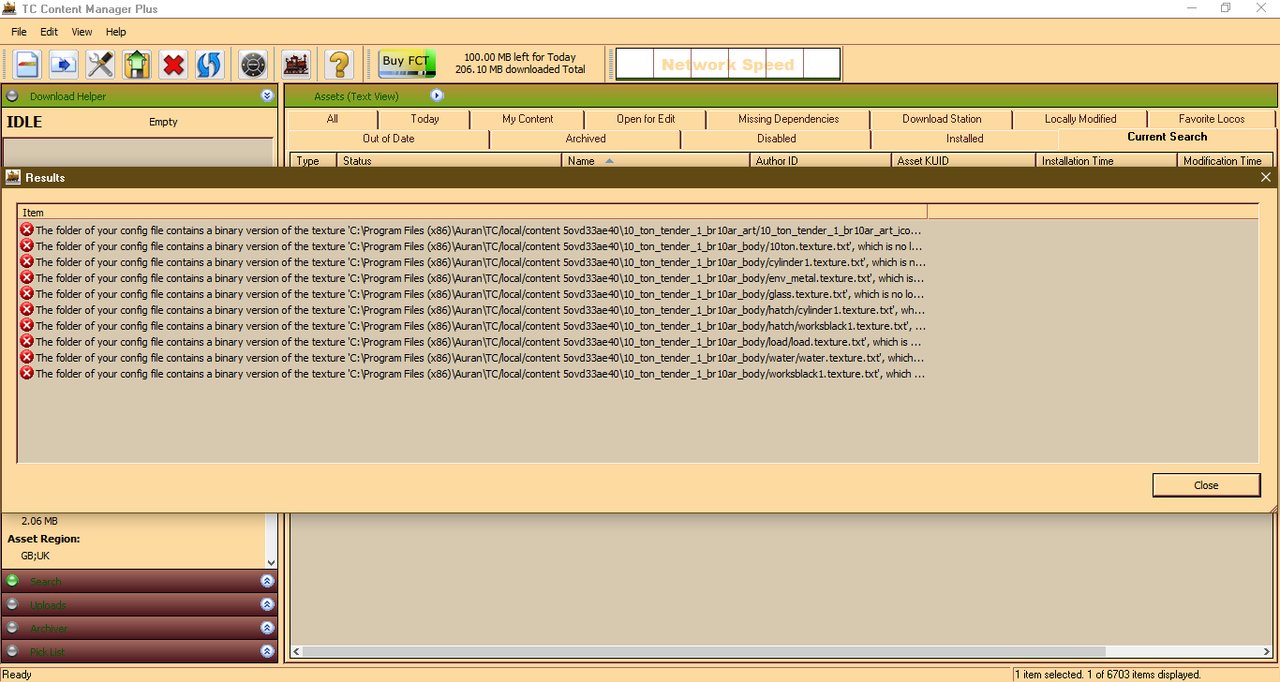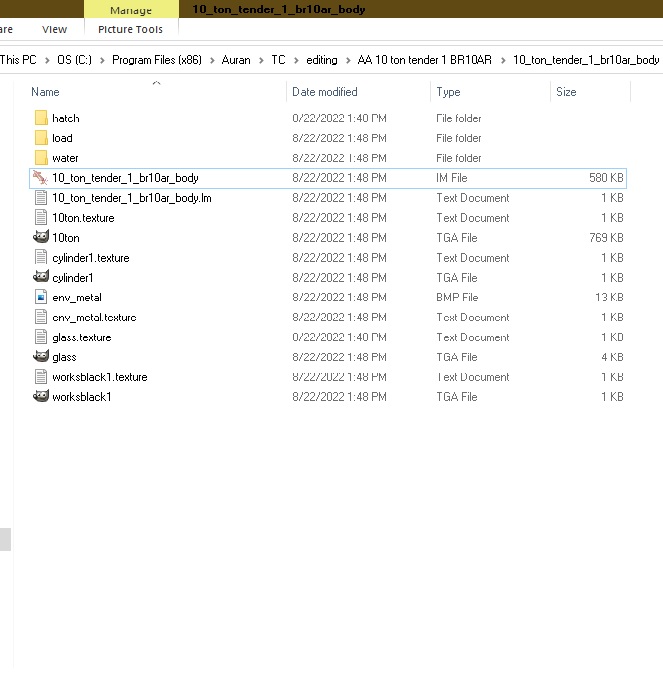Hello folks, i've encountered this yesterday after installing some of the newer models in TC3;


I've only have this issue with the TC3/TS2009 version of the BR Princess Royal's tender, not the TRS2004/2006 version.
Any reasons why this happens (unless this version is somewhat cursed)?


I've only have this issue with the TC3/TS2009 version of the BR Princess Royal's tender, not the TRS2004/2006 version.
Any reasons why this happens (unless this version is somewhat cursed)?