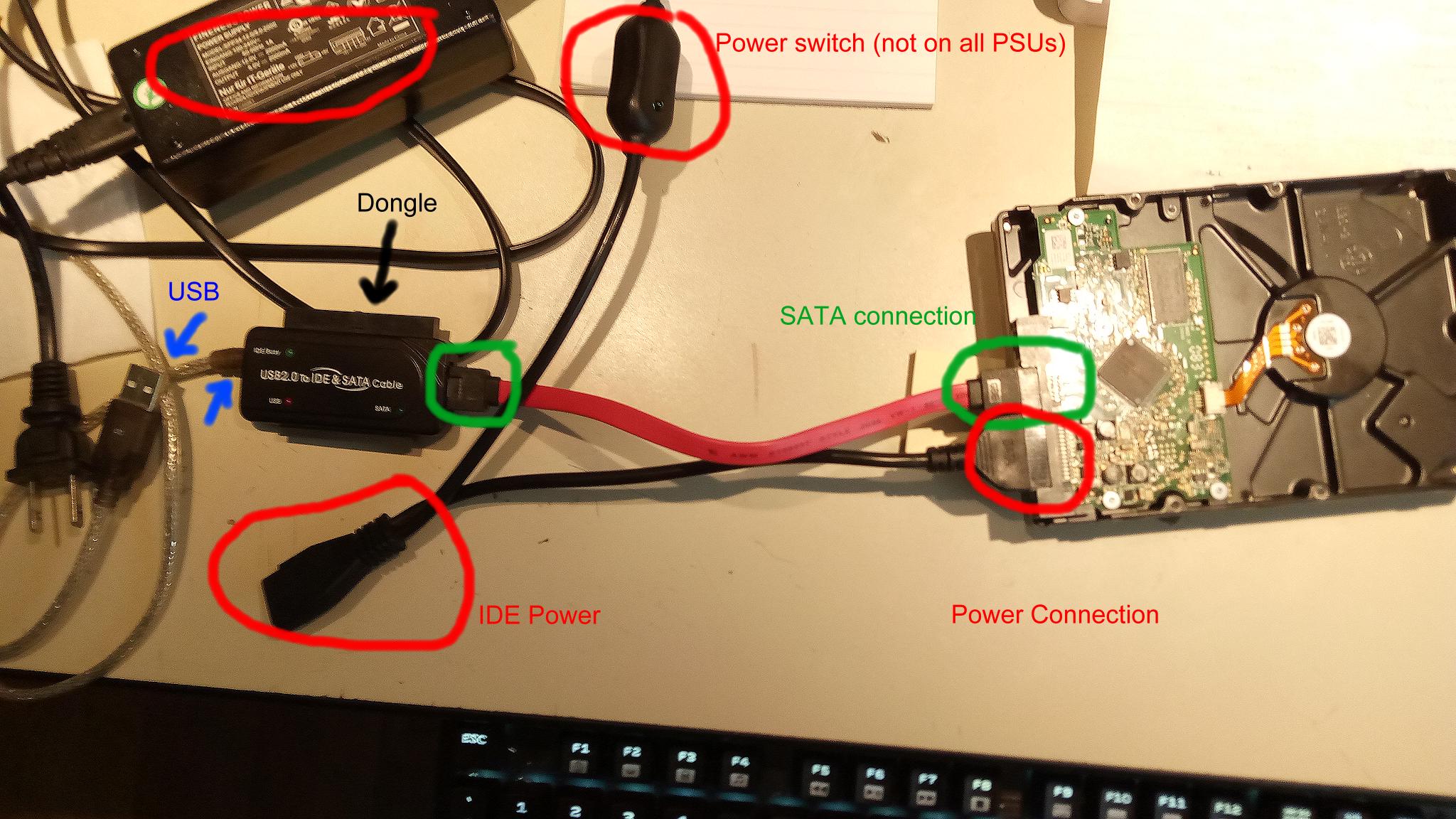I use these all the time. Amazon, as well as other retailers have them.
https://www.walmart.com/ip/Rosewill...-0-Adapter-For-IDE-SATA-Device-Black/23148926
All you have to do is attach the dongle to the drive, and plug it into a USB port.
Bill
Those work well too, I forgot about that.