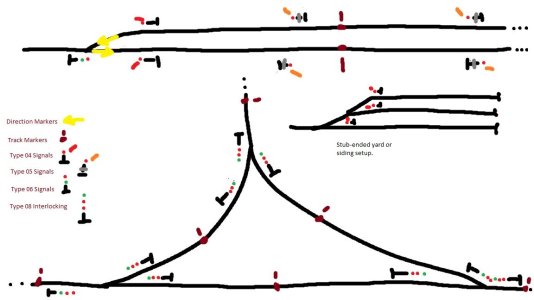Hey JCitron, I placed the 08 interlocking signal in one of the triangle intersections. I set it up like the drawing showed. I was running a test, and it appears that after the train passes the light my speed limit is posted at 15mph.
I look at the signal properties. It has a clear, remove, and add tab that works with the letters L, R, and F on defining straight path through junctions.
There is also an Allow Restricting Aspect with a Yes or No tab.
I didn't see anything that involved the speed limit, which has caused my brain to derail...lol
Any clue?
I don't fiddle with the settings and let the scripts do their magic. I learned the hard way too!

The slowing down to 15 mph is one of the normal speeds for interlocking signals. The trains slow down for the wye junction then will resume track speed on the other side. What you have is a MEDIUM APPROACH SLOW, or red over yellow over solid green reading from top to bottom.
According to the CSX rulebook (based on NORAC rules), this means Medium Speed through turnouts, crossovers, sidings, and over power-operated switches; then proceed, approaching next signal not exceeding slow speed. Slow speed is defined as not exceeding 15 mph.
If you have a red over yellow over a flashing green, this means: MEDIUM APPROACH MEDIUM.
Medium speed through turnouts, crossovers, sidings, and over power-operated switches; then proceed, approaching next signal at medium speed. Medium speed is defined as not exceeding 30 mph.
I recommend getting some signal guides on the internet. There are signal rulebooks available for the major roads such as CSX and NS, and also the NORAC rule book which is what our US signaling is based on. CSX and NS base their rules on the NORAC system and so do many transit systems.
You can actually increase your speed by ensuring that the junctions ahead of your train is set for the route. The train will then move at the medium approach medium speed instead of medium approach slow.