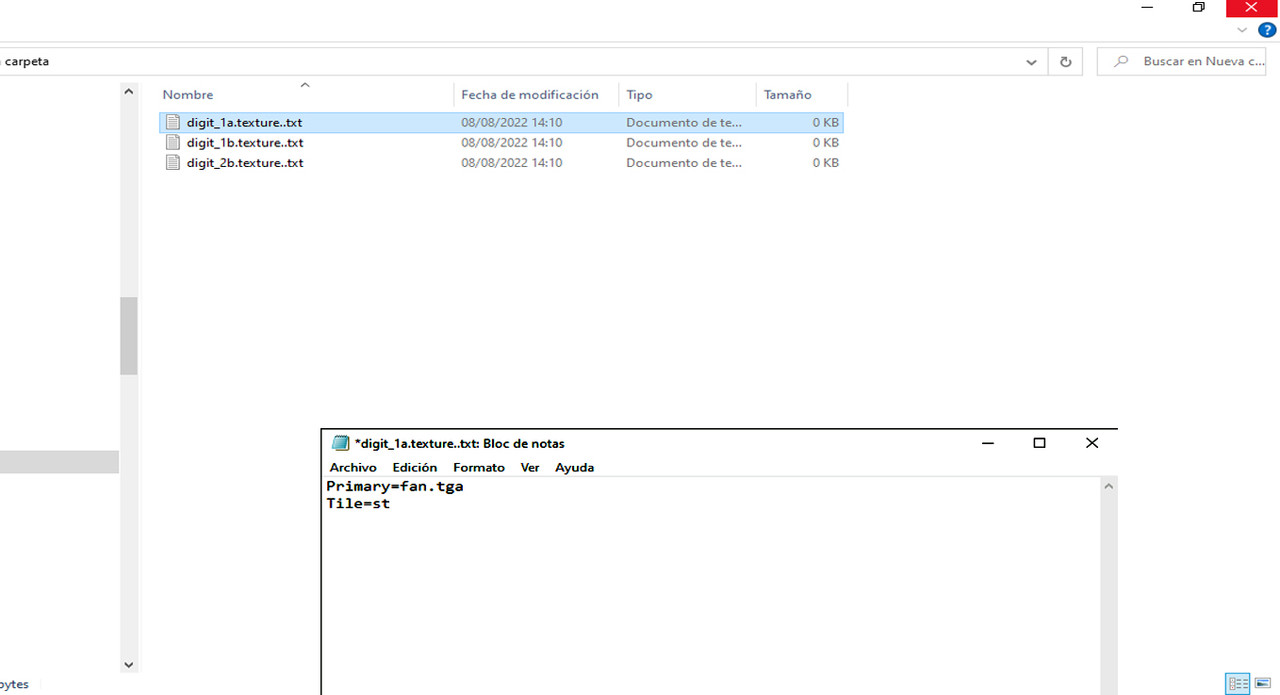The two SD9 locomotives do not work because they have errors in Tane and higher, in the versions in which they were created they did not have problems.
To find out what the errors are, select a locomotive with the right mouse button in the content organizer and press "
View Errors and Warnings", just pay attention to the warnings in red.
I'll show you what the errors are and how to fix them yourself.
<kuid2:96914:9492:3> SD9 Central of Georgia 204 build 2.9
The error is: <kuid2:96914:9492:3> VE76: Unable to load mesh file: 'sd9_undec_body/lowbell.im'
Look inside the config.tex and where it says:
Code:
bell
{
att "a.base"
att-parent "default"
mesh "sd9_undec_body/lowbell.im"
auto-create 1
}
You have to change it to:
Code:
bell
{
att "a.base"
att-parent "default"
mesh "sd9_cofg_body/lowbell.im"
auto-create 1
}
If you don't make any typing errors, the locomotive will appear to you without errors in Tane.
Second locomotive SP SD9 from the USLW Archives
<kuid2:173286:220037:1> sd9 SP build 2
The error are:
- <kuid2:173286:220037:1> VE170: Failed to open compiled texture 'sd9_undec_body/digit_1a.texture' for 'arc:fld:$(local)/hash-9D||kuid2 173286 220037 1.tzarc|'
- <kuid2:173286:220037:1> VE165: Texture 'sd9_undec_body/digit_1a.texture' is missing or could not be loaded in mesh 'sd9_undec_body/lod3.im', material '*lod3*B64F0BB1*mtl #5*m.onetex'.
- <kuid2:173286:220037:1> VE170: Failed to open compiled texture 'sd9_undec_body/digit_1b.texture' for 'arc:fld:$(local)/hash-9D||kuid2 173286 220037 1.tzarc|'
- <kuid2:173286:220037:1> VE165: Texture 'sd9_undec_body/digit_1b.texture' is missing or could not be loaded in mesh 'sd9_undec_body/lod3.im', material '*lod3*6B0DFE96*mtl #11*m.onetex'.
- <kuid2:173286:220037:1> VE170: Failed to open compiled texture 'sd9_undec_body/digit_2b.texture' for 'arc:fld:$(local)/hash-9D||kuid2 173286 220037 1.tzarc|'
- <kuid2:173286:220037:1> VE165: Texture 'sd9_undec_body/digit_2b.texture' is missing or could not be loaded in mesh 'sd9_undec_body/lod3.im', material '*lod3*EC942D3D*mtl #10*m.onetex'.
Summarizing the errors tell you that the "lod3.im" mesh is missing three textures:
digit_1a.texture
digit_1b.texture
digit_2b.texture
To fix it make 3 text files with the following names:
digit_1a.texture.txt
digit_1b.texture.txt
digit_2b.texture.txt
Inside the three text files place the following text:
Primary=fan.tga
Tile=st
Then paste the three text files inside the locomotive folder called: sd9_undec_body
If you don't make any typing errors, the locomotive will appear to you without errors in Tane.