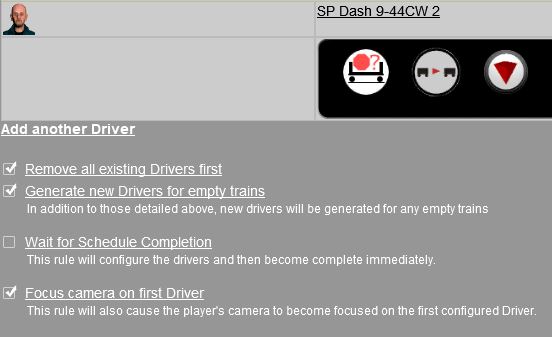I have 25 AI drivers on my fairly large route. They were all working perfectly well until yesterday, when all I did was add some more scenery. Now only about half a dozen of them appear in Drive Session. I have been back to Edit Session several times: all my drivers are there with all their instructions intact. I save and exit surveyor, go to Drive Session again and... once again only half a dozen drivers appear. Is it my computer? Or is the game just trying to confuse me?
Build 116960
Mac 27 inch, 2020, 3.3 GHz 6 Core Intel, 8 GB memory, AMD Radeon Pro 5300 4GB graphics card.
Build 116960
Mac 27 inch, 2020, 3.3 GHz 6 Core Intel, 8 GB memory, AMD Radeon Pro 5300 4GB graphics card.