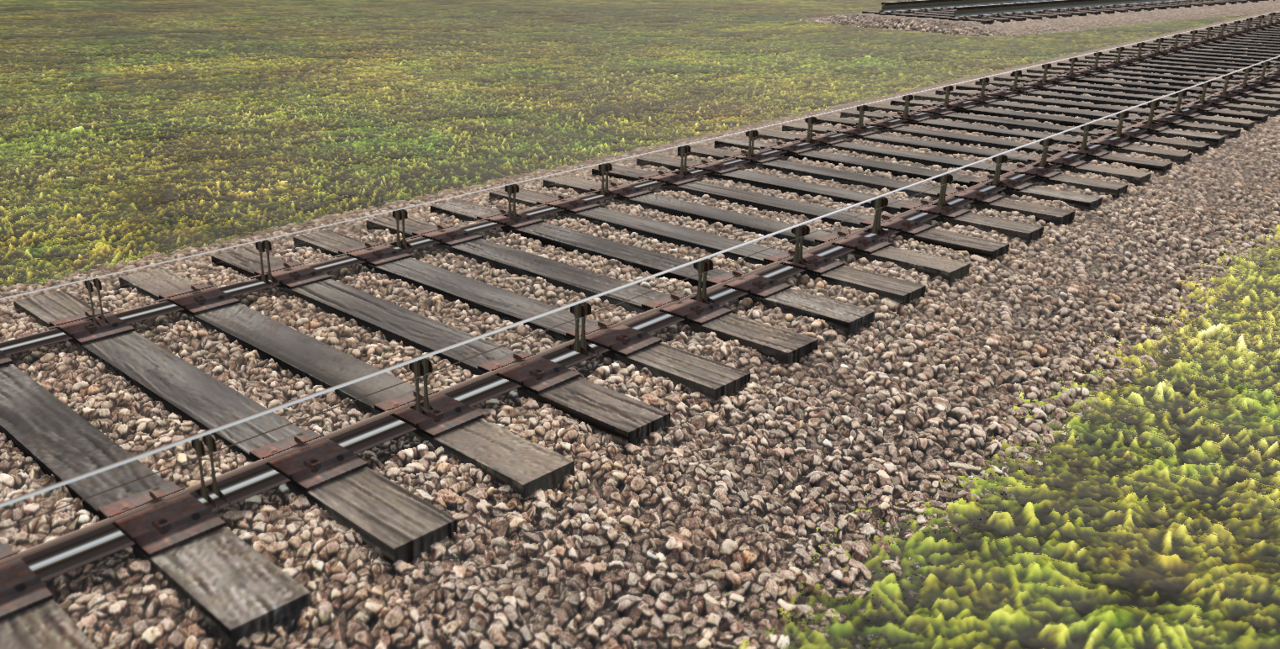kuangdan11
Member
I am attempting to import 136 lb rail meshes into Trainz 2022 for a procedural track asset. When I tested to see if my rail meshes render in Trainz 2022 successfully, I have an issue where the rails do not appear and the assets in the content manager say modified-faulty. What is your advice to resolve this issue?