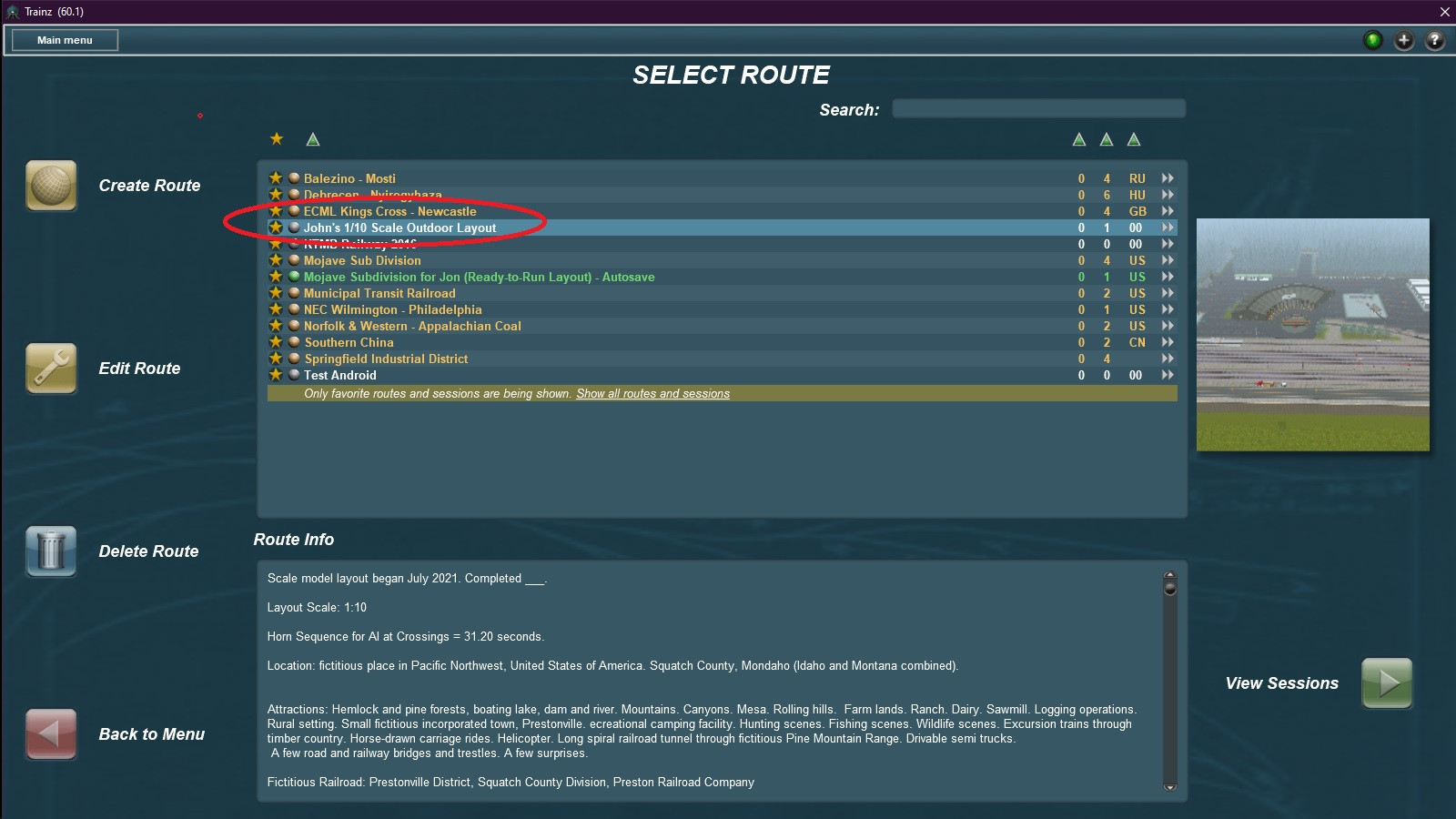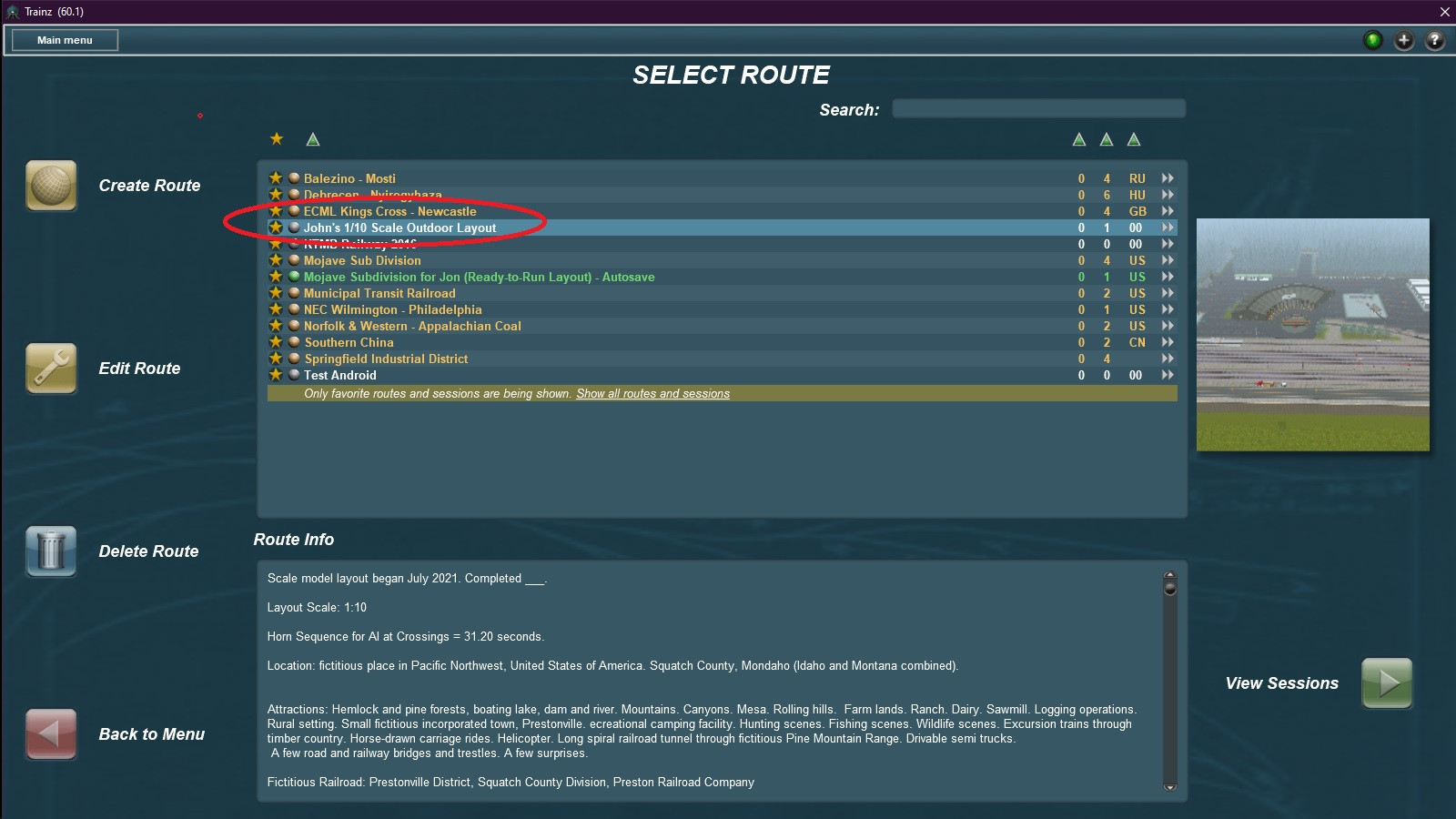Very well, sir. I just have to wait on Trainz. Once "it's back in order", it runs like its same old self again. I'm doing a post-reinstall test drive to see if AI has got the cobwebs dusted out of its belfry. Before the reinstall, I did a major overhaul of my yard and that threw a monkey wrench into the AI function. A bunch of AI problems in the yard. Failure to stop at trackmarks. Balking at junctions. Before I monkeyed with the yard, I had AI running perfectly through it. A reinstall of Trainz is like oiling a badly-rusted machine to get thee whole damn works to run sweet again until the rust builds back again over time. Maybe I should not drive Trainz in rainy weather for that reason. Like the tinman in Oz.