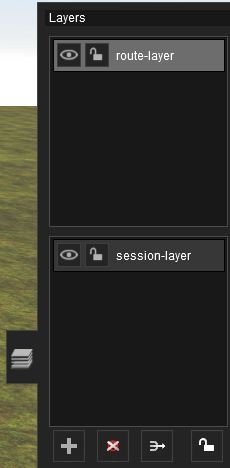locos
actually, the locos weren't JR assets. like i said deleted as i personally did not see them worth worth all the effort with all the other repairs. the amount of asset repairs is almost overwhelming.
i have yet found the what to do with all the problems that the CM is showing. is there a list of haw to fix these problems?
i am presently trying to repair all this after the install.
thanks
ejb
actually, the locos weren't JR assets. like i said deleted as i personally did not see them worth worth all the effort with all the other repairs. the amount of asset repairs is almost overwhelming.
i have yet found the what to do with all the problems that the CM is showing. is there a list of haw to fix these problems?
i am presently trying to repair all this after the install.
thanks
ejb