Install the app
How to install the app on iOS
Follow along with the video below to see how to install our site as a web app on your home screen.
Note: This feature may not be available in some browsers.
You are using an out of date browser. It may not display this or other websites correctly.
You should upgrade or use an alternative browser.
You should upgrade or use an alternative browser.
Rotating Circle?
- Thread starter boleyd
- Start date
Christopher824
CDETrainz.com
Build 117009 Menu where you select routes or sessions, there is a white 3/4 circle that rotates continuously.
It "seems" harmless but I do have some errors that are not understood. Is there a way to reset "something" to remove the rotating circle?
I am using same build. I have seen this for the last couple days. The TCCP is under development status, so maybe it's a Content Store update in preperation of TRS22 official release.
I have not seen any ill effects of it. I have been ignoring it and all seems fine.
The rotating Circle which I am not getting here at all is usually caused by the following and is not related in anyway to N3V doing anything to your install other than maybe a server login issue causing repeated login attempts. check the log.
Database being cached after downloading a lot of assets or new DLC from manage content.
Database being cached after doing a database repair, disk activity can continue after Manage Content has finished the DBR see screen shot below.
Database doing a repair due to a bad shutdown or crash.
AV doing a scan if Trainz not excluded.
Antimalware doing a scan if Trainz not excluded.
Windows search indexing any new or changed files, disable it on Trainz folders.
This was disk activity in Resource Monitor 5 minutes after a Database Repair had finished, think this is due to disk caching updating the MFT and such as I have indexing and on access paranoia scanning disabled for Trainz folders, always worth checking if you have been doing a lot, that disk activity has actually finished before shutting down Windows which has a mind of it's own.
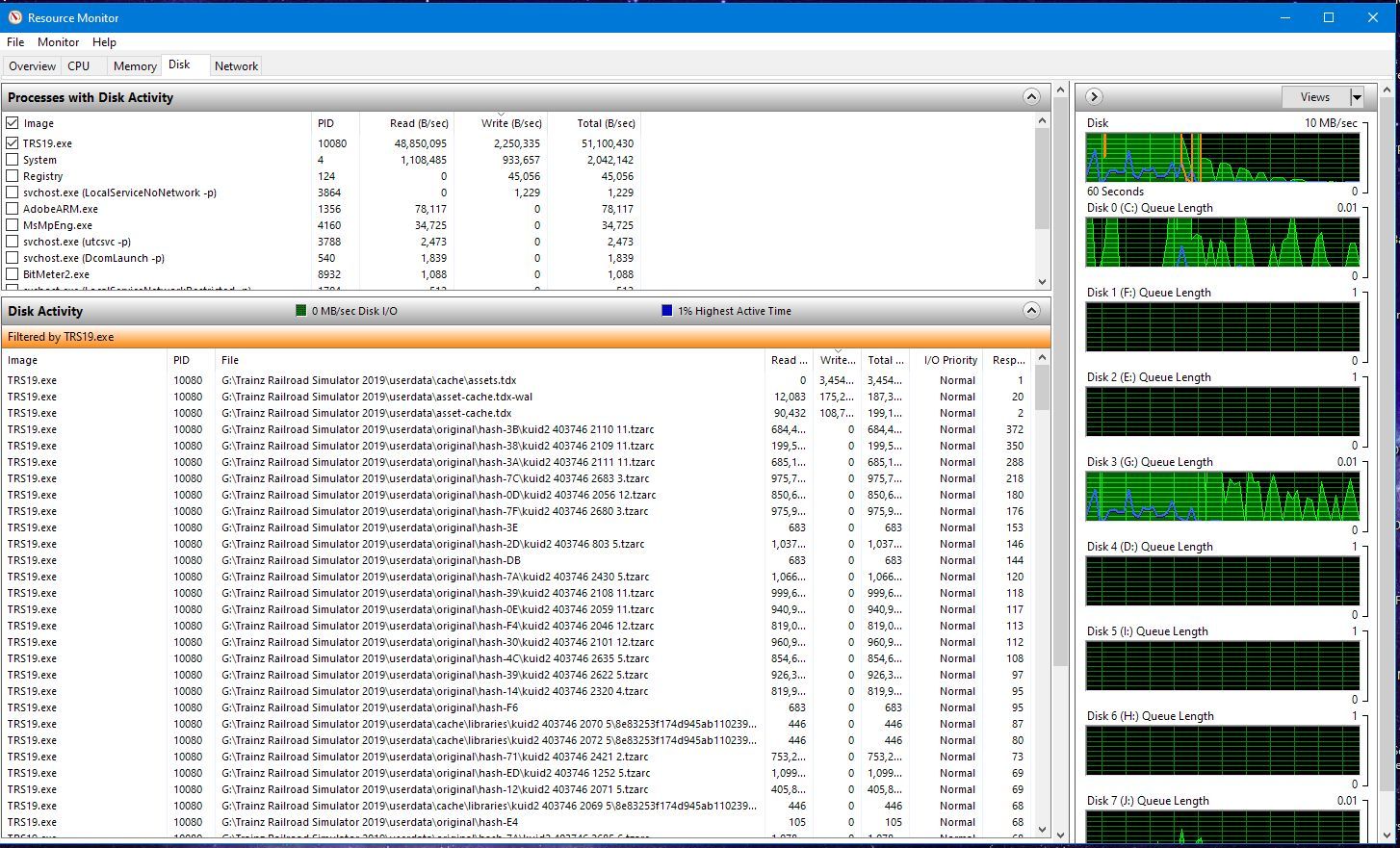
Database being cached after downloading a lot of assets or new DLC from manage content.
Database being cached after doing a database repair, disk activity can continue after Manage Content has finished the DBR see screen shot below.
Database doing a repair due to a bad shutdown or crash.
AV doing a scan if Trainz not excluded.
Antimalware doing a scan if Trainz not excluded.
Windows search indexing any new or changed files, disable it on Trainz folders.
This was disk activity in Resource Monitor 5 minutes after a Database Repair had finished, think this is due to disk caching updating the MFT and such as I have indexing and on access paranoia scanning disabled for Trainz folders, always worth checking if you have been doing a lot, that disk activity has actually finished before shutting down Windows which has a mind of it's own.
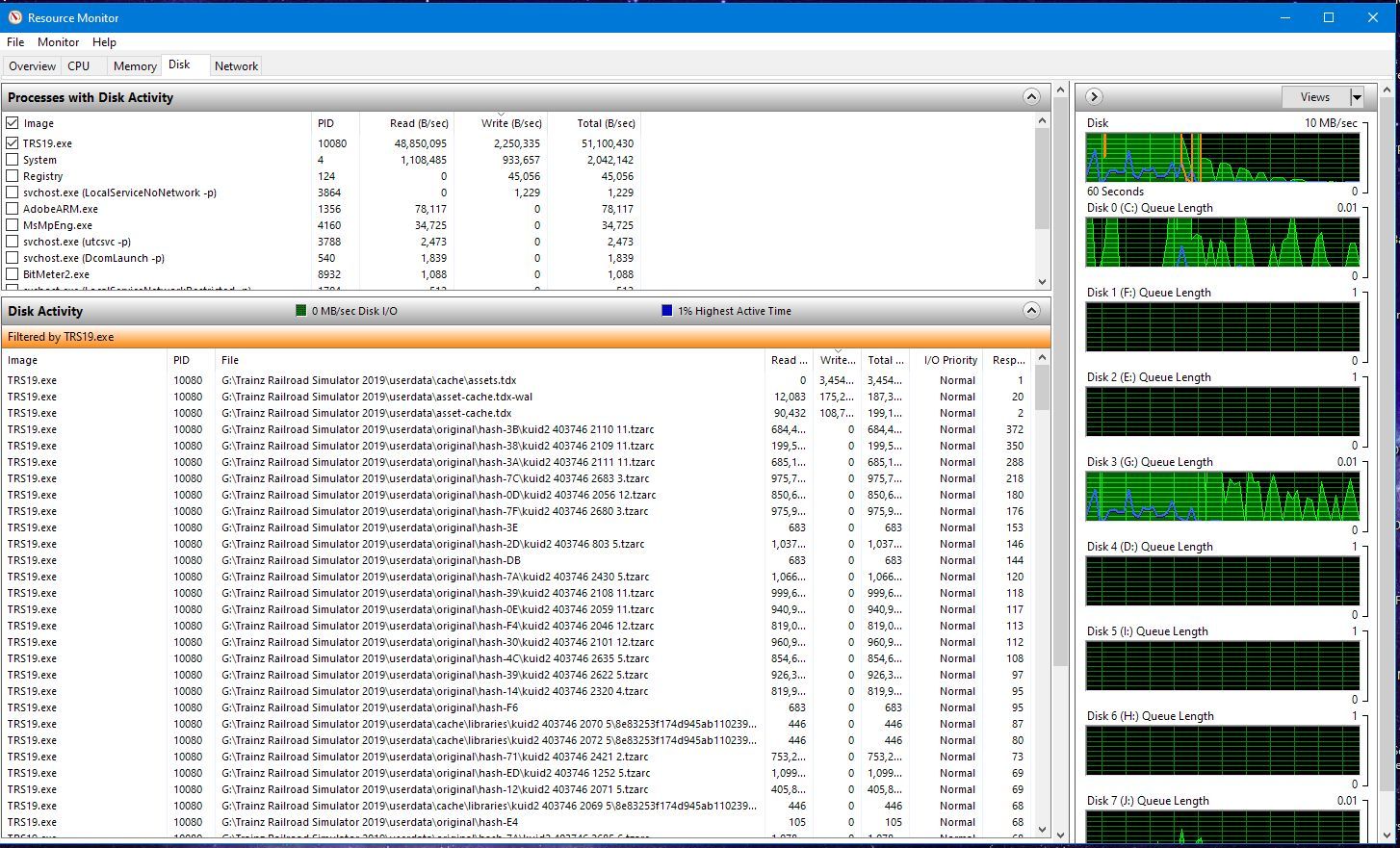
Last edited:
This is the big white circle that appears in the routes and sessions menu.
I checked my resources and they're normal. Malware and antivirus scanning is disabled and so is search index for the Trainz folders. Login is fine and there's nothing else amiss other than the big white circle in the menu located right across the different routes or sessions if there's more than one.
I checked my resources and they're normal. Malware and antivirus scanning is disabled and so is search index for the Trainz folders. Login is fine and there's nothing else amiss other than the big white circle in the menu located right across the different routes or sessions if there's more than one.
In addition I have seen the "hourglass" replace the usual cursor when it appears. I do not see any "functional" slow down. It seems harmless on my system. Have not seen it today so maybe an on the fly change was made. or it wore out.
Edit: It is there in TRS22(117540). Must have become used to it.
Edit: It is there in TRS22(117540). Must have become used to it.
Last edited:
Christopher824
CDETrainz.com
Gone in build 117009
euromodeller
Imagineer
It's back for me in 117009.
I'll check again in the morning (just turned 1.05 a.m here)
I'll check again in the morning (just turned 1.05 a.m here)
Christopher824
CDETrainz.com
117009, just started again here. It must be some maintenance thing on N3V's side that triggers it, like it's not phoning home
Similar threads
- Replies
- 9
- Views
- 688
- Replies
- 19
- Views
- 1K
- Replies
- 3
- Views
- 481
- Sticky
- Replies
- 13
- Views
- 2K
