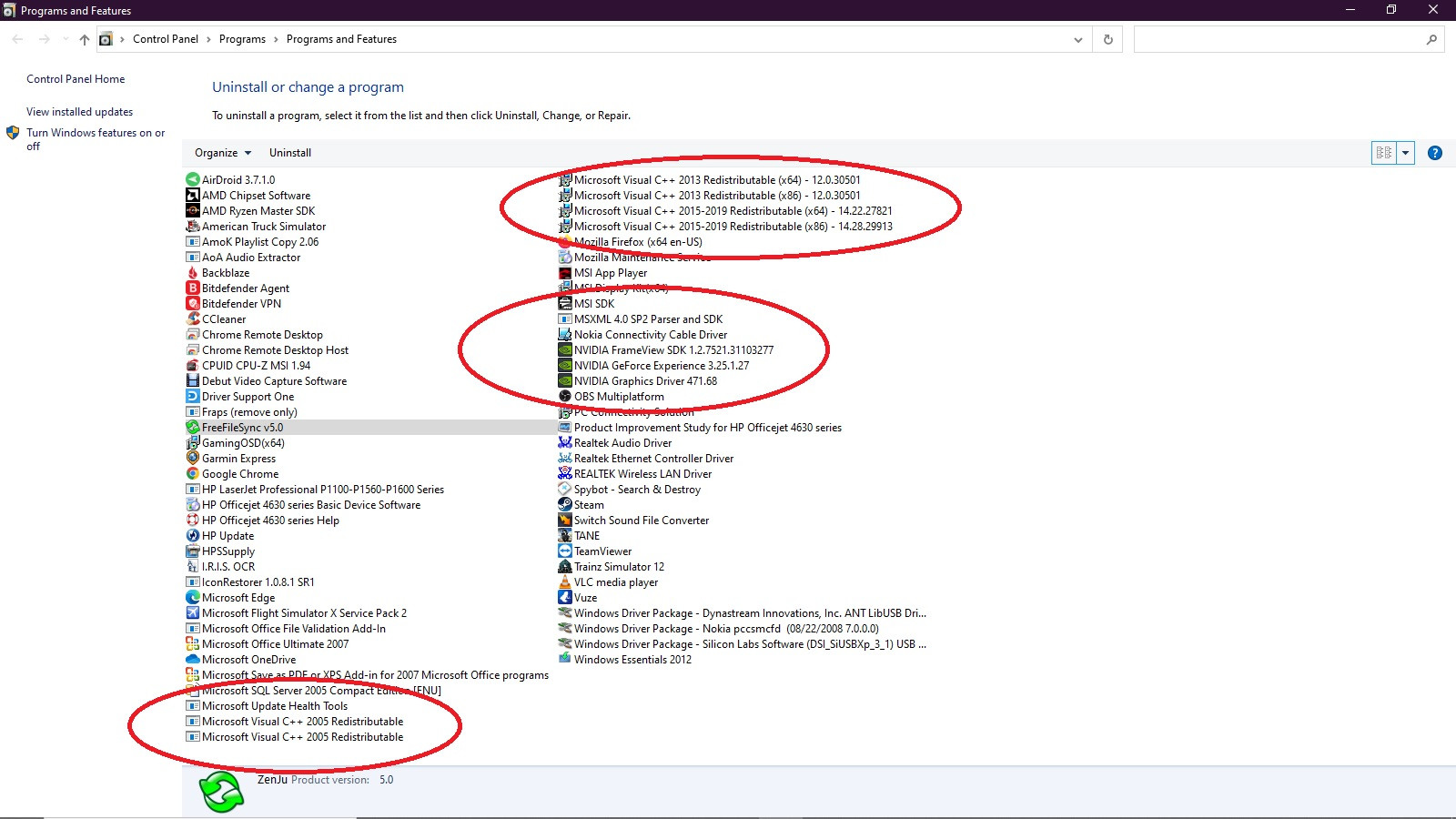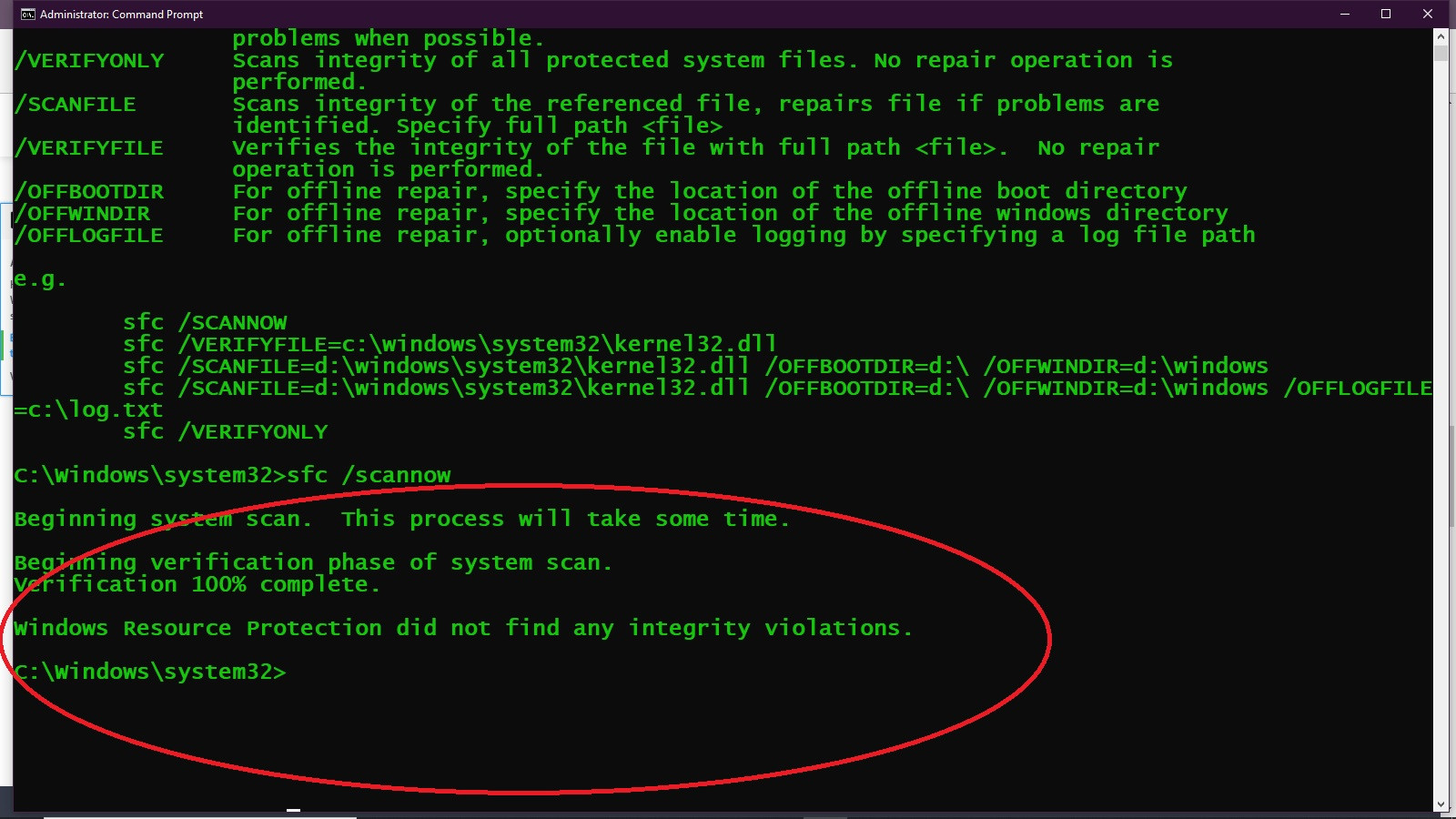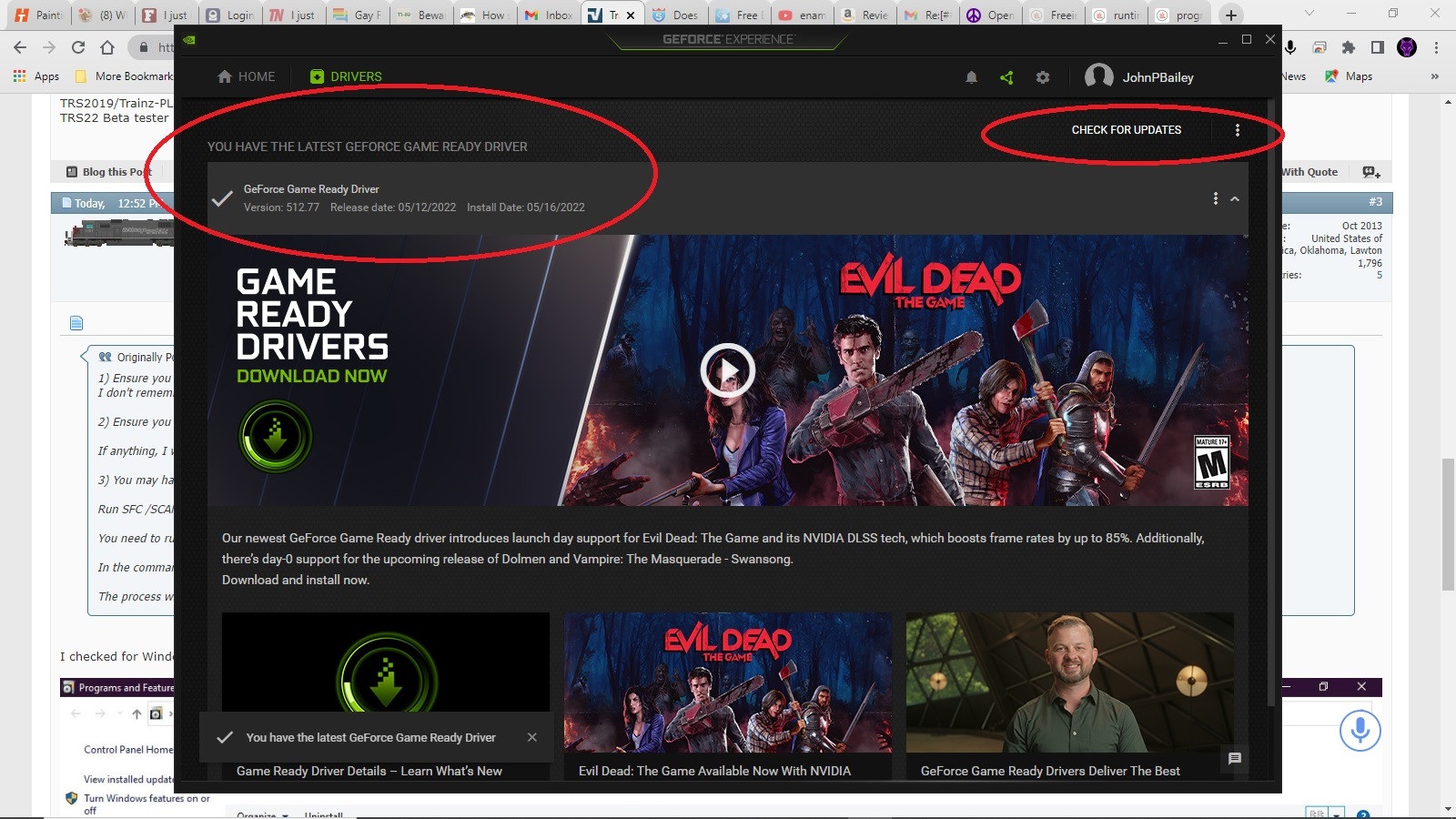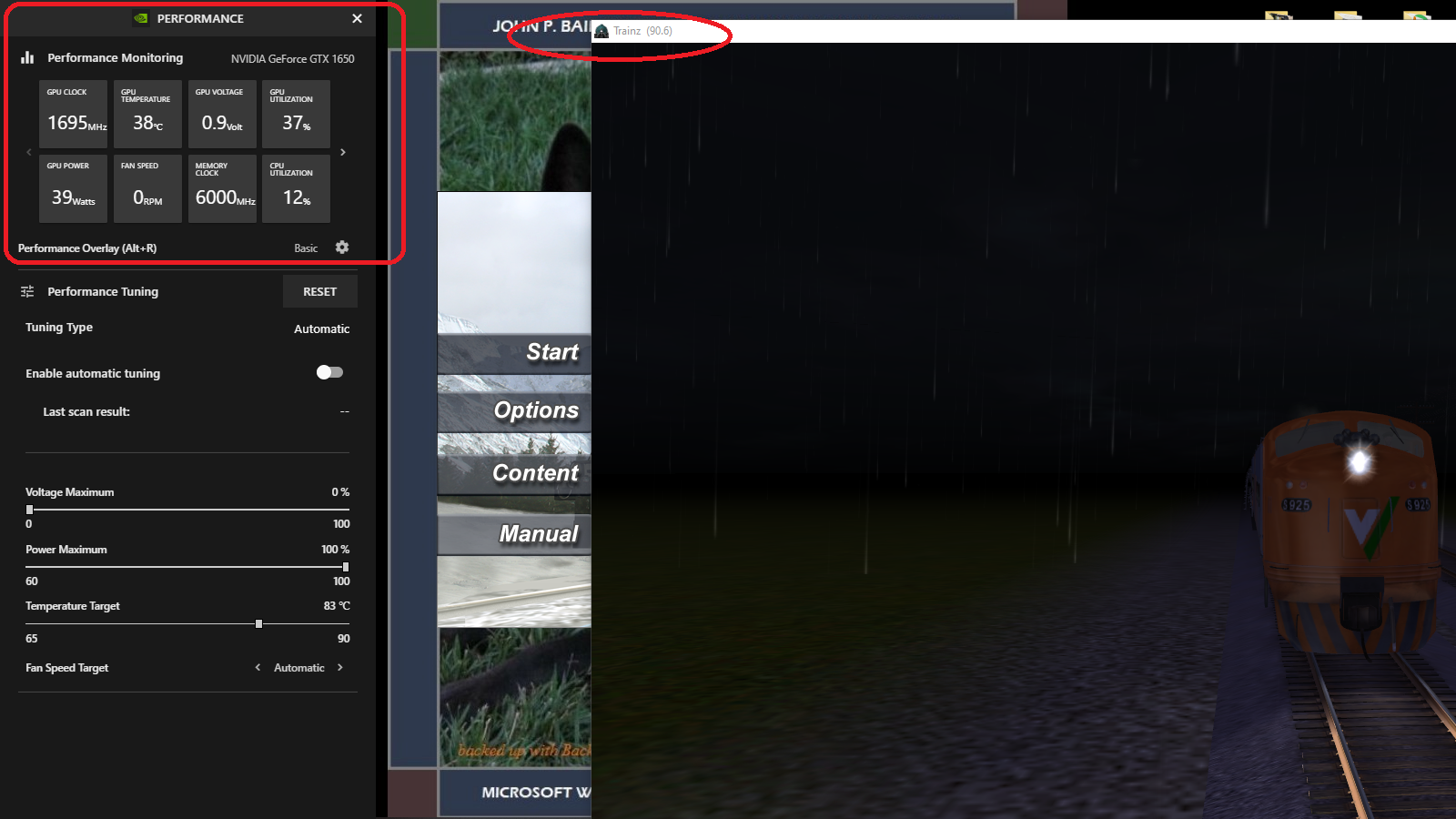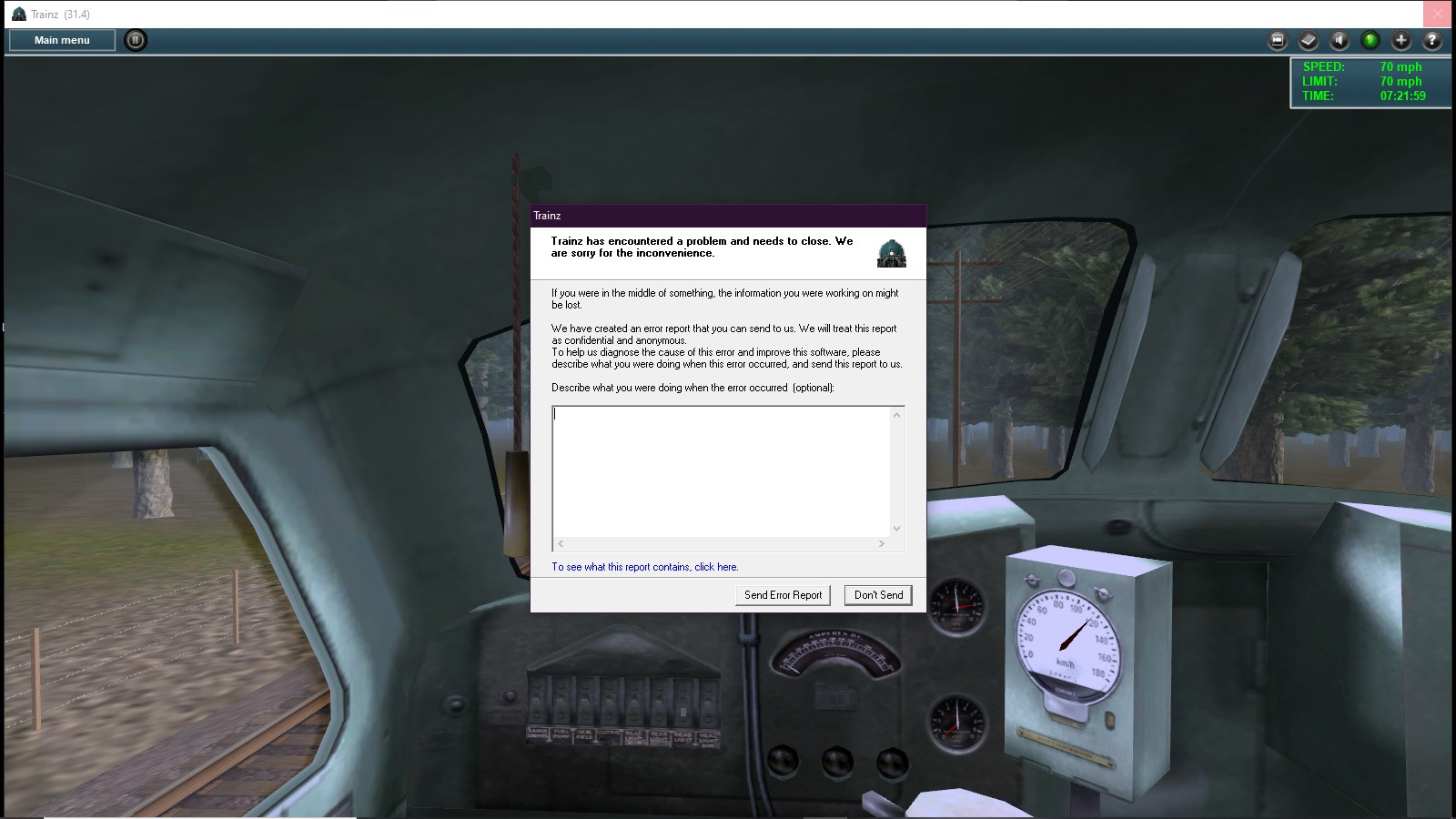JonMyrlennBailey
Active member
This used to happen in Windows 7 Home Premium every couple of months or so. Usually this calls for a reinstall of the game altogether. Anything I should try first? I use Microsoft Windows 10 Home. In Windows 10 Home, I have not been experiencing involuntary shutdowns while editing a Route in Surveyor as I had been doing in Windows 7. It happens while editing the Session or during Drive.
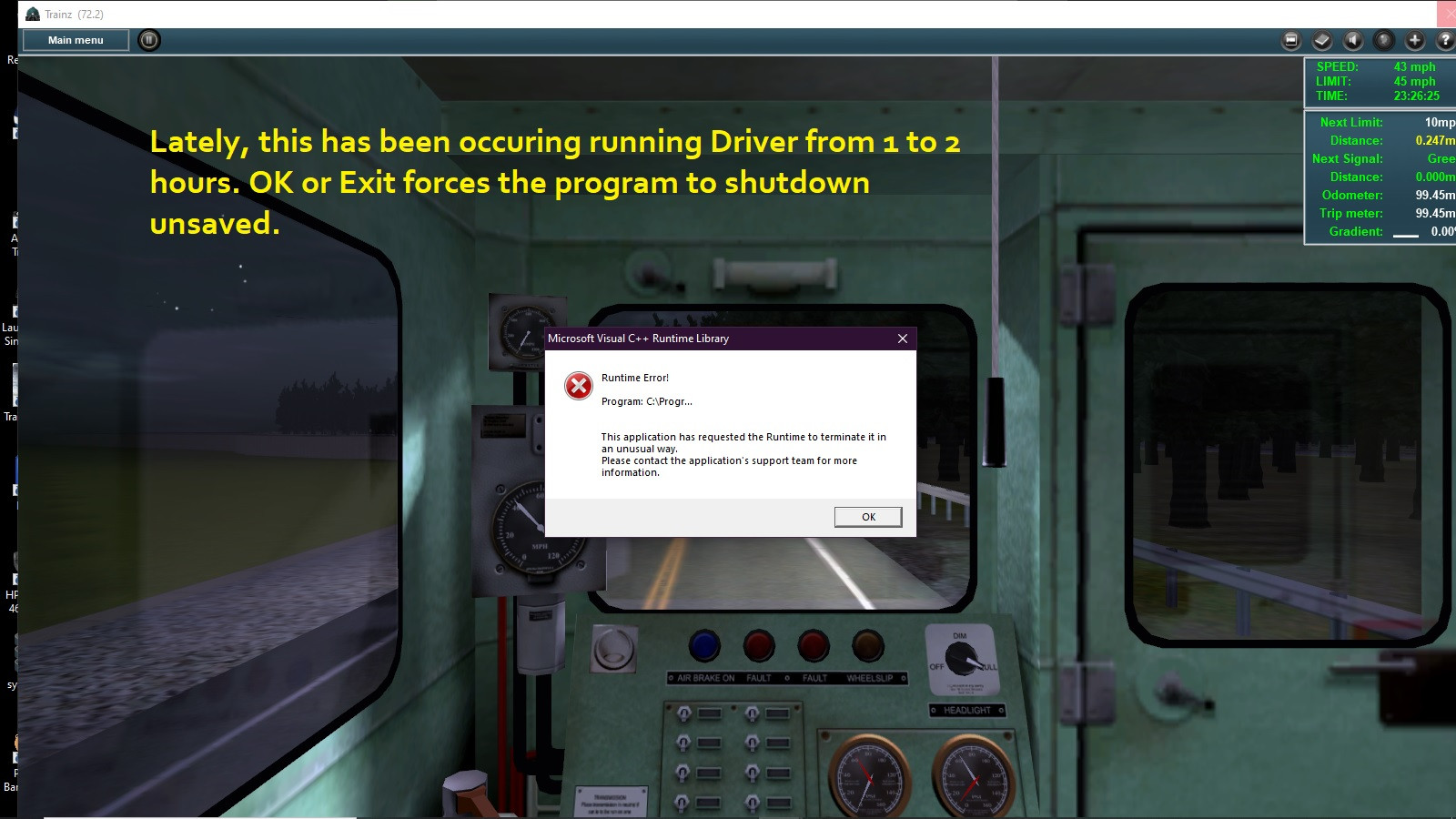
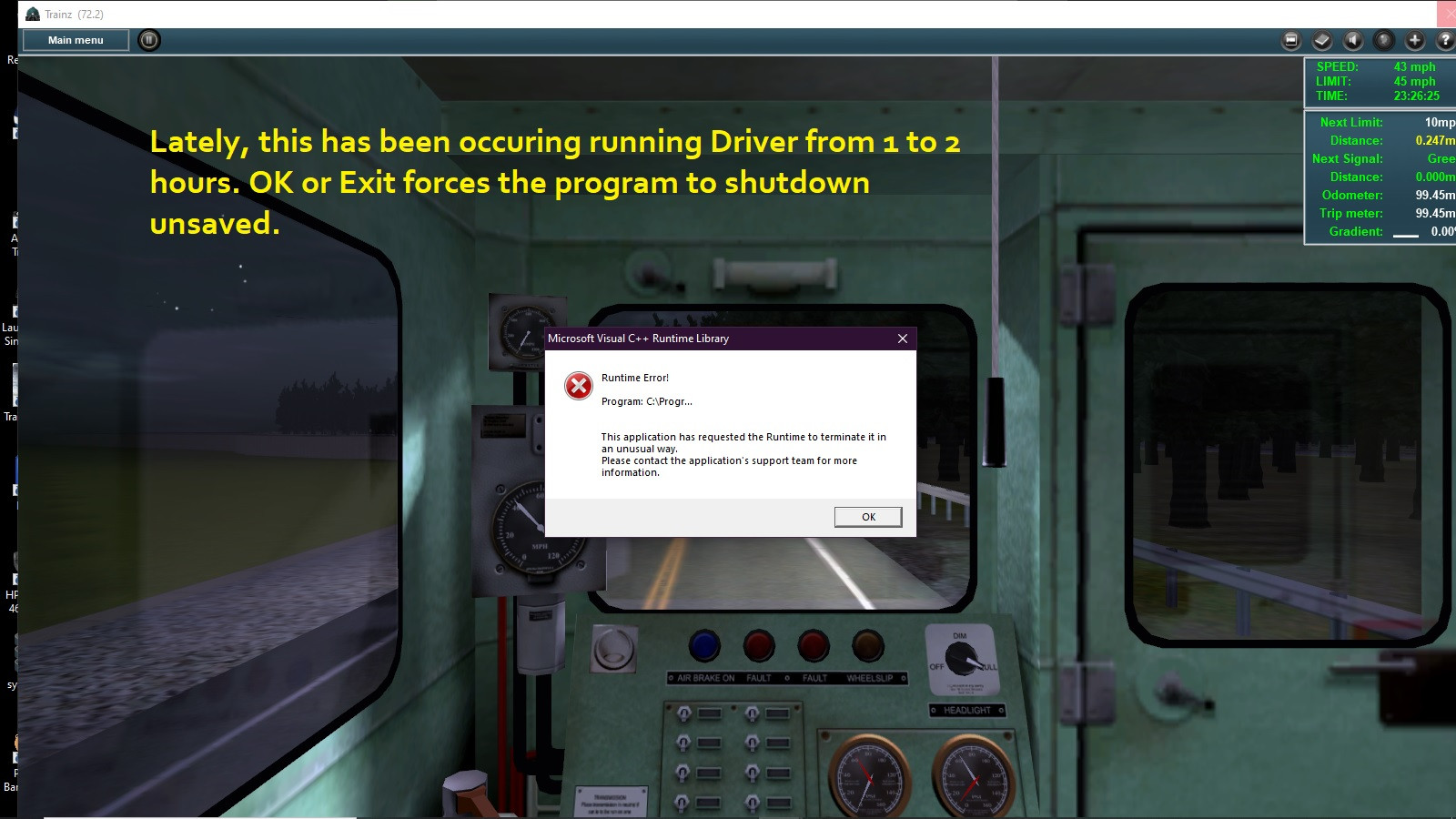
Last edited: