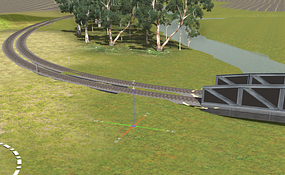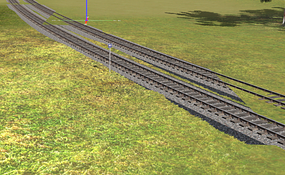I still have parts of my route marked as faulty by Content Management, but thankfully my stations, electric signals and BR locomotives now work, along with a number of bridges that had disappeared, but which I have managed to re-download from DLS.
A trivial matter, but one that will have to be fixed eventually is the driver portraits. I'm not at all sure I like them as they take up a lot of space on the screen, but of course it is only necessary to have one showing. However, whose face you see is problematic. Many faces are quite different in the part where you tell the drivers which train to board and what to do from the way they appear on screen. I first discovered Isla on my screen, posing as a male driver! That part seem to have got sorted, as does the part where the portraits up top were different from the one at the bottom, but...

Curses! It's been cut short. I was trying to show that Jane, whose head you can see used to look the same as Jessica, but now Jessica looks the same as Louise - perhaps because they are driving the same type of vehicle?
A trivial matter, but one that will have to be fixed eventually is the driver portraits. I'm not at all sure I like them as they take up a lot of space on the screen, but of course it is only necessary to have one showing. However, whose face you see is problematic. Many faces are quite different in the part where you tell the drivers which train to board and what to do from the way they appear on screen. I first discovered Isla on my screen, posing as a male driver! That part seem to have got sorted, as does the part where the portraits up top were different from the one at the bottom, but...

Curses! It's been cut short. I was trying to show that Jane, whose head you can see used to look the same as Jessica, but now Jessica looks the same as Louise - perhaps because they are driving the same type of vehicle?