116493 is very stable in my experience. The trick is keeping the app versions and route folder sorted. If you are starting fresh, create a new empty folder and give it the name of your route. If you have more than one version of the app, rename the app to include the version number. Open the launcher and go to Settings, Install and using the 3 dot button go to your new empty route folder and select it. Relaunch the app and confirm the install is connected to your route folder. Start the game and build a route. Save the route with a name. It will be saved to your new route folder. Backup the Route folder to an external drive dedicated to your routes and Trainz related archives.
Sometimes after installing a patch the app will no longer be connected to your route folder. This window popup is a sign you need to go to the 3 dots and reconnect the route folder.
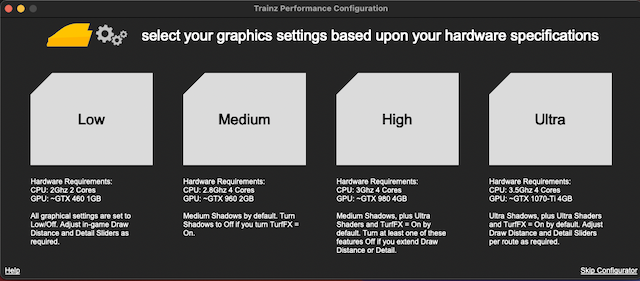
Hang in there.
Sometimes after installing a patch the app will no longer be connected to your route folder. This window popup is a sign you need to go to the 3 dots and reconnect the route folder.
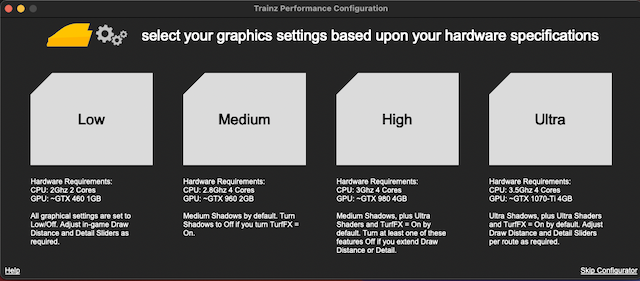
Hang in there.




