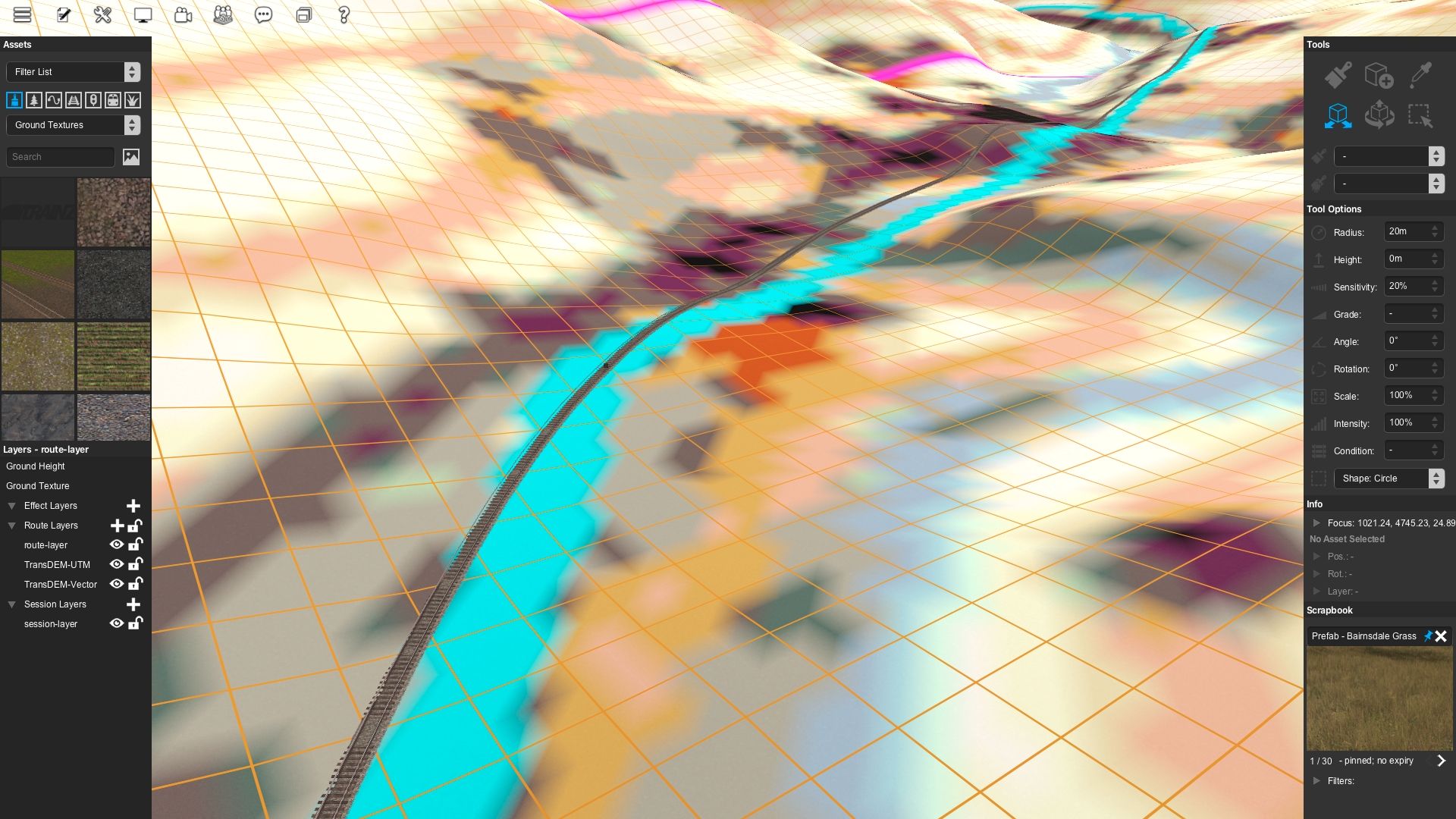[FONT="]Is there any methodology to get DEM/Google Earth type data into Trainz on a Mac computer?[/FONT]
[FONT="]
[/FONT]
[FONT="]Looking at the forums and video tutorials on youtube, it seems that TransDem and BaseMapz are the tools of choice, but, alas, these are Windows only software tools. Any help to achieve easier (prototypical) route creation would be appreciated. Thanks.[/FONT]
[FONT="]
[/FONT]
[FONT="]Looking at the forums and video tutorials on youtube, it seems that TransDem and BaseMapz are the tools of choice, but, alas, these are Windows only software tools. Any help to achieve easier (prototypical) route creation would be appreciated. Thanks.[/FONT]