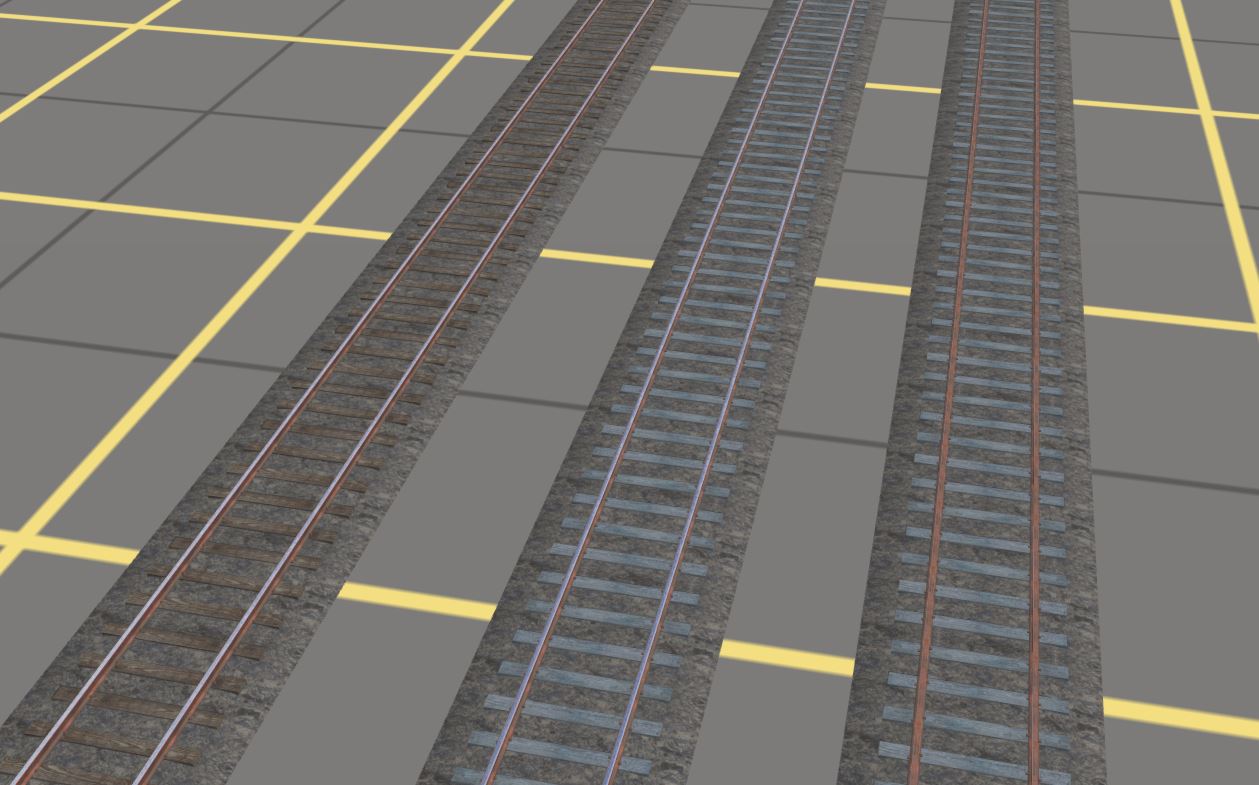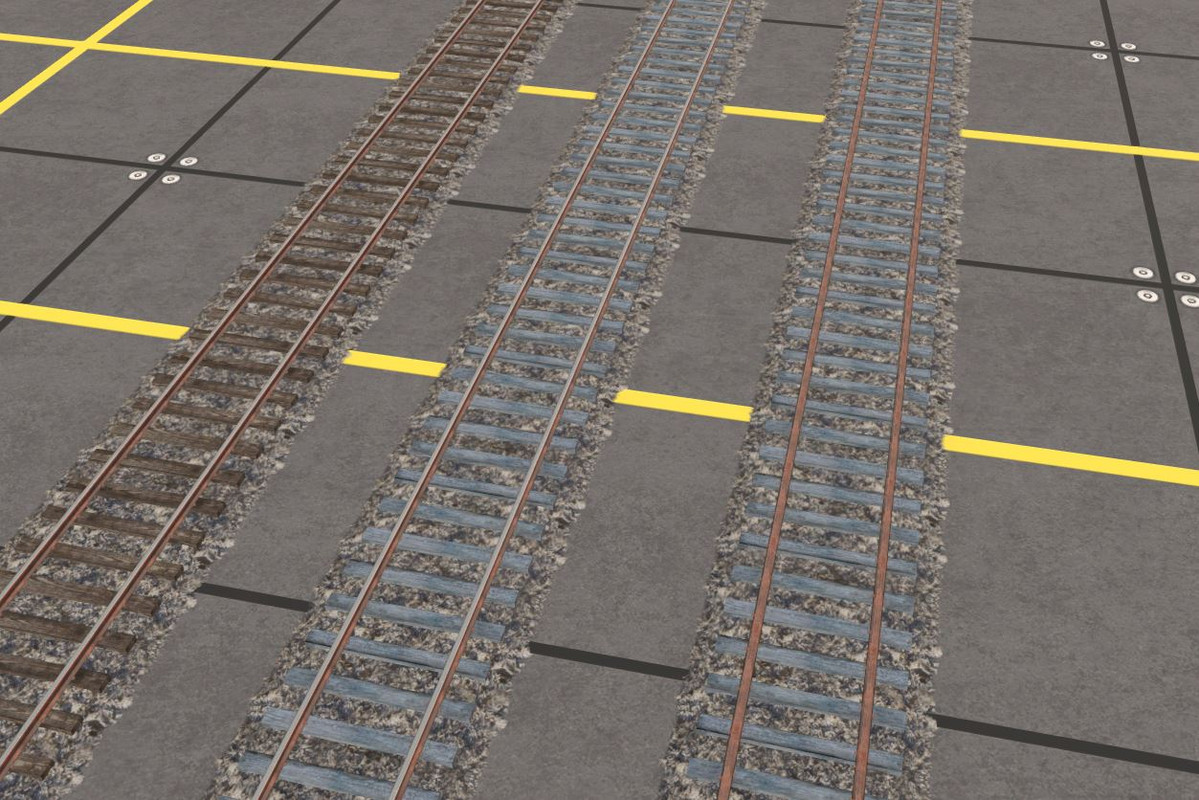FootplatePhil
Trainz Tragic since 2002
Has anyone else noticed that the ash colour of 'Protack NSWGR ashes, old timber, directly spiked, rusty rail' <kuid2:368725:49030> has changed from grey to rust with a recent (last?) update to 'PBR NSWGR Mesh Library'? How would one go about getting the colour reverted to the correct grey ash colour?
Here as appears in my TRS19 SP4 build (with obsolete Protrack NSWGR PBR Mesh Library <kuid2:368725:4900:11>)

Here as appears in my TRS22 Beta build (with Protrack NSWGR PBR Mesh Library <kuid2:368725:4900:13>)

Here as appears in my TRS19 SP4 build (with obsolete Protrack NSWGR PBR Mesh Library <kuid2:368725:4900:11>)

Here as appears in my TRS22 Beta build (with Protrack NSWGR PBR Mesh Library <kuid2:368725:4900:13>)

Last edited: