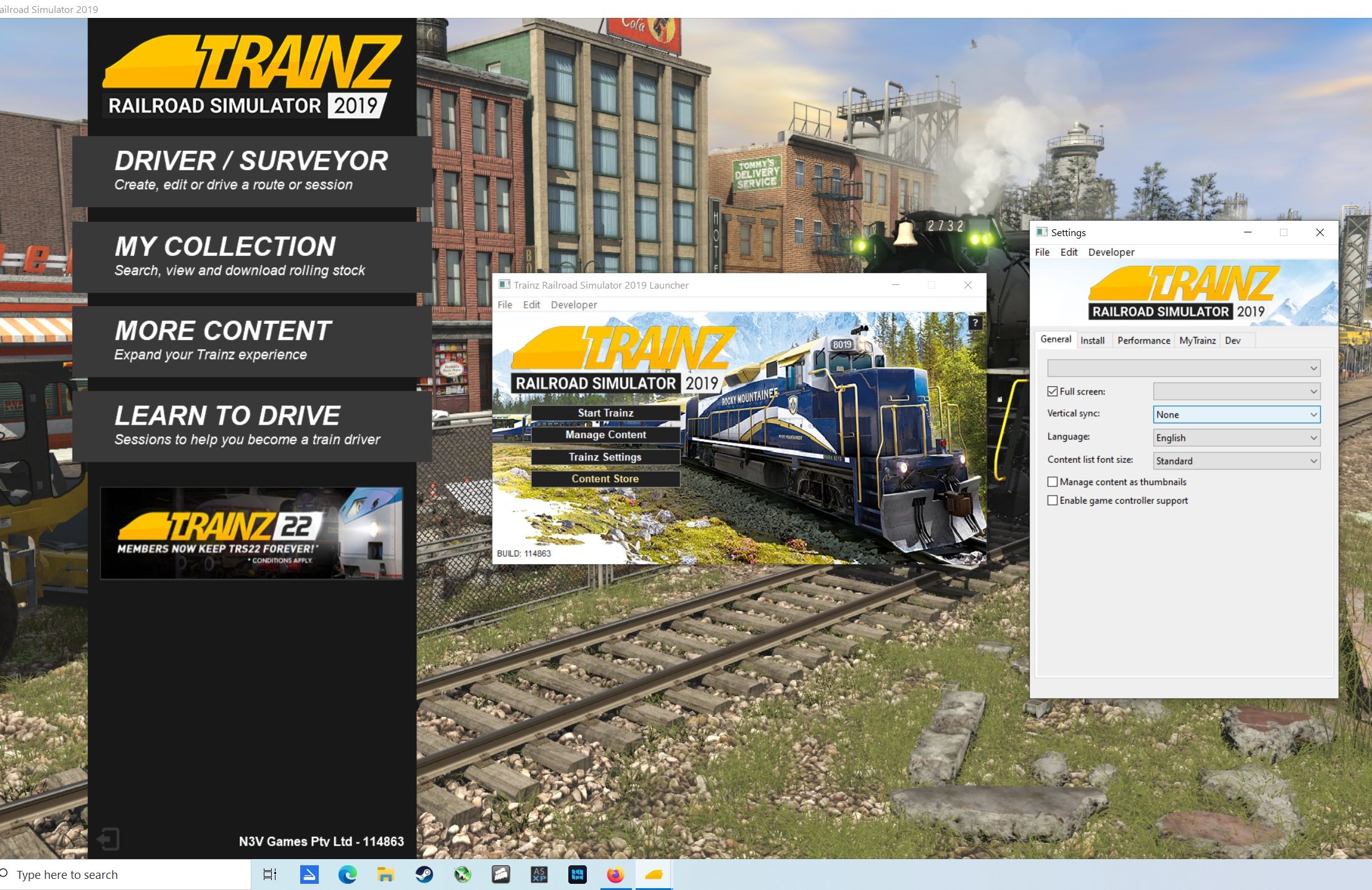Install the app
How to install the app on iOS
Follow along with the video below to see how to install our site as a web app on your home screen.
Note: This feature may not be available in some browsers.
You are using an out of date browser. It may not display this or other websites correctly.
You should upgrade or use an alternative browser.
You should upgrade or use an alternative browser.
Full screen mode
- Thread starter hhatch
- Start date
RailPilgrim
Wannabe Driver
If you're using Win 10 or 11, check that it hasn't set your screen to 110%. In Win 11 its called scale. I forget what it was called in Win 10 but it was similar.
RailPilgrim
Wannabe Driver
Unfortunately I'm all out of further ideas. I run mine in windowed mode but with the window stretched out as far as I can.
I checked the desktop resolution and it is correct. I also tried using alt + enter and that did not work. Having to use windowed mode is not a big issue. I use full screen for more immersion. There are some advantages to windowed mode. I just would like to have a choice.
Last edited:
Random thought, maybe the monitor isn't communicating with the GPU properly? tried a different cable or connection depending on what you have on the GPU, some cheaper HDMI cables can be troublesome with monitors where as DVI Display Port and even VGA seen to be pretty reliable.
Full screen works with all my other games. I don't know why it would not work with one specific game. Other games typically have an in game menu with options for full screen and resolution. I did notice that in the launcher general settings the box above where you check full screen never has any data. Does this mean anything ?
Full screen works with all my other games. I don't know why it would not work with one specific game. Other games typically have an in game menu with options for full screen and resolution. I did notice that in the launcher general settings the box above where you check full screen never has any data. Does this mean anything ?
Normally says Primary Display PNP monitor or Primary Display PNP Generic Monitor.
That would seem to confirm it's not recognising the monitor for some peculiar reason.
Maybe need to delete the settings.dat file and set all the options in the Launcher again. Back it up first though, It's in C:\Users\your Windows username\AppData\Local\com.n3vgames.trs19\settings.dat it contains things like window sizes and positions, the values don't make a lot of sense to me but you can open it in notepad. AppData is a hidden folder so need to show hidden files and folders.
I recommend submitting a ticket here's the link Trainz Support - Powered by Kayako Help Desk Software (trainzportal.com), but before you do that check another thing.
What brand monitor do you have? There are some monitors that require a specific driver to be recognized by name. If you can, go to the display manufacturer's website and download the display driver. It's actually a profile to tell Windows what the display name is and the settings it can handle.
As a TRS19 user, I run windowed with my screen maximized and hide my task bar. This has the advantage of being able to bring up a website such as this forum right now while I am editing my route without needing to press ALT+ENTER to enable that. I also have a second display just for folders and web use and use my main monitor for Trainzing. This is great for prototype route development so I can view Google Earth, photographs, and other information while route building.
What brand monitor do you have? There are some monitors that require a specific driver to be recognized by name. If you can, go to the display manufacturer's website and download the display driver. It's actually a profile to tell Windows what the display name is and the settings it can handle.
As a TRS19 user, I run windowed with my screen maximized and hide my task bar. This has the advantage of being able to bring up a website such as this forum right now while I am editing my route without needing to press ALT+ENTER to enable that. I also have a second display just for folders and web use and use my main monitor for Trainzing. This is great for prototype route development so I can view Google Earth, photographs, and other information while route building.
Tony_Hilliam
Trainz Plus - enjoy Trainz from just 20 cents a da
In Trainz Settings when you click in the Fullscreen checkbox, the list of supported resolutions shows in the dropdown list.
Select one of the options, then close the settings window.
Now click Start Trainz and it should be fullscreen.
If not, please advise where things are different in your case. If there are no options listed in the dropdown list, then for some reason the game isn't recognizing your monitor. Perhaps check if there are updated drivers available.
Select one of the options, then close the settings window.
Now click Start Trainz and it should be fullscreen.
If not, please advise where things are different in your case. If there are no options listed in the dropdown list, then for some reason the game isn't recognizing your monitor. Perhaps check if there are updated drivers available.
When I check full screen on the launcher there is no data showing monitor or drop down menu with supported resolutions. My graphics driver is up to date. I checked the monitor driver in device manager and that is up to date. I went to settings and everything is up to date when I check windows update. I have an Acer Predator monitor and went to the website and there is no more recent driver beyond windows 8 so I left that alone.
This problem only exists with this game.
This problem only exists with this game.
It should look something like this

here full screen works
but after alt-tab to go to another screen, no way to go back to full screen, in all TRS19 versions sofar
still hope TRS22 will get better multimonitor support
would be cool to have FI the mapview and ichat on a different monitor along with CM(which is separate already)

here full screen works
but after alt-tab to go to another screen, no way to go back to full screen, in all TRS19 versions sofar
still hope TRS22 will get better multimonitor support
would be cool to have FI the mapview and ichat on a different monitor along with CM(which is separate already)
Shouldn't be any problems with Acer monitors, I have 2 here, work quite happily on Display Port or HDMI without needing any drivers, never bothered installing them as works fine with the standard Windows configuration on Win10 and Win11 and with a KVM setup.
Another thought?
This isn't a Preditor laptop by any chance? with an Nvidia GPU? May need to go into Nvidia settings and specifically tell it that Trainz is a game, may actually be running on internal Intel graphics from the CPU which may explain the problem?
Another thought?
This isn't a Preditor laptop by any chance? with an Nvidia GPU? May need to go into Nvidia settings and specifically tell it that Trainz is a game, may actually be running on internal Intel graphics from the CPU which may explain the problem?
This is what my launcher looks like after full screen is checked. ERROR - SORRY ABOUT DOUBLE POST.
http://images.n3vgames.com/trainzportal/mytrainz/999451/screenshots/298802/1000/My-Trainz-Screenshot-Image.jpg
http://images.n3vgames.com/trainzportal/mytrainz/999451/screenshots/298802/1000/My-Trainz-Screenshot-Image.jpg
Last edited:
Shouldn't be any problems with Acer monitors, I have 2 here, work quite happily on Display Port or HDMI without needing any drivers, never bothered installing them as works fine with the standard Windows configuration on Win10 and Win11 and with a KVM setup.
Another thought?
This isn't a Preditor laptop by any chance? with an Nvidia GPU? May need to go into Nvidia settings and specifically tell it that Trainz is a game, may actually be running on internal Intel graphics from the CPU which may explain the problem?
I'm not sure I follow you. I do have an Acer Predator for my desktop and use Nvidia GTX1660ti.
I raised tkt re my LG 2021 OLED tv recommended as a monitor. Zec, as always, was very prompt with answering. His recommendation to check run in windowed is not shown.
His first reply was to contact LG. I am awaiting their answer.
I have an i7 Nvidia but, I would hazard a guess that such programmes as Trainz is not catered for in their updates. I now fear that I shall have to go without Trainz.
Just changed to Plus too:'(
Not interested in latest shoot ‘em up etc. Never mind I can see Trainz run in YouTube and dream on…
His first reply was to contact LG. I am awaiting their answer.
I have an i7 Nvidia but, I would hazard a guess that such programmes as Trainz is not catered for in their updates. I now fear that I shall have to go without Trainz.
Just changed to Plus too:'(
Not interested in latest shoot ‘em up etc. Never mind I can see Trainz run in YouTube and dream on…
Similar threads
- Replies
- 3
- Views
- 288
- Replies
- 5
- Views
- 197
- Replies
- 1
- Views
- 202
- Replies
- 8
- Views
- 359