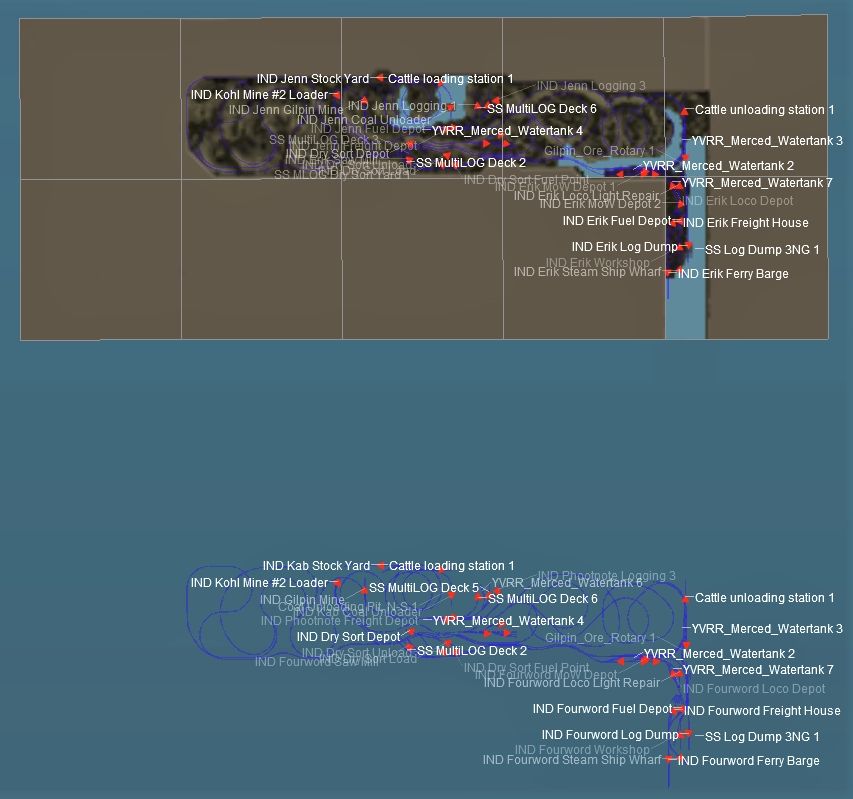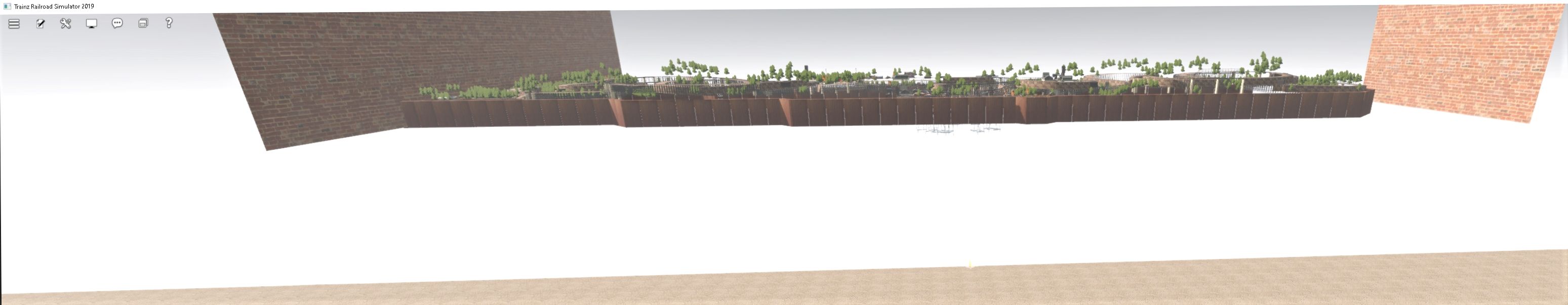Tony_Hilliam
Trainz Plus - enjoy Trainz from just 20 cents a da
TRS19 SP5 Beta 115943 to TRS19 SP5 Release Candidate 116009 is now available via the TRS19 Beta and TRS19 PE Beta patch streams.
Update:
Also
TRS19 SP4 114800 to TRS19 SP5 Release Candidate 116009 (PC is also now available)
TRS19 115605 to TRS19 SP5 RC 116015 (Mac is also now available)
IMPORTANT: As a "Release Candidate" that means this build will be released as the official TRS19 SP5 update if we do not get any reports of showstopper issues.
This means that anyone who usually avoids early beta testing should now consider jumping on board the testing train.
Note that this build has assertions disabled.
BETA TEST RECOMMENDATIONS:
Here are our recommended steps for participating in a beta test:
MORE CONTENT TESTING:
Once you've explored the new build, the next step is to do you part in checking out the myriad of different content configurations in Trainz.
CHANGLELIST:
BUG REPORTING:
The most important part of testing is letting us know if you have any problems. These can be reported here: Trainz Bug Report
Update:
Also
TRS19 SP4 114800 to TRS19 SP5 Release Candidate 116009 (PC is also now available)
TRS19 115605 to TRS19 SP5 RC 116015 (Mac is also now available)
IMPORTANT: As a "Release Candidate" that means this build will be released as the official TRS19 SP5 update if we do not get any reports of showstopper issues.
This means that anyone who usually avoids early beta testing should now consider jumping on board the testing train.
Note that this build has assertions disabled.
BETA TEST RECOMMENDATIONS:
Here are our recommended steps for participating in a beta test:
- Create a copy of your current install folder (e.g. if you installed TRS19 in the default location it would be C:\Program Files\N3V Games\Trainz Railroad Simulator 2019)
- Run the TRS19.exe in the copied folder then click Start Trainz (you will be prompted to enter username and password)
- Close the game window
- Click Trainz Settings > Install > Change update stream
- Follow the prompts then click Change Stream and select TRS19 Beta (or PE Beta) from the dropdown list
- Click Done and the new installation will be updated
- You now have your original install pointing to your original local data folder and your new install pointing to a brand new local data folder.
- Check the build out before changing anything else (this will help identify any obvious issues and avoids touching your existing install or content)
MORE CONTENT TESTING:
Once you've explored the new build, the next step is to do you part in checking out the myriad of different content configurations in Trainz.
- We suggest creating a copy of your existing local data folder, then pointing your new install to that folder. (This obviously requires a decent size hard drive if you have a lot of content installed).
- If you instead choose to point your new install to your old local data folder, it is important to note that you shouldn't then try and run the older version of Trainz (as it will try and access the same database)
CHANGLELIST:
- Merge route [dialog minimap] now shows both routes
- Certain signals that would not update on session start now update correctly
- Fixed a hang on loading certain sessions
BUG REPORTING:
The most important part of testing is letting us know if you have any problems. These can be reported here: Trainz Bug Report
Last edited: