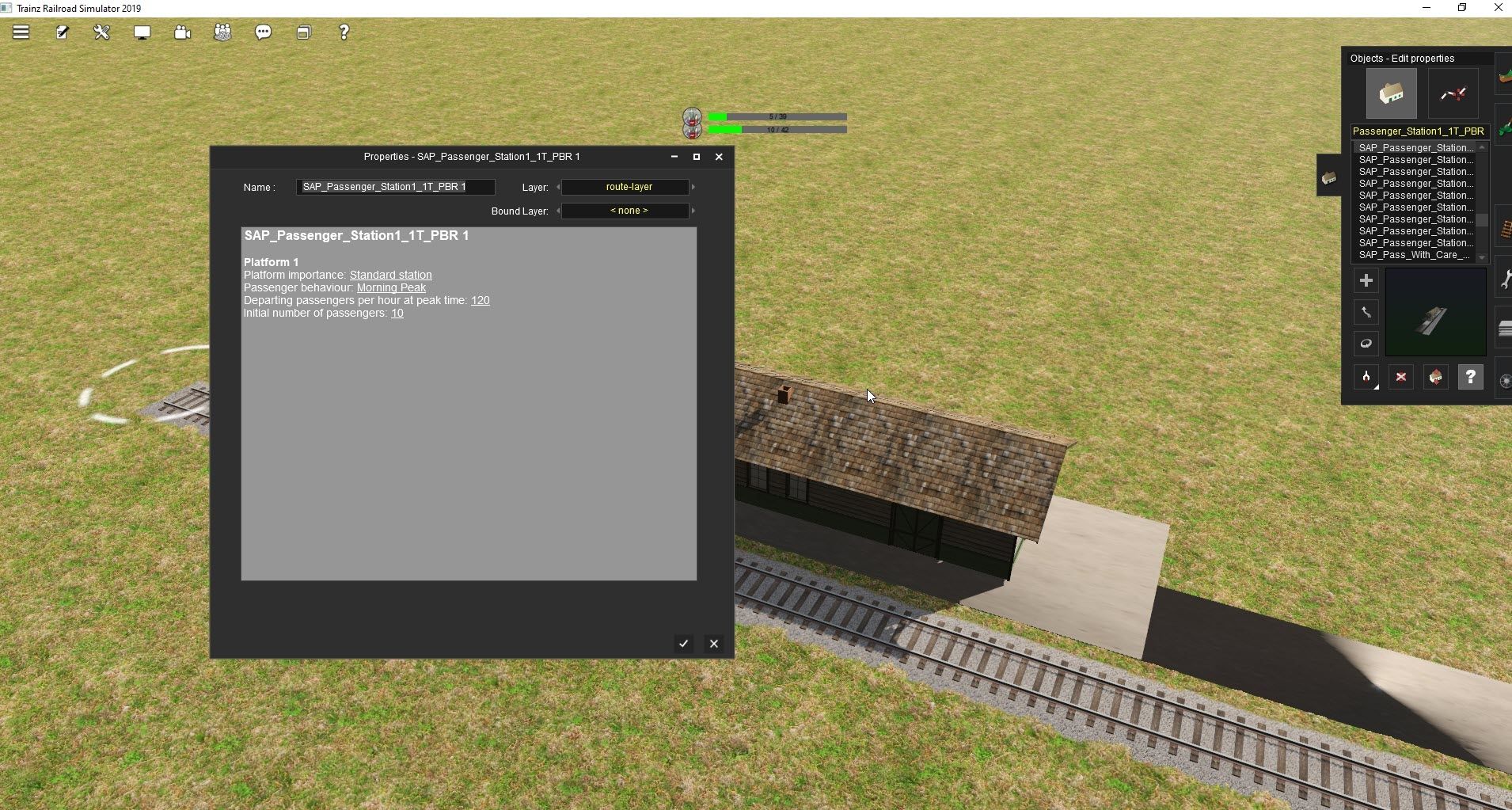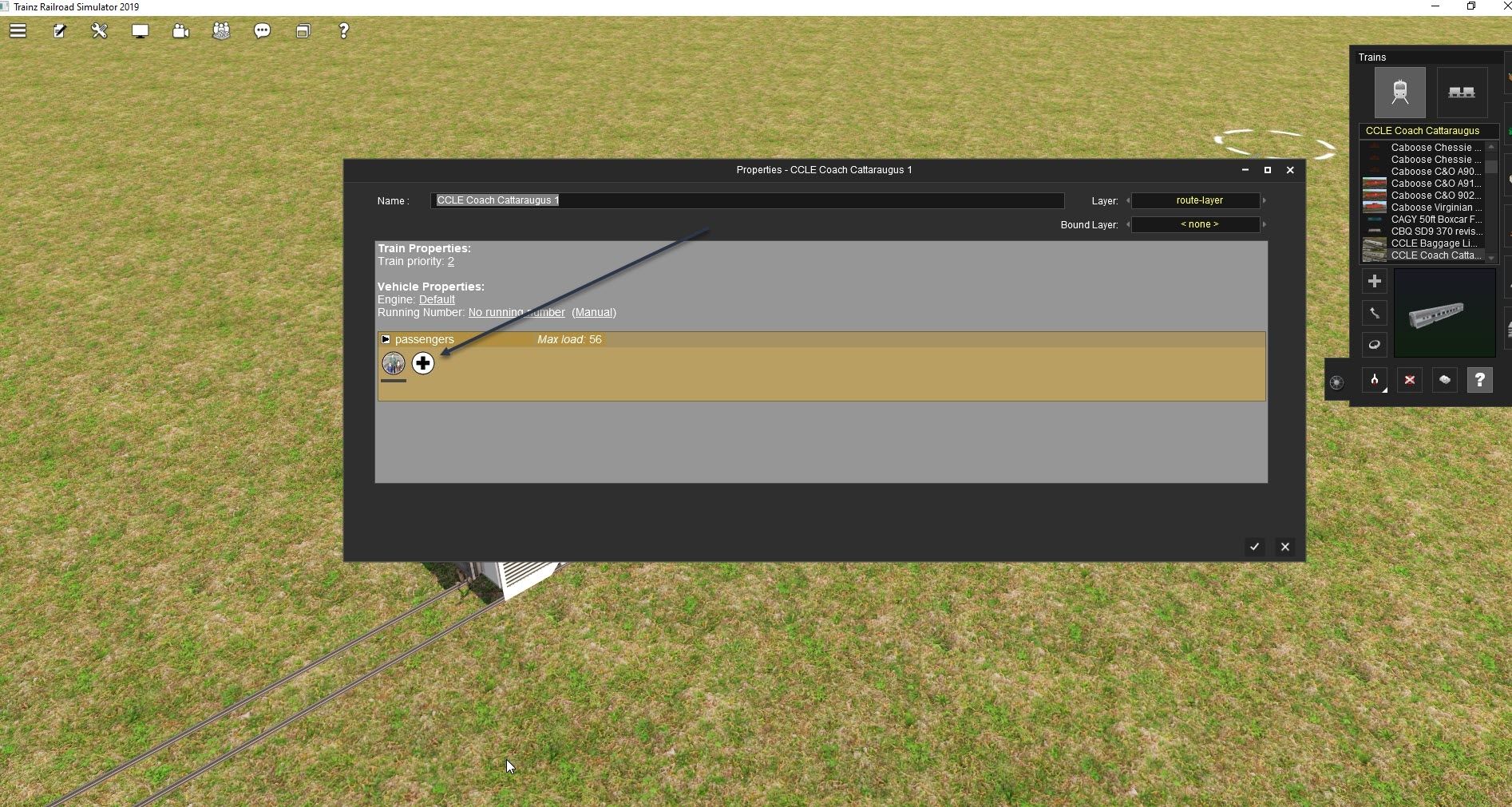I have been reworking a version of Saginaw Sub. Recently I replaced all of the passenger stations with the following:
None of these seem to be working. They do not load or unload passengers. I set all of them to Small Station, Double Peak, and various passenger levels. I always use the Drive To command and LM3D unload - load command at passenger stations and have never had a problem until I tried the SAP ones. I do recall that awhile back (a very long awhile back) someone suggested that we should use the Call At command for passenger stations. Tried that. No go. Same results. I even tried using the load/unload commands instead of LM3D to no avail.
Am I missing something in the configuration of the SAP stations or are they just plain broken. I kind of like the looks of these, but they could use a higher platform (and closer to the track). I can, and have, make my own so that's an option. I've used some of DES's Amtrak stations and really like those. Well done and they work.
Any suggestions?
TIA,
Chili
- SAP_Passenger_Station1_1T_PBR
- SAP_Passenger_Station2_1T_PBR
- SAP_Passenger_Station3_1T_PBR
None of these seem to be working. They do not load or unload passengers. I set all of them to Small Station, Double Peak, and various passenger levels. I always use the Drive To command and LM3D unload - load command at passenger stations and have never had a problem until I tried the SAP ones. I do recall that awhile back (a very long awhile back) someone suggested that we should use the Call At command for passenger stations. Tried that. No go. Same results. I even tried using the load/unload commands instead of LM3D to no avail.
Am I missing something in the configuration of the SAP stations or are they just plain broken. I kind of like the looks of these, but they could use a higher platform (and closer to the track). I can, and have, make my own so that's an option. I've used some of DES's Amtrak stations and really like those. Well done and they work.
Any suggestions?
TIA,
Chili