Install the app
How to install the app on iOS
Follow along with the video below to see how to install our site as a web app on your home screen.
Note: This feature may not be available in some browsers.
You are using an out of date browser. It may not display this or other websites correctly.
You should upgrade or use an alternative browser.
You should upgrade or use an alternative browser.
What are your favourite North American Freight routes for TS2019?
- Thread starter easywolf32
- Start date
Anything T:ANE should run fine in 2019, although there have been some oddities crop up with the latest 2019 service packs. But most of them are known, such as derailing starts of sessions, floating assets, and others.
If you set your CM to "Download Station" and double click each route, often the author will say in the description if it is all DLS, or if assets are needed from payware or other sites. You can also find forum threads for most of these routes where people post missing assets and get help finding them, so you can usually get links to third parties if necessary.
If you set your CM to "Download Station" and double click each route, often the author will say in the description if it is all DLS, or if assets are needed from payware or other sites. You can also find forum threads for most of these routes where people post missing assets and get help finding them, so you can usually get links to third parties if necessary.
easywolf32
New member
I almost forgot, escd84's NS Sandusky District is another great route for TRS19. It's on the DLS and well worth checking out.
Matt
Yup, that def looks great. It says stage 2, is there a Stage 1 route that I need, or is that just the name? Maybe an elder Stage 1 in previous Trainz versions? Thanks.
I'm pretty much going to get every Trainz19 version route and session you guys mentioned in this thread, exactly what I was looking for. Will download them one by one to check if anything is faulty, etc.
Yup, that def looks great. It says stage 2, is there a Stage 1 route that I need, or is that just the name? Maybe an elder Stage 1 in previous Trainz versions? Thanks.
I'm pretty much going to get every Trainz19 version route and session you guys mentioned in this thread, exactly what I was looking for. Will download them one by one to check if anything is faulty, etc.
Stage 1 is the first version. I believe Stage 2 is an expanded version. I'd say get that one.
Matt
Try this on the BNSF:Clovis to Lubbock route (by "maxwerks") listed previously in this thread....
On your computer fire up Google Street view. Have Trainz in NON windowed mode. Set Google Street view and game so you can easily toggle between to two windows. Now "Sync" the Clovis to Lubbock route location in game to google street view by finding a common spot where the highway runs along side of the railroad. Navigate thru game and Google, move by move, so you are comparing street view with the route. As stated, you need to be on a highway very close to the track. You will be amazed at how the Route represents the real thing.
I did this for a good while. In google Street view I passed a house that had one of those old giant satelite dishes in the front yead... Yep, in game there was the house WITH A GIANT OLD DISH! This is typical of the reality of Clovis to Lubbock. It is amazing.
On your computer fire up Google Street view. Have Trainz in NON windowed mode. Set Google Street view and game so you can easily toggle between to two windows. Now "Sync" the Clovis to Lubbock route location in game to google street view by finding a common spot where the highway runs along side of the railroad. Navigate thru game and Google, move by move, so you are comparing street view with the route. As stated, you need to be on a highway very close to the track. You will be amazed at how the Route represents the real thing.
I did this for a good while. In google Street view I passed a house that had one of those old giant satelite dishes in the front yead... Yep, in game there was the house WITH A GIANT OLD DISH! This is typical of the reality of Clovis to Lubbock. It is amazing.
Last edited:
easywolf32
New member
Cool! It says it's for version Tane SP2/3, I have a Steam version of TRS19 so I just click on show only TS19 content in the download station going forward because I had a ton of issues downloading elder routes from Tane and just finished a 3 day reinstall. So just want to be more careful this time. Also, I don't use google anymore and noticed I can't download anything from the download station but I can get them from within the game's downloader.
May I ask you something, when I download from within the game, it first says retrieving kuids at first, than downloading than installing. Sometimes they install after a few seconds or minutes, but some seem to get stuck in the installing or downloading process for 15-30 minutes and than I just close the whole game thinking it's a glitch or something. Have you ever encountered this "issue" or is it just me being impatient? Should I let it complete the install even if it takes say 12 hours?
Thanks Mac.
May I ask you something, when I download from within the game, it first says retrieving kuids at first, than downloading than installing. Sometimes they install after a few seconds or minutes, but some seem to get stuck in the installing or downloading process for 15-30 minutes and than I just close the whole game thinking it's a glitch or something. Have you ever encountered this "issue" or is it just me being impatient? Should I let it complete the install even if it takes say 12 hours?
Thanks Mac.
I'm not sure what you are addressing... I don't use the Steam version so I don't know about Steam and steam procedures.
Not sure what you mean "when I download from within the game." There is freeware on CM (Content Manager) and Payware in Content Store (or download window depending on version you have.) Download times, processes vary greatly depending on many factors.
You should consider making a signature stating what "version" game you have. I assume you have "standard" but perhaps not as my timeline doesn't say Platinum yet I have all those featues because I'm on Plus. The more info you give people as to your specifics (like "build" number) and whether you have Plus the better people can assist.
You also say "It says it's for version Tane SP2/3." Are you referring to the Clovis route I mentioned? It runs fine in '19. You may have some missing assets but you need to remember that a missing asset may be a car, a person sitting on bench, a bush, or who knows what. And who's going to miss that?
As far as that goes, you can buy Tane for $6.99 and run all those Tane routes in Tane, as many sessions fail in '19.
Hope this info help....
Not sure what you mean "when I download from within the game." There is freeware on CM (Content Manager) and Payware in Content Store (or download window depending on version you have.) Download times, processes vary greatly depending on many factors.
You should consider making a signature stating what "version" game you have. I assume you have "standard" but perhaps not as my timeline doesn't say Platinum yet I have all those featues because I'm on Plus. The more info you give people as to your specifics (like "build" number) and whether you have Plus the better people can assist.
You also say "It says it's for version Tane SP2/3." Are you referring to the Clovis route I mentioned? It runs fine in '19. You may have some missing assets but you need to remember that a missing asset may be a car, a person sitting on bench, a bush, or who knows what. And who's going to miss that?
As far as that goes, you can buy Tane for $6.99 and run all those Tane routes in Tane, as many sessions fail in '19.
Hope this info help....
easywolf32
New member
When you log into the game, don't you ever click on routes/download station/ and do a search for a specific route like umr2021?
When you start downloading it, doesn't the asset downloader open up?
That's all I'm talking about, nothing to do with steam, we probably have the exact same game and layout.
Here, check it out:
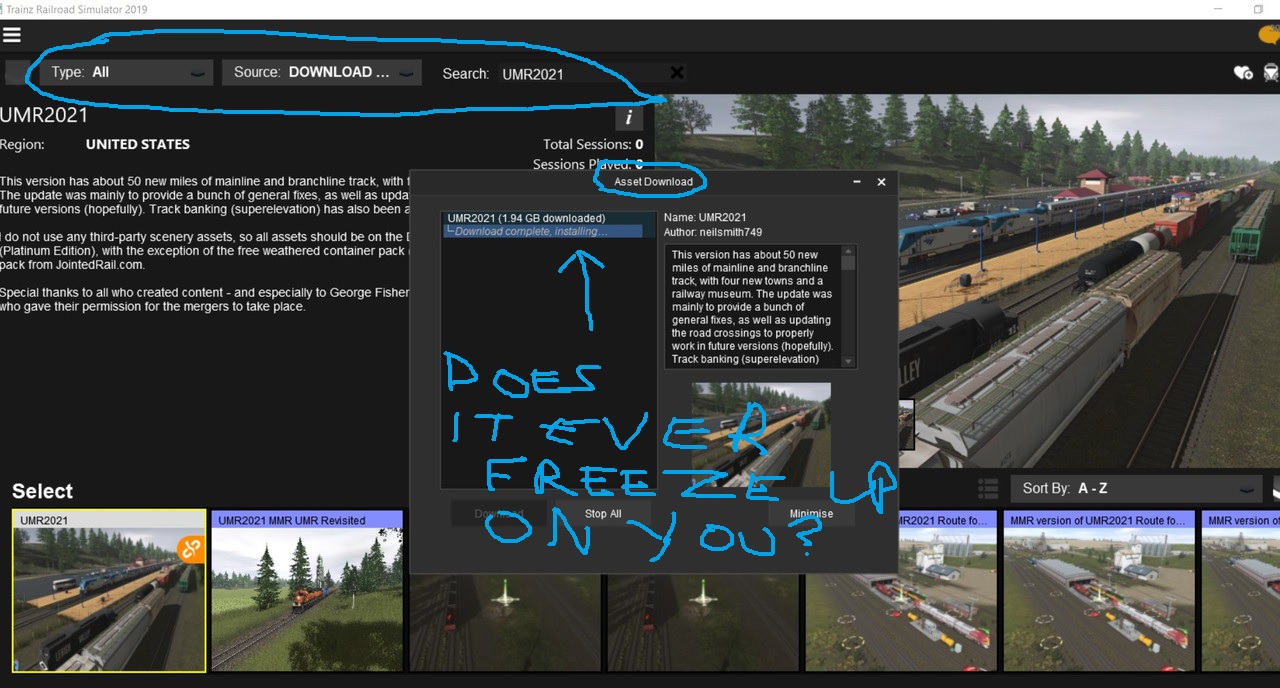
When you start downloading it, doesn't the asset downloader open up?
That's all I'm talking about, nothing to do with steam, we probably have the exact same game and layout.
Here, check it out:
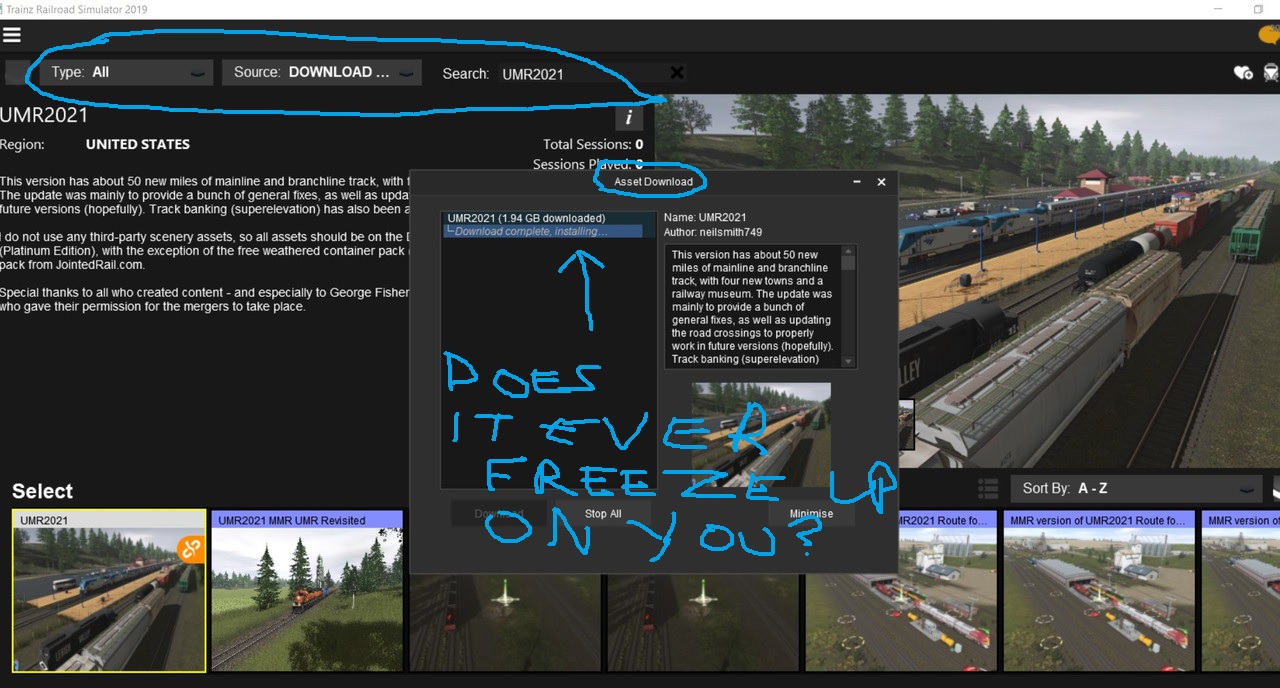
Last edited:
When it says "installing" the file is downloaded and it's working on installing that downloaded file. URM2021 is a HUGE route and it will take a long while. Note that the file is 2gb. For '19 to install that file it's going to take some time.
Note that you appear to have '19 Standard. I have Plus which has a different way of installing DLC ("Content Store"). And I still don't understand why UMR2021 shows in your DLC window as it's not Payware. Wondering if this has something to do with your being on Steam platform. Anyone?
Note that you appear to have '19 Standard. I have Plus which has a different way of installing DLC ("Content Store"). And I still don't understand why UMR2021 shows in your DLC window as it's not Payware. Wondering if this has something to do with your being on Steam platform. Anyone?
easywolf32
New member
When it says "installing" the file is downloaded and it's working on installing that downloaded file. URM2021 is a HUGE route and it will take a long while. Note that the file is 2gb. For '19 to install that file it's going to take some time.
Note that you appear to have '19 Standard. I have Plus which has a different way of installing DLC ("Content Store"). And I still don't understand why UMR2021 shows in your DLC window as it's not Payware. Wondering if this has something to do with your being on Steam platform. Anyone?
Oh ok so yours really is different..This UMR2021 is 2gb but the download and installation went well. Some other smaller files tend to sometimes freeze up though.
easywolf32
New member
Just making a note for self on which TRS19 routes to download with links from you guys (Thanks all):
Leadville (Payware DLC) + 6 Sessions (Bought the DLC Route from Steam, all 6 sessions were very easy to download and install, fast too)
UMR2021 + Sessions (1000+ files) (Make sure you follow the instructions here on what's needed: (https://forums.auran.com/trainz/sho...2021-missing-assets-roundup&highlight=UMR2021)
Stockton Terminal + 4 Sessions (1000+ files) (Make sure you follow the instructions here on what's needed: https://forums.auran.com/trainz/showthread.php?165913-New-Route-The-Stockton-Terminal-and-Eastern-RR
The Rivercide Railroad Co+ 4 Sessions (152 files) (Easiest installation ever, was done with the layout and all 4 sessions in 5 mins, great work Phil)
TRS19 - NS Sandusky District - Stage 2 (1000+ files)
PS> Found these ones also (All have sessions for download as well):
Progressive Rail Jesse James Line - TRS19 - MSGSapper (655 files)
Cattaraugus Creek & Lake Erie 1950s - TRS19 - MSGSapper (781 files)
TRS19 - NS Yard Module (BETA) - escd84 (1000+ files)
San Diego and Arizona Eastern Railway - jrfolco (499 files)
Eastern Pacific & Western RR V3 - - trains123456789 (531 files)
These ones had too many missing unknown assets:
Cotton Belt Route
The Loops
Long Island Western
Alma Valley
Milwaukee Road Iowa/Illinois Subdivision
Muskanippee Valley
Zone 19 AT Agincourt-Toronto marshalling yard
1950s Glory Years USA - Valley Run Redux.1
Eagle County V6
Southern Pacific Mt Kittson branch summer 1979 V1
Eagle County - Crystal Lake Shore Line
Eagle County - Nightshade Mountain Pass V2.0 gg
READING & NORTHERN TRS19 (post-2020)
NG15 Railway Acres
From Petit Mont to Villeneuve
Valley Mountains Railroad (Part Of The Eagle County) missing one kuid <kuid2:523:19723069:1> which is found in SC491 - TANE - Additional Assets
Leadville (Payware DLC) + 6 Sessions (Bought the DLC Route from Steam, all 6 sessions were very easy to download and install, fast too)
UMR2021 + Sessions (1000+ files) (Make sure you follow the instructions here on what's needed: (https://forums.auran.com/trainz/sho...2021-missing-assets-roundup&highlight=UMR2021)
Stockton Terminal + 4 Sessions (1000+ files) (Make sure you follow the instructions here on what's needed: https://forums.auran.com/trainz/showthread.php?165913-New-Route-The-Stockton-Terminal-and-Eastern-RR
The Rivercide Railroad Co+ 4 Sessions (152 files) (Easiest installation ever, was done with the layout and all 4 sessions in 5 mins, great work Phil)
TRS19 - NS Sandusky District - Stage 2 (1000+ files)
PS> Found these ones also (All have sessions for download as well):
Progressive Rail Jesse James Line - TRS19 - MSGSapper (655 files)
Cattaraugus Creek & Lake Erie 1950s - TRS19 - MSGSapper (781 files)
TRS19 - NS Yard Module (BETA) - escd84 (1000+ files)
San Diego and Arizona Eastern Railway - jrfolco (499 files)
Eastern Pacific & Western RR V3 - - trains123456789 (531 files)
These ones had too many missing unknown assets:
Cotton Belt Route
The Loops
Long Island Western
Alma Valley
Milwaukee Road Iowa/Illinois Subdivision
Muskanippee Valley
Zone 19 AT Agincourt-Toronto marshalling yard
1950s Glory Years USA - Valley Run Redux.1
Eagle County V6
Southern Pacific Mt Kittson branch summer 1979 V1
Eagle County - Crystal Lake Shore Line
Eagle County - Nightshade Mountain Pass V2.0 gg
READING & NORTHERN TRS19 (post-2020)
NG15 Railway Acres
From Petit Mont to Villeneuve
Valley Mountains Railroad (Part Of The Eagle County) missing one kuid <kuid2:523:19723069:1> which is found in SC491 - TANE - Additional Assets
Last edited:
If you like Rivercide, there are many other Philskene routes you might like to try. the Mann, Phromm, Laramie is one that comes to mind, but he has a bunch of great ones out there. And he always furnishes challenging sessions! Most sessions are steam, so if you want diesel you might have to create your own though. Look for the ones on the DLS that start with TRS19 - for the latest ones. I think the Mann, Phromm Laramie had one payware loco also, from K&L. Others may also.
easywolf32
New member
Know any long routes with wheat or corn fields? Kansas looking types and such. 
Really like any NA Freight trains with a lot of tankers, gondolas, boxcars, hoppers also.
For Trainz2019
Really like any NA Freight trains with a lot of tankers, gondolas, boxcars, hoppers also.
For Trainz2019
easywolf32
New member
Wow...didn't know I can download routes and sessions from here.....
This is great. A thousand times quicker.

This is great. A thousand times quicker.

Wow...didn't know I can download routes and sessions from here.....
This is great. A thousand times quicker.
Go back and read post 27... I said CM (Content Manager) was for freeware.
easywolf32
New member
Go back and read post 27... I said CM (Content Manager) was for freeware.
I'm a newb man lol, takes some time.
I'm a newb man lol, takes some time.
Nicely and positively I'm suggesting: That's why you should read the forums for all they are worth and consider what is said.. it will help you. If people reply you should at least try to understand. That's how you learn.
easywolf32
New member
Nicely and positively I'm suggesting: That's why you should read the forums for all they are worth and consider what is said.. it will help you. If people reply you should at least try to understand. That's how you learn.
Whatever, good night, thanks for all your help.
easywolf32
New member
wolf32 --
A route from left field. Not quite like the ones you listed or have been suggested in the posts above. Certainly freight focused. But more for fun. Actually one route in two different flavours:
Electrified:
https://forums.auran.com/trainz/sho...w-TRS19-route-The-Rivercide-Electric-Railroad
Non-electric:
https://forums.auran.com/trainz/showthread.php?157492-Newish-TRS19-route-The-Rivercide-Railroad-Co
All built-in or Download Station content. Not too many downloads either. Both have sessions which are more like puzzles than the conventional sessions for other routes by other authors.
I also have a number of model railroad layouts on the DLS which may or may not interest you. Again, the focus of all of them is on freight operations.
Phil
Hey Phil my man, wow impressive work, downloaded your stuff and it was so easy to download/install, good job man, you must be really organized, guy knows his stuff. I've downloaded most of the routes I listed, bold ones are done with no faults, I removed about 10 routes so far, as they had faults and weird assets etc. Too much for a newb. Some were salvageable though. But yea, nothing has been easier to install than yours, with the smallest files. I was done with your layout and 4 sessions in 5 mins. Thank for making it easy for idiots like me. :hehe:
Last edited:
Hi wolf --
Thanks for those comments. Appreciated.
So you have now discovered two "features" of Trainz routes that have been uploaded to the Download Station?
Feature 1:
Some route creators use assets that are either payware or from external sites. In most instances no details are given about these dependencies or where to obtain them.
Some think that searching to the far ends of the Universe for those missing dependencies makes men out of boys. Me -- if there are too many I immediately delete the route.
Feature 2:
Some route creators think that it's necessary to use all the built-in assets and most of the assets (of which there must be a million or so) on the Download Station.
If you want an approximate indication about how many dependencies you will be downloading, go to the "White Pages", here:
https://www.auran.com/DLS/
or click on "Download Station" at the top of the Forum page.
Find the route and then click on "Download Page", in red under the thumbnail. A new page will open.
For some routes the list will be longer than your arm. Remember, though, there may be sub-dependencies not shown and you may have already installed some of the dependencies when downloading other routes.
Some routes I have downloaded have required more than a thousand dependencies from the DLS, and even then I still had missing dependencies.
_____
Me -- I use only assets that come built-in with the base version of TRS19 (a version without any additional downloads of any type) and from the Download Station.
I also subscribe to the philosophy that frame rates are better when a limited number of dependencies are used many times rather than using many assets a few times.
As an experiment, find one of the larger routes that you have successfully downloaded in Content Manager. Right click / List Dependencies. On the page that opens go to the top right and click on "+". Change the lower "Asset KUID" on the top left to "Category" and then select "Texture - Environmental". This will show then number of ground textures in use, and under "Status" whether they were built-in, from the DLS (and hence you downloaded them), or missing. How many do you find?
_____
On the basis that users are entitled "see before they buy", that is to have some information about what they may be downloading, I do a reasonably detailed write up in the Forums. To find these posts do an Advanced Search (top right of the Forum page) and then:
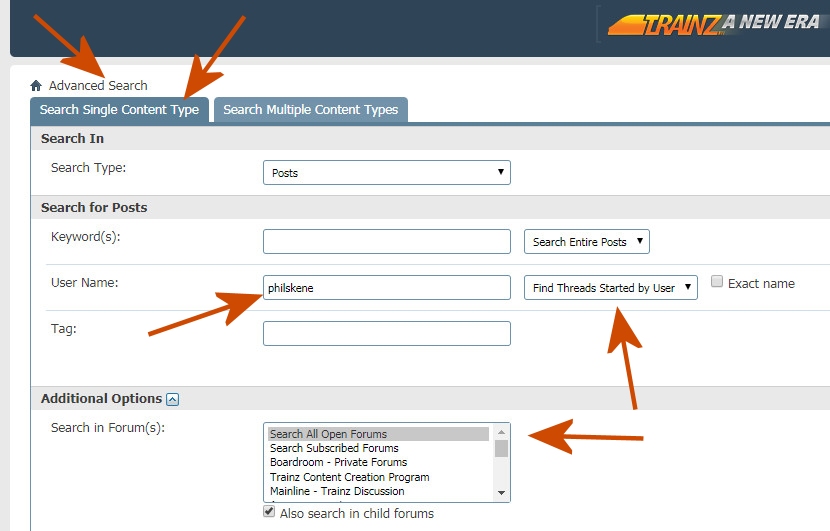
You will usually find a link in these posts to a youtube video or two.
_____
If you asked me which is my favourite route -- well, that's a challenge.
Maybe this one baseboard layout that I put together in a couple of days?
https://forums.auran.com/trainz/showthread.php?149722-TRS19-model-railroad-layout-The-Klozett-RRCo
Enjoy,
Phil
Thanks for those comments. Appreciated.
So you have now discovered two "features" of Trainz routes that have been uploaded to the Download Station?
Feature 1:
Some route creators use assets that are either payware or from external sites. In most instances no details are given about these dependencies or where to obtain them.
Some think that searching to the far ends of the Universe for those missing dependencies makes men out of boys. Me -- if there are too many I immediately delete the route.
Feature 2:
Some route creators think that it's necessary to use all the built-in assets and most of the assets (of which there must be a million or so) on the Download Station.
If you want an approximate indication about how many dependencies you will be downloading, go to the "White Pages", here:
https://www.auran.com/DLS/
or click on "Download Station" at the top of the Forum page.
Find the route and then click on "Download Page", in red under the thumbnail. A new page will open.
For some routes the list will be longer than your arm. Remember, though, there may be sub-dependencies not shown and you may have already installed some of the dependencies when downloading other routes.
Some routes I have downloaded have required more than a thousand dependencies from the DLS, and even then I still had missing dependencies.
_____
Me -- I use only assets that come built-in with the base version of TRS19 (a version without any additional downloads of any type) and from the Download Station.
I also subscribe to the philosophy that frame rates are better when a limited number of dependencies are used many times rather than using many assets a few times.
As an experiment, find one of the larger routes that you have successfully downloaded in Content Manager. Right click / List Dependencies. On the page that opens go to the top right and click on "+". Change the lower "Asset KUID" on the top left to "Category" and then select "Texture - Environmental". This will show then number of ground textures in use, and under "Status" whether they were built-in, from the DLS (and hence you downloaded them), or missing. How many do you find?
_____
On the basis that users are entitled "see before they buy", that is to have some information about what they may be downloading, I do a reasonably detailed write up in the Forums. To find these posts do an Advanced Search (top right of the Forum page) and then:
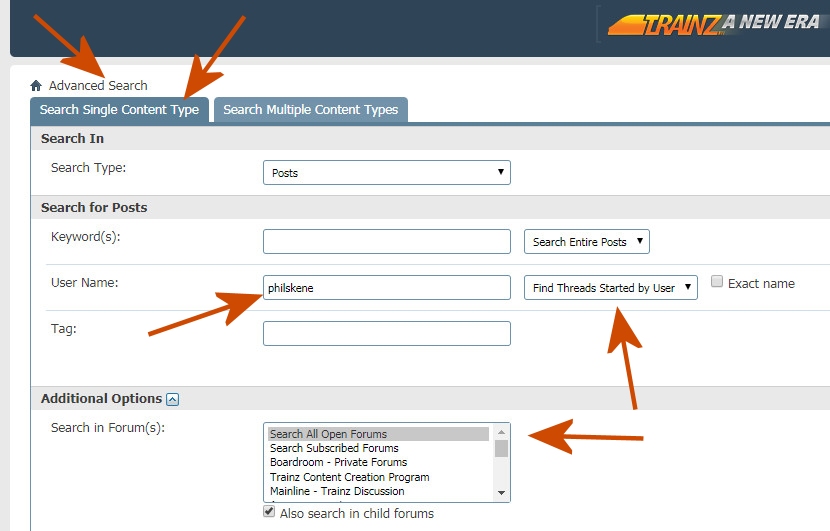
You will usually find a link in these posts to a youtube video or two.
_____
If you asked me which is my favourite route -- well, that's a challenge.
Maybe this one baseboard layout that I put together in a couple of days?
https://forums.auran.com/trainz/showthread.php?149722-TRS19-model-railroad-layout-The-Klozett-RRCo
Enjoy,
Phil
Similar threads
- Replies
- 47
- Views
- 5K
- Replies
- 0
- Views
- 958
