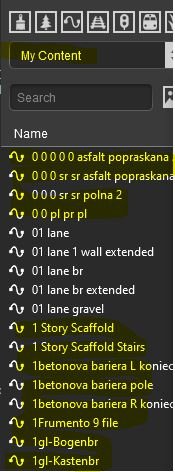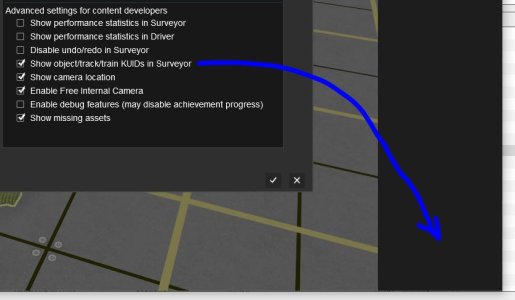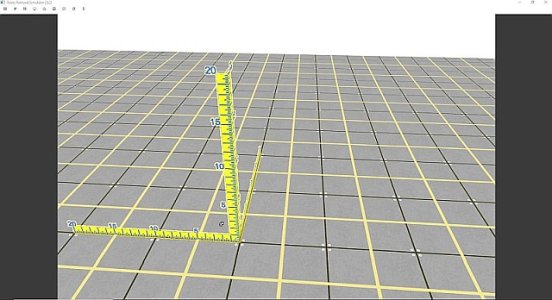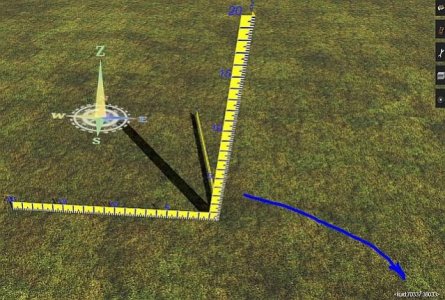Greetings ZvxwvU. For your first post in these forums that is an amazingly well thought out and presented post.
Thanks for the warm welcome and useful info about plans! I'm also a computer programmer and I know how important constructive feedback is, especially while developing new features
I found one more very useful feature related to trackside objects: changing the distance of trackside objects from the track and visual guidelines. It will be very useful for placing the catenary support elements. However, it looks that it is active every time while moving the object, and I find it very problematic. Many trackside objects have been designed to appear in a certain distance from the track, and different distance is rather an exception than a rule. Right now, after every move one needs to right-click and select "Re-attach to track" to maintain that default distance.
Imagine the following scenario: I want to add catenary over a complex system of junctions. I place all the support arms, poles etc. and I want to adjust them to the right position. It becomes very hard, if every attempt to move the element also changes the distance from the track, because I can only see the final result after right-clicking and selecting the option from a context menu. The better way would be maintaining the existing distance by default while moving and allowing to change it only when we additionally hold some key on a keyboard (e.g. Shift or Ctrl).