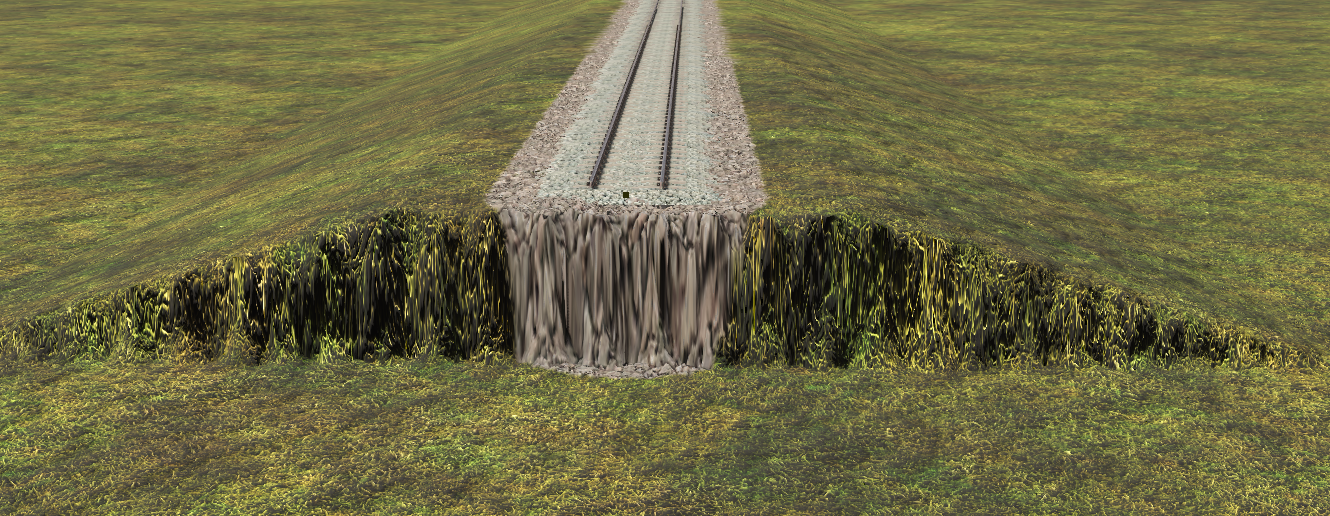johnnytrain
Member
Can I add my tuppence worth? I am primarily interested in route building and I love the extra realism of HD Terrain. Couple of features that I'd love to see as and when (unless I'm being obtuse and just haven't noticed some options)...
1) Would it be possible to feather the edges of textures when using 'Painting Under Spline'. This can be done manually by reducing the sensitivity, but not - as far as I can see - using the automatic feature.
2) Is there a way to uncolour a previously coloured area using the paint tool? ie - an paint erase option.
I know the Bulk Update/Replace is being worked on for Surveyor 20. Alas - I have found that switching to the old Surveyor's Bulk Update/Replace doesn't work with HD terrain.
All these things though are minor and I constantly marvel at all the goodness my modest monthly subscription bestows upon me and my humble railway.
1) Would it be possible to feather the edges of textures when using 'Painting Under Spline'. This can be done manually by reducing the sensitivity, but not - as far as I can see - using the automatic feature.
2) Is there a way to uncolour a previously coloured area using the paint tool? ie - an paint erase option.
I know the Bulk Update/Replace is being worked on for Surveyor 20. Alas - I have found that switching to the old Surveyor's Bulk Update/Replace doesn't work with HD terrain.
All these things though are minor and I constantly marvel at all the goodness my modest monthly subscription bestows upon me and my humble railway.