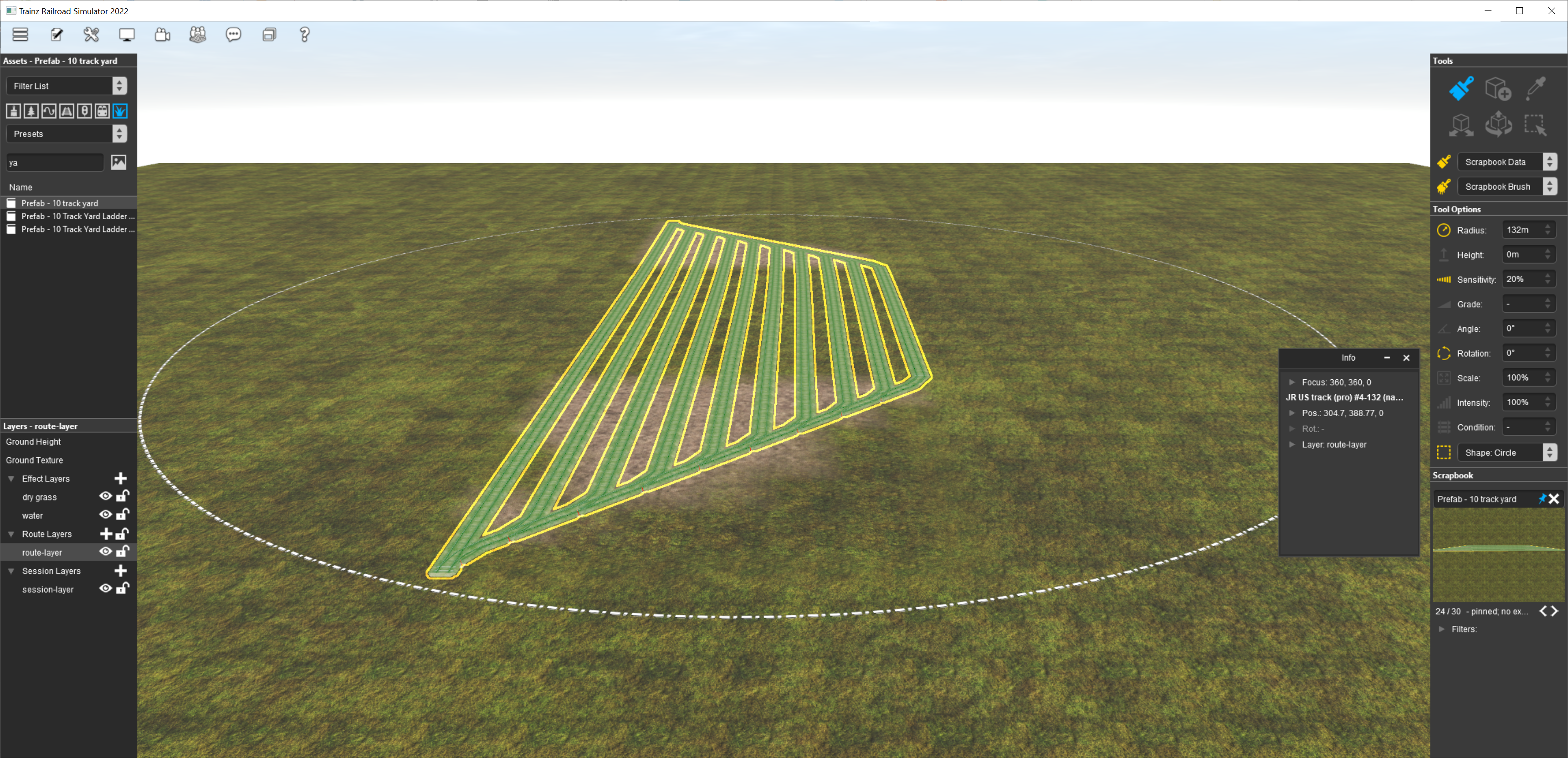SAUBER_KH7
Bullet Stream Liner
Just a few quick words about Surveyor 2 after using for for a couple of days.
Maybe I'm getting too old for change, but I have really struggled with Surveyor 2. And by "really" struggled I do mean really struggled.
Everything I do in Surveyor 2 seems to have become much more complicated, requiring many more mouse clicks and the selection of an option from various menus. What was intuitive is not so now. What was easy is now more complex. It makes me wonder if those who redesigned the interface have actually done any route construction.
I think the rot started to set in with one of the TRS19 Service Patches that removed the buttons at the top of the screen for undo / redo. Anybody who has made a route knows that undoing and redoing are all part of the process. And used very frequently. Yes, I know that there are shortcut keys, but a simple mouse click is (or was) far simpler.
I'll continue with Trainz as long as I have access to Surveyor Classic. Tony -- please hasten to reassure me that this will always be an option in future releases.
Phil
Fully agree with you on this. Although I've been playing Trainz since the first retail release in 2001, I have not shy ed away from learning S2 and it's options. In fact, I've come to appreciate it's many new features most notably the scrapbook and ability to mass place baseboards and edit terrain on a grand scale. But alas, I still prefer to use S1 for other tasks. Hence, it's a matter of keeping all your tools in your tool box, rather than removing some just because they are old.
Here is another way to look at it. From my standpoint, I use S2 for certain tasks including but not limited to: Mass baseboard placement, convenient terrain editing up to 1km radius (you can go bigger, but 1km is generally the best max for performance reasons), or texture editing. The scrapbook feature is also useful for placing mass forests (which was time consuming in the past unless you used tree splines). As well as rocks, texture patterns and so on.
On the other hand, I like S1 for laying track, placing catenaries, roads, and other splines. Also, when compared to S2 for me at least, S1 is best for placing down and building train sets. The bottom line is that the two tools are not competing with each other as to which one is better. On the contrary, S1 and S2 complement each other very, very well. If you want a simple, common editing tool for basic tasks, S1 is for you. If you want more fine details or have a need for additional resources for your tasks, then S2 is for you too. And if your like me, you might use S1 for some tasks, and S2 for other tasks. Hence, I certainly hope S1 will stay with Trainz for years to come. Just to re-cap, S1 and S2 are complements to each other, not competitors.
Last edited: