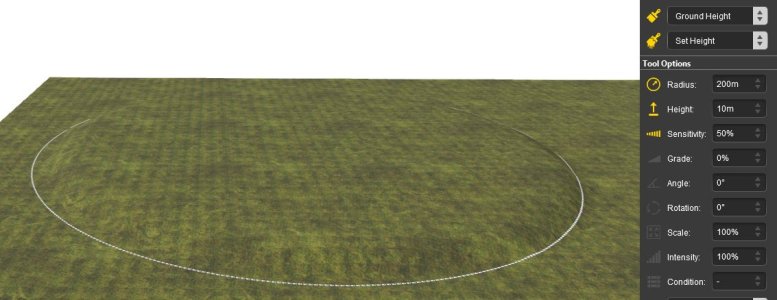DavidPistelak
Alpinetrainz.cz
The game does not remember setting the water waves and water color, even after saving the game. When I save the game and then release it again, the water setting is reset.  Neither the weather settings, the overall weather settings are reset to the basic settings.
Neither the weather settings, the overall weather settings are reset to the basic settings.
Last edited: