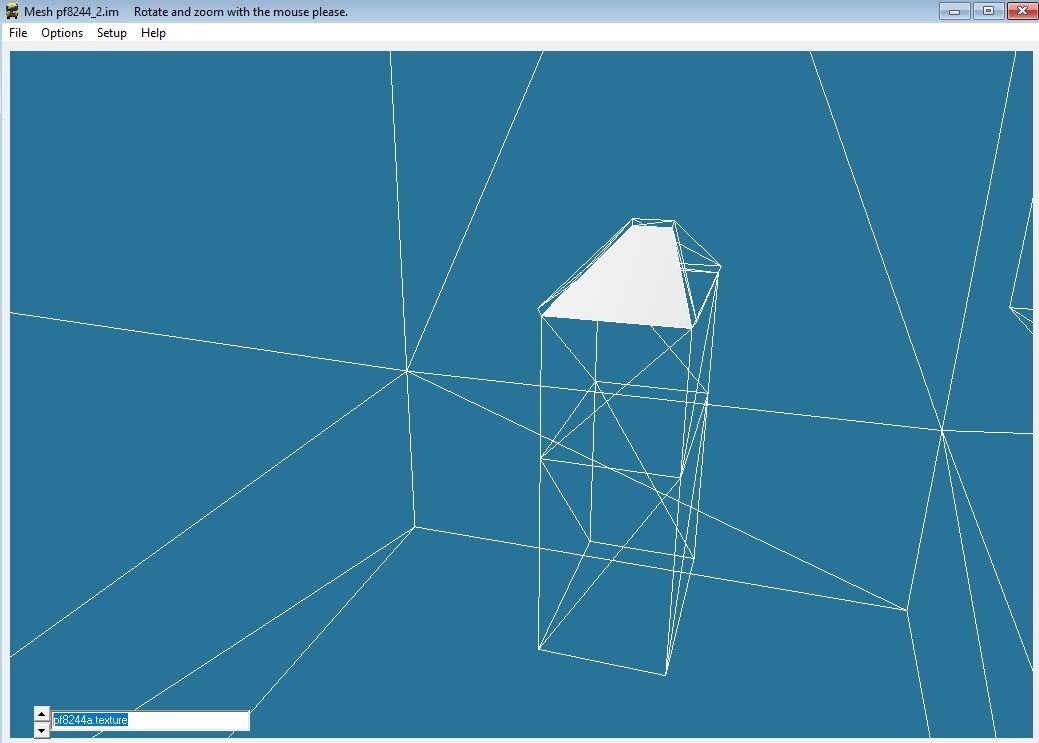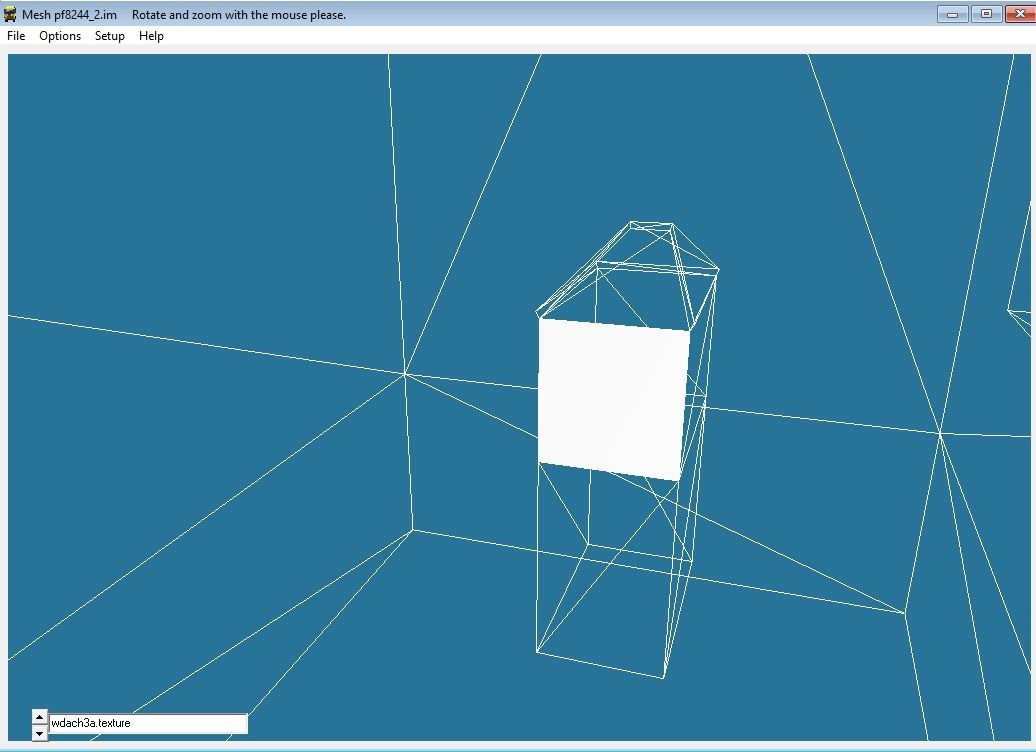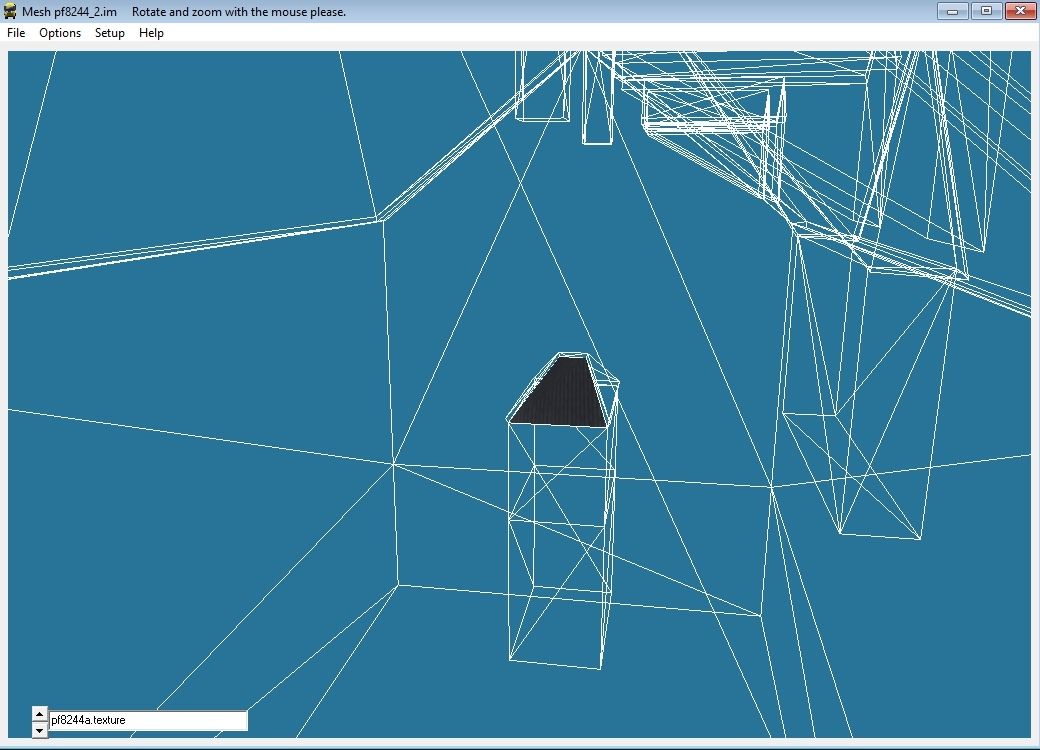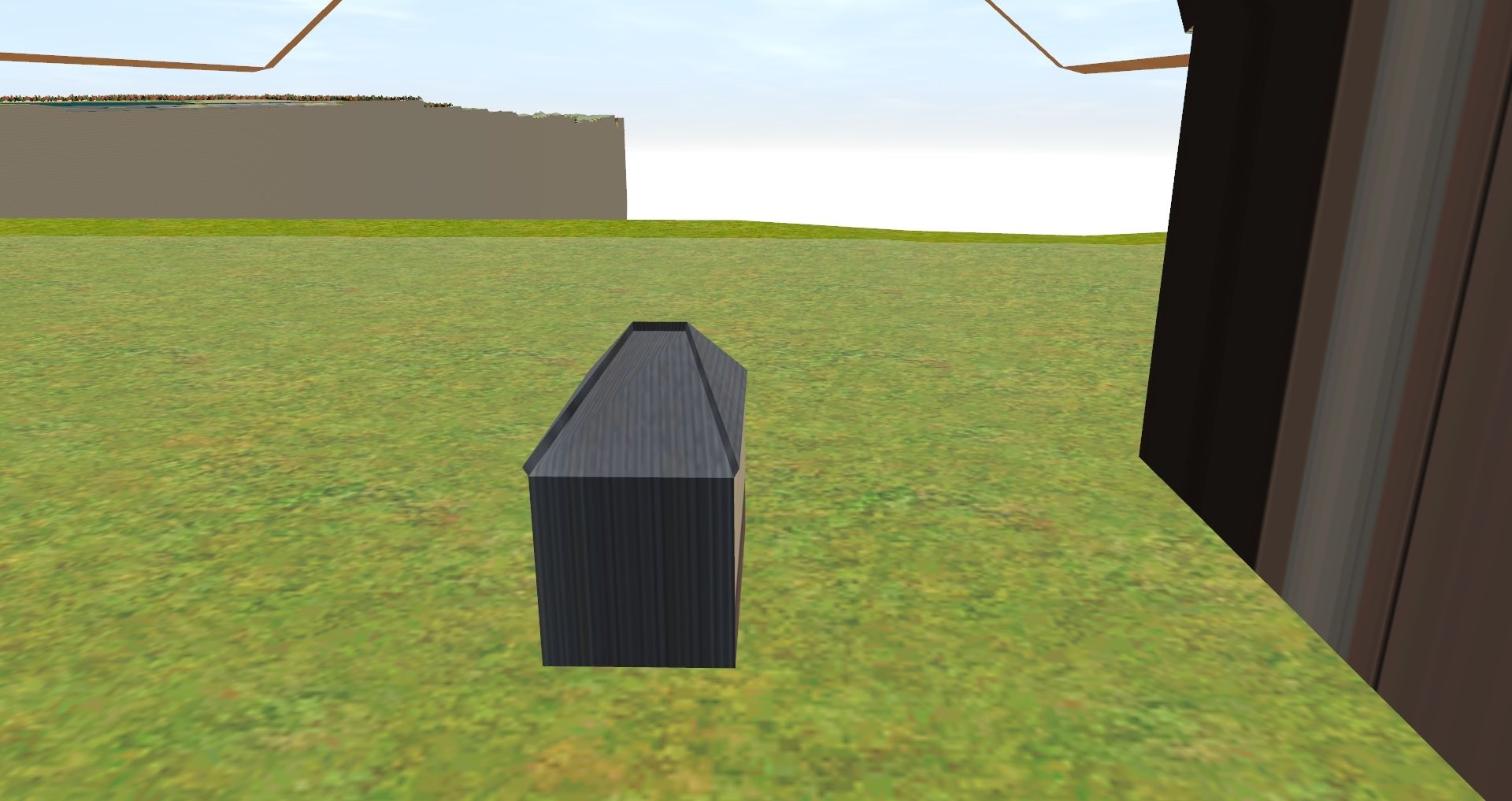I've installed a piece of Blue_Sky_Interactive's content 'pf8244 2', into TRS19 SP4, and I get errors that there are no .texture.txt. Naturally, I figure it has .TEXTURE files. So I run it thru PEV's Image2TGA, and when I submit it, I get a new set of errors, saying that the .TEXTURE files are missing. I open the asset for editing, and the .TEXTURE files are missing! I have never seen this happen before, so I don't know what to do. I've even installed the asset in TS12 then transferred the .TEXTURE files over to TRS19 SP4 and they still disappear when I submit it. Any suggestions would be appreciated, as I'm at my wits end at figuring out how to stop the files from deleting. I will note that I have used PEV's Image2TGA on several other pieces of content made by Blue_Sky_Interactive, and they worked just fine. I have looked in my recycle bin and the missing .TEXTURE files do not appear in it.
TRS19 SP4 Deletes .TEXTURE files???
- Thread starter jordon412
- Start date