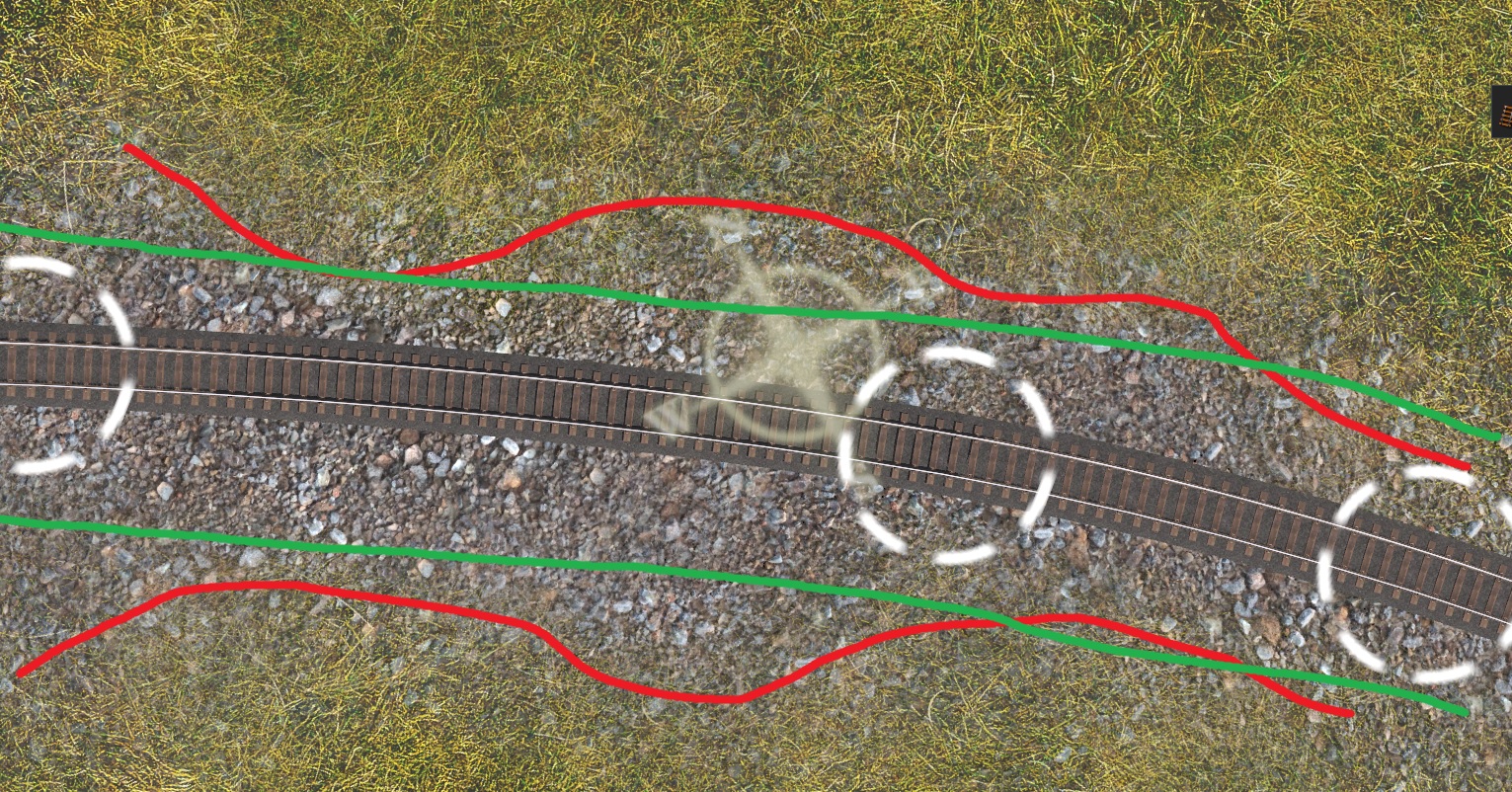Is there any way to layer multiple textures but avoid the scalloped edge that comes from the circular shape of the texture tool? I want to lay down a gravel bed under my track that extends for a couple of yards on either side of the track bed, and then switch to a different texture. In the image below, the red lines show the outline of the gravel with the scallops produced by the circular texture tool. The green lines show what I where I want the gravel edges constrained to. I know I can use a process of differing circle sizes and get it mostly right, but when you have miles of track, that takes a VERY long time... I'm hoping, but not optimistic that there's a better way...
Image link ('cause my images don't always show up in posts) http://www.johnsphotography.ca/hold/Temp3/Textures.jpg
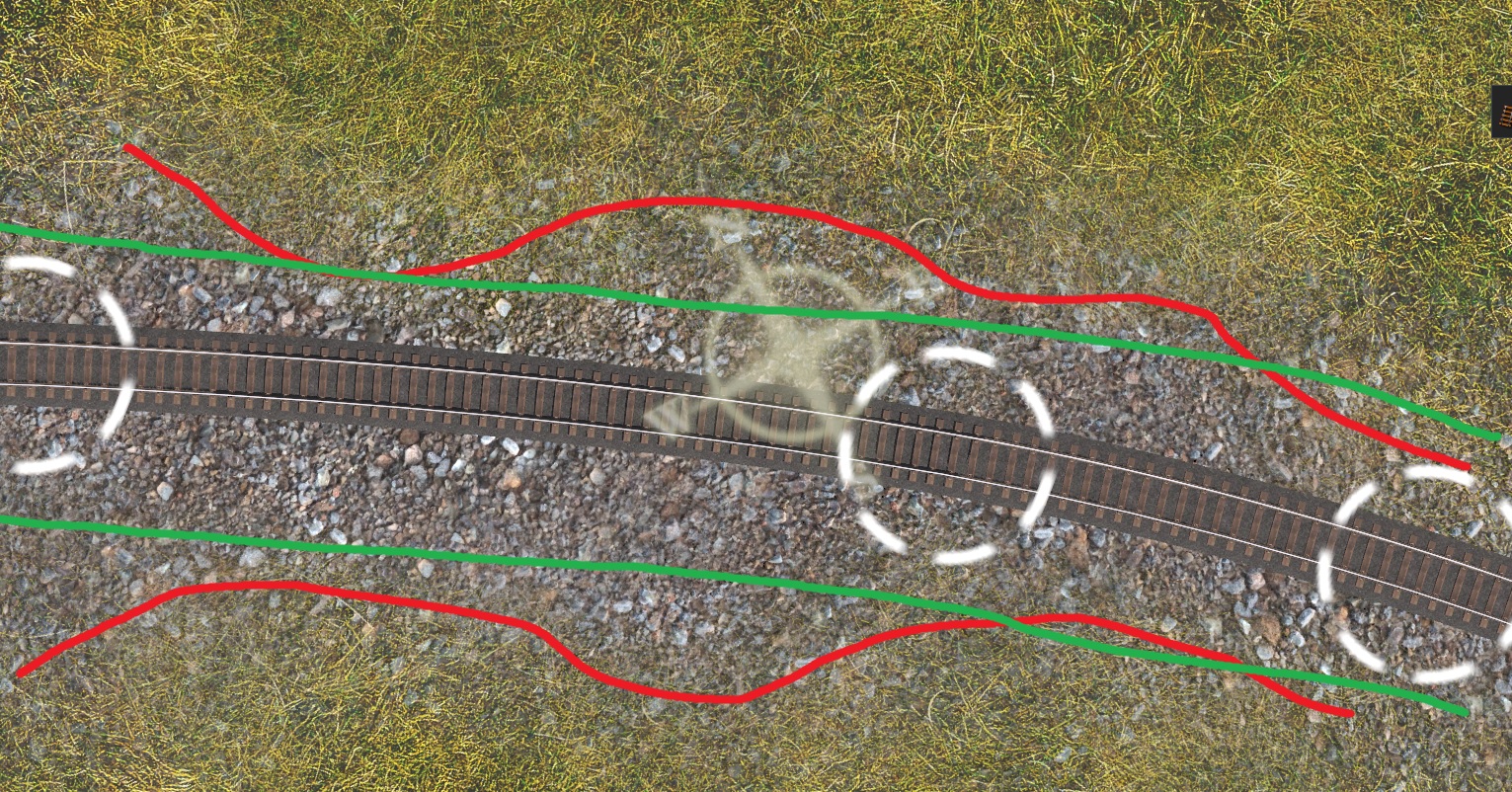
Image link ('cause my images don't always show up in posts) http://www.johnsphotography.ca/hold/Temp3/Textures.jpg